Chapter 7. bringing your scon active, Preparing the scon, Activating consoles – Visara SCON-20L Installation User Manual
Page 81: Consoles, Bringing your scon active, Consoles, activating, Chapter 7. bringing your scon active -1, Preparing the scon -1, Activating consoles -1
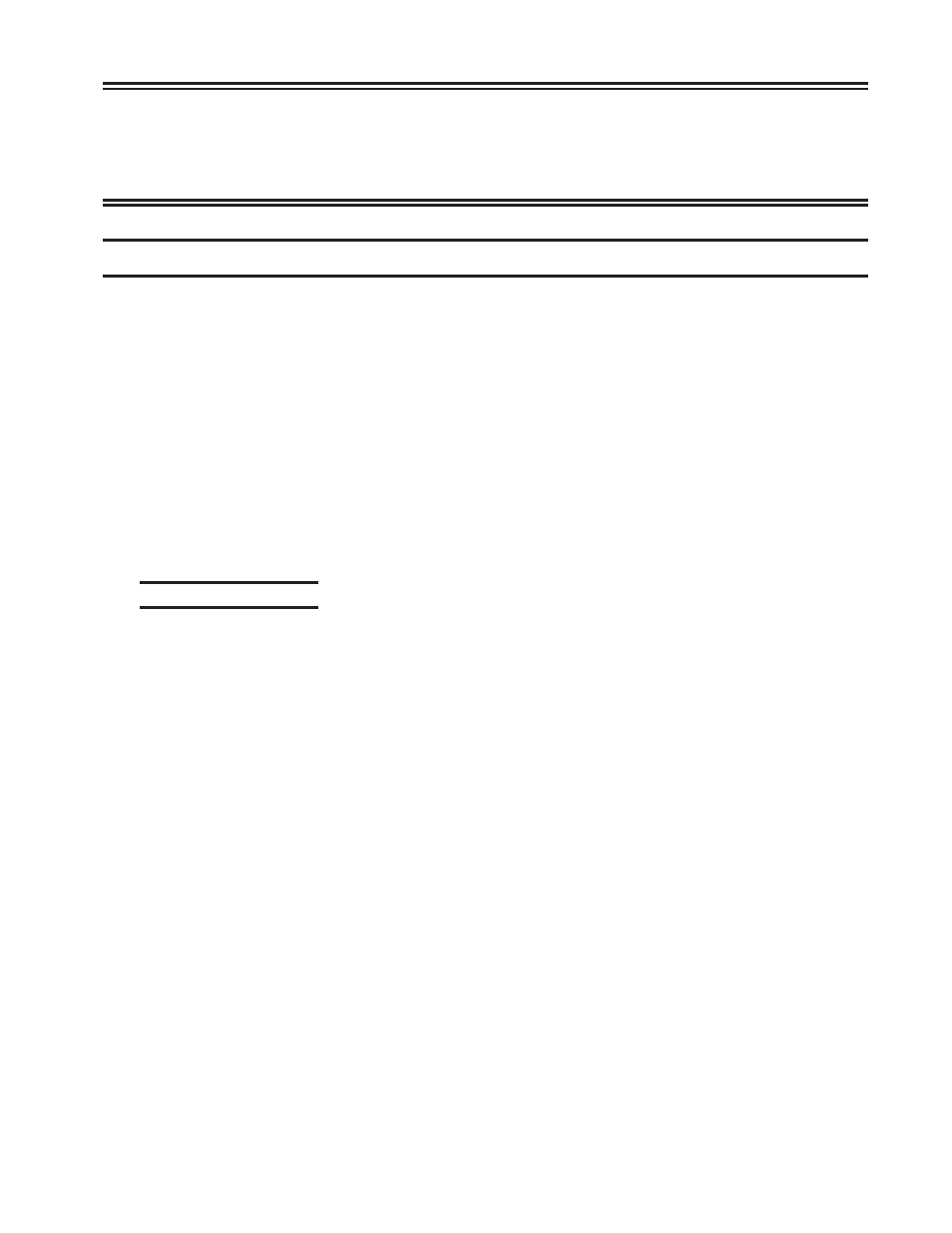
707054-005
7-1
Chapter 7. Bringing Your
SCON Active
Preparing the SCON
Ensure that the SCON is powered up and that the ESCON cable is attached. You should
see a green light on the back of the SCON card if there is light on the cable. Light should
be on the cable if one or more of the LPARs sharing the path are up.
The normal state for the SCON host interface will be the model number (unless
customized to display). If instead, you have a 503-0x status for one or more of your host
circuits, then refer to Chapter 9, Troubleshooting.
Once you have a status indicating that all of the Host Circuits are connected, you may
need to activate the devices. (The status indicator that is displayed when all Host Circuits
are connected is configurable. By default it is the SCON model number, such as ‘SCON-
25L’.) Two types of device assignments may be used for displays. A console provides
access to the operating system console messages. A VTAM terminal is used to access
applications. The activation of these two types of devices is different.
Activating Consoles
Consoles will only automatically activate if the device is powered on when the LPAR
comes up or if the session is ‘hot’. If you have powered on the SCON and the LPAR is
already up, you will need to activate the consoles individually from another active console,
or from the support element.
Here are some of the commands used to vary on consoles:
1. v cn(mcon0b20),auth=master
- defines master level authority to a console named mcon0b20 as defined in
SYS1.PARMLIB(CONSOL00).
2. v cn(fred),online
- to activate console FRED.
3. v cn(fred),online,uncond
- to activate console FRED, even if the address is currently boxed.
4. v 0b20,mstcons
- use this command to cause master authority to be switched to the console whose IO
device number is 0B20.