Visara 5350 User Manual
Page 100
Advertising
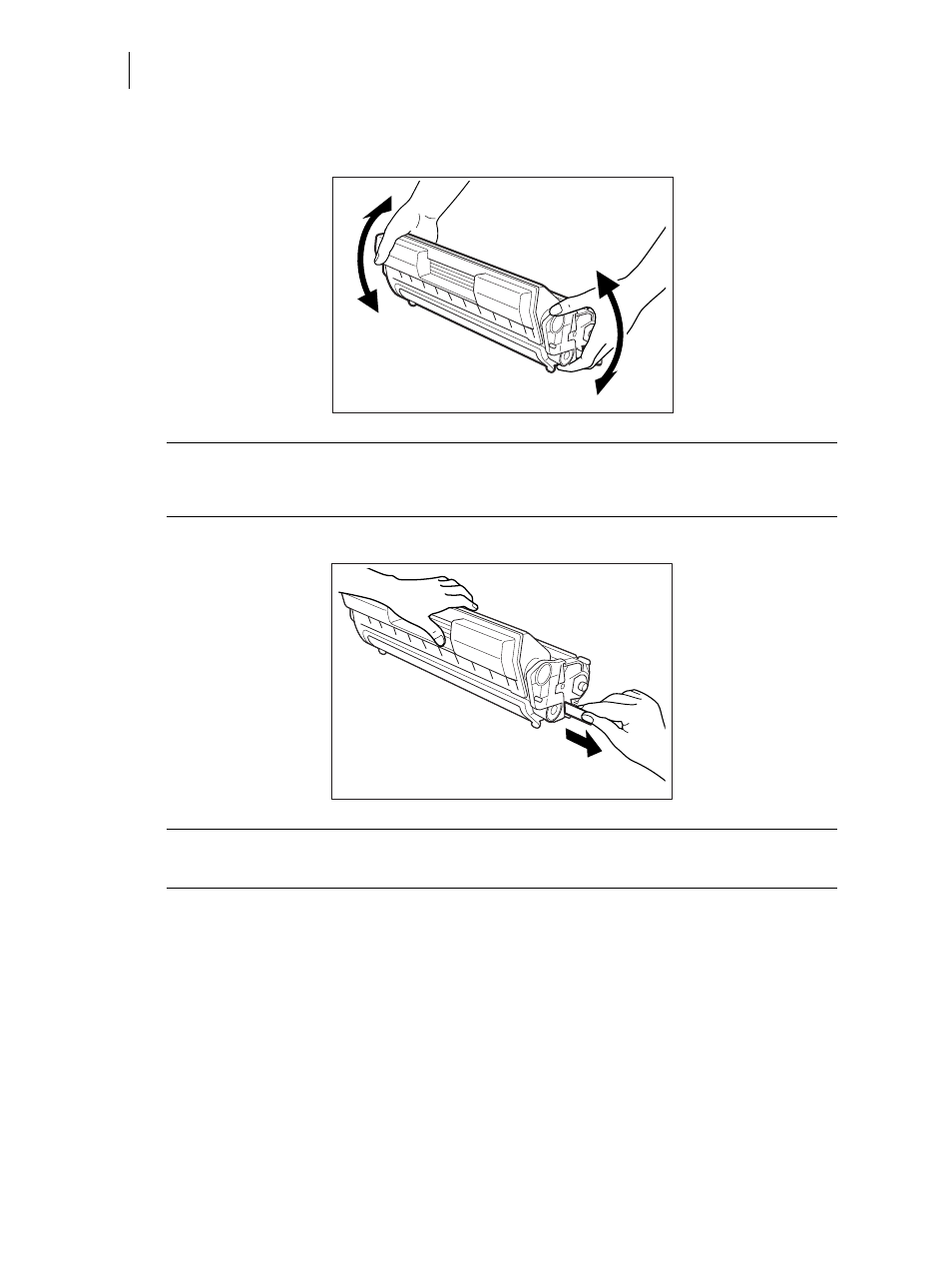
Nov 06
5-6
35PPM Laser Printer User Guide
Toner Cartridge
5.
Take the new Toner Cartridge out of the box and shake it 7 to 8 times as shown in the dia-
gram.
IMPORTANT:
If the toner is not evenly spread out, the print quality may drop. Also, if you did not shake
the cartridge well, there may be operating noise or the interior of the Toner Cartridge may
be damaged during operation.
Do not touch the surface of the photosensitive drum.
6.
Place the Toner Cartridge on a flat surface and pull out the seal horizontally.
IMPORTANT:
When pulling out the seal, pull it out horizontally. The tape might break if it is pulled out
diagonally.
After the seal has been pulled out, do not shake or dump the Toner Cartridge.
Advertising