Visara 5350 User Manual
Page 160
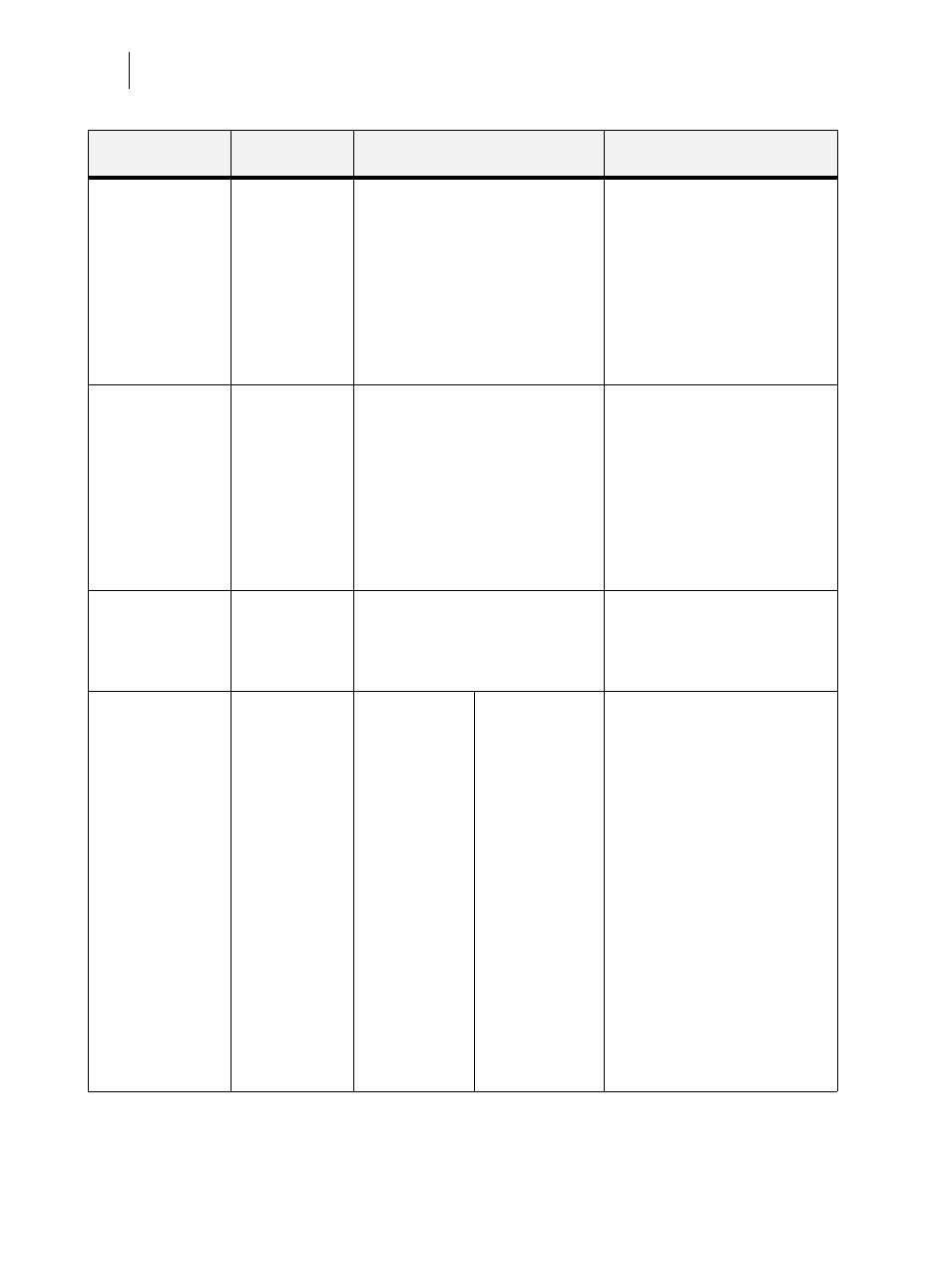
Nov 06
7-18
35PPM Laser Printer User Guide
PCL Menu
LF Mode
This submenu
allows you to define
the action
prompted by a line
feed—a line feed
equals either a line
feed alone or a
carriage return and
a line feed
together.
LF = LF
LF = LF
LF = CR/LF
1. Press NEXT or PREVIOUS to
choose from LF=LF or
LF=CR/LF.
2. Press SELECT to save this
setting.
FF Mode
This submenu
allows you to define
the action
prompted by a form
feed—a form feed
equals either a
form feed alone or
a carriage return
and a form feed
together.
FF = FF
FF = FF
FF = CR/FF
1. Press NEXT or PREVIOUS to
choose from FF=FF or
FF=CR/FF.
2. Press SELECT to save this
setting.
Print Area
This submenu
allows you to set
the print area.
Normal
Normal
Expanded
1. Press NEXT or PREVIOUS to
toggle between the NORMAL and
EXPANDED settings.
2. Press SELECT to save this
setting.
Parameter Values
Paper Source:
Paper Size:
Executive
Paper Source:
Tray 1 (=0001)
Tray 2 (=0004 –
optional tray)
Tray 3 (=0005 –
optional tray)
Tray 4 (=0006 –
optional tray)
Auto-select
(=0007)
Paper Size:
Executive
(=0001)
Letter (=0002)
Legal (=0003)
Statement
(=0004)
Folio (=0005)
A6 (=0024)
A5 (=0025)
A4 (=0026)
B5 (=0045)
Monarch
Envelope
(=0080)
Com10 Envelope
(=0081)
DL Envelope
(=0090)
CS Envelope
(=0091)
1. Press NEXT or PREVIOUS to
toggle between the PAPER
SOURCE and PAPER SIZE
submenus.
2. Press SELECT to choose a
submenu.
3. Press NEXT or PREVIOUS to
scroll through the settings.
4. Press SELECT to save this
setting.
Submenus
Default Setting
Available Settings
Procedure for Changing
Setting