Visara 5350 User Manual
Page 24
Advertising
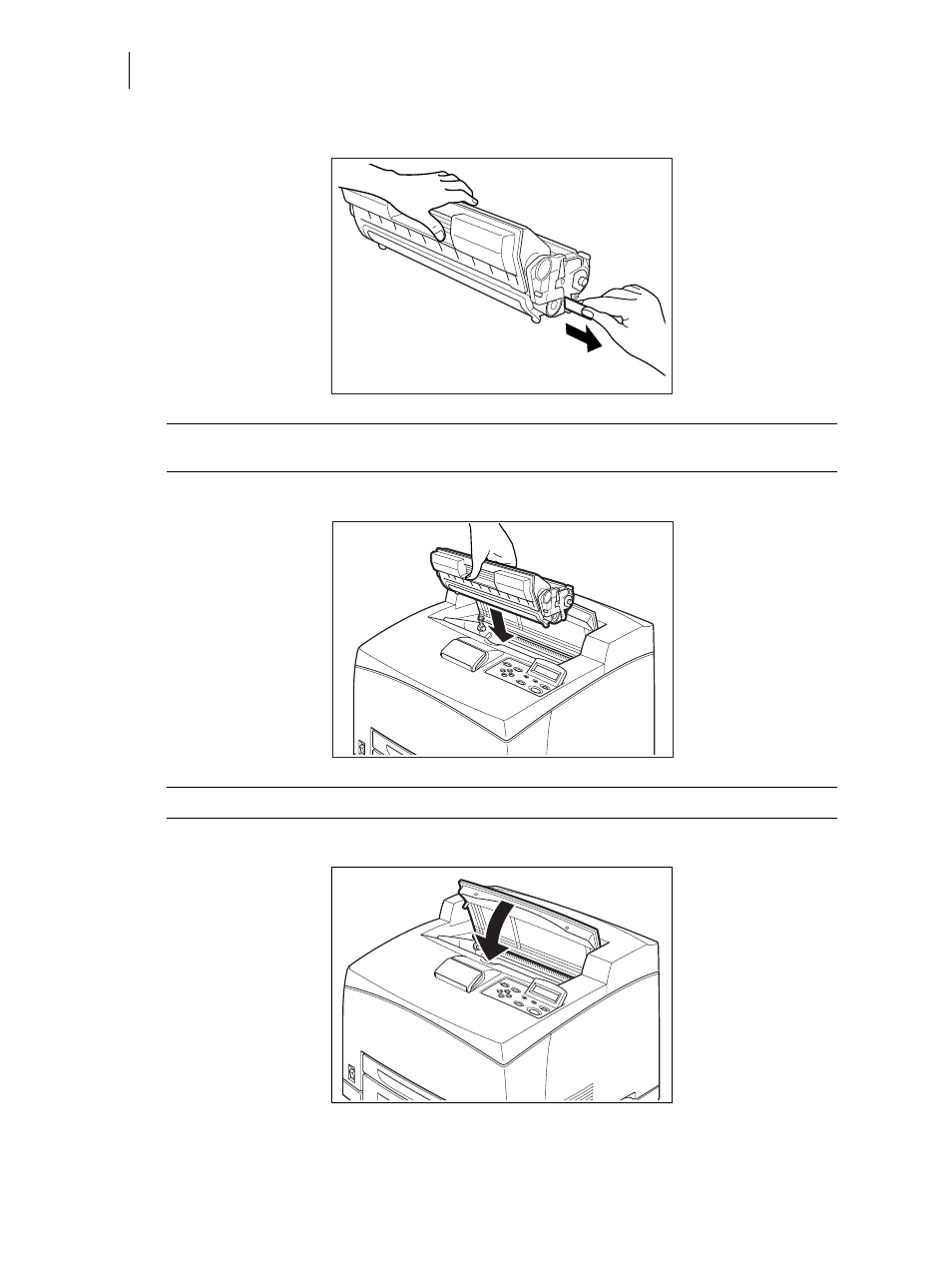
Nov 06
1-10
35PPM Laser Printer User Guide
Installation Procedure
3.
Place the Toner Cartridge on a flat surface and pull the seal out honnrizontally.
NOTE:
When pulling out the seal, pull it out horizontally. The tape might break if it is pulled out
diagonally. After the seal has been pulled out, do not shake or bump the Toner Cartridge.
4.
Hold the Toner Cartridge by the grip and insert it into the slot inside the printer.
NOTE:
Do not touch any parts inside the printer. Ensure that the Toner Cartridge is firmly set.
5.
Close the top cover securely.
Advertising