Resolution, Resolution 8-28 – Visara 5350 User Manual
Page 196
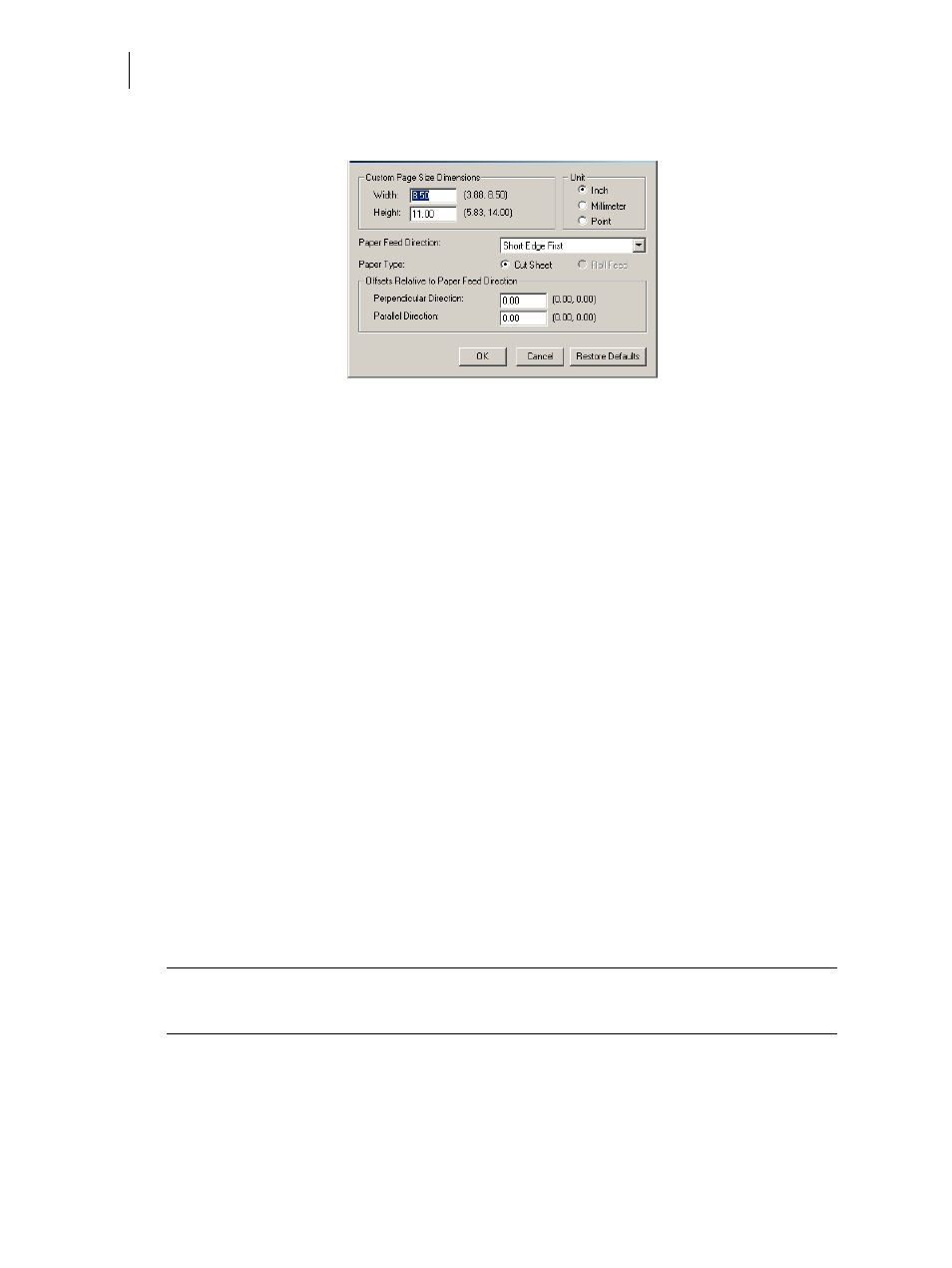
Nov 06
8-28
35PPM Laser Printer User Guide
Custom Page size and Microsoft Word, Word 2000, and Word 2003
6.
Then enter the width and height of your custom paper size.
7.
Click the OK button until you exit out of the driver menu. You are now ready to print your custom
sized document.
Custom Page size and Microsoft Word, Word 2000, and Word 2003
When you specify a PostScript custom page size in the Paper Size box in the advanced printer
properties for a supported printer, the custom size setting appears to be ignored if you have config-
ured Microsoft Word to use the PostScript Custom Page Size setting. Word defaults to the default
size of 8.5 by 11 inches. Word is limited to a maximum length of 22 inches.
Resolution
If you want to use PostScript custom page sizes that are supported by a printer, the only way to
make them work correctly in Word is to add custom forms to Windows and then to choose those
form names in Word. By using this method, the PostScript Page Size setting in Word is ignored,
and the newly added forms are used instead.
Create a custom form for printing to a non-standard paper size in Microsoft Windows NT 4.0,
Windows 2000, and Windows XP.
To create a custom form, follow these steps:
■
Navigate to CONTROL PANEL, double click PRINTERS.
■
On the FILE menu, click SERVER PROPERTIES.
■
On the FORMS tab, select the CREATE A NEW FORM check box.
Enter the settings for the new form.
NOTE:
When you set up a custom form, the margins cannot go beyond the confines of the
specifications for the installed printer driver. Printable regions must be adhered to with
regard to margin limits for the printer and driver in use.
■
Click SAVE FORM or OK
To use the new form as the default form, follow these steps: