Action – Visara 5350 User Manual
Page 74
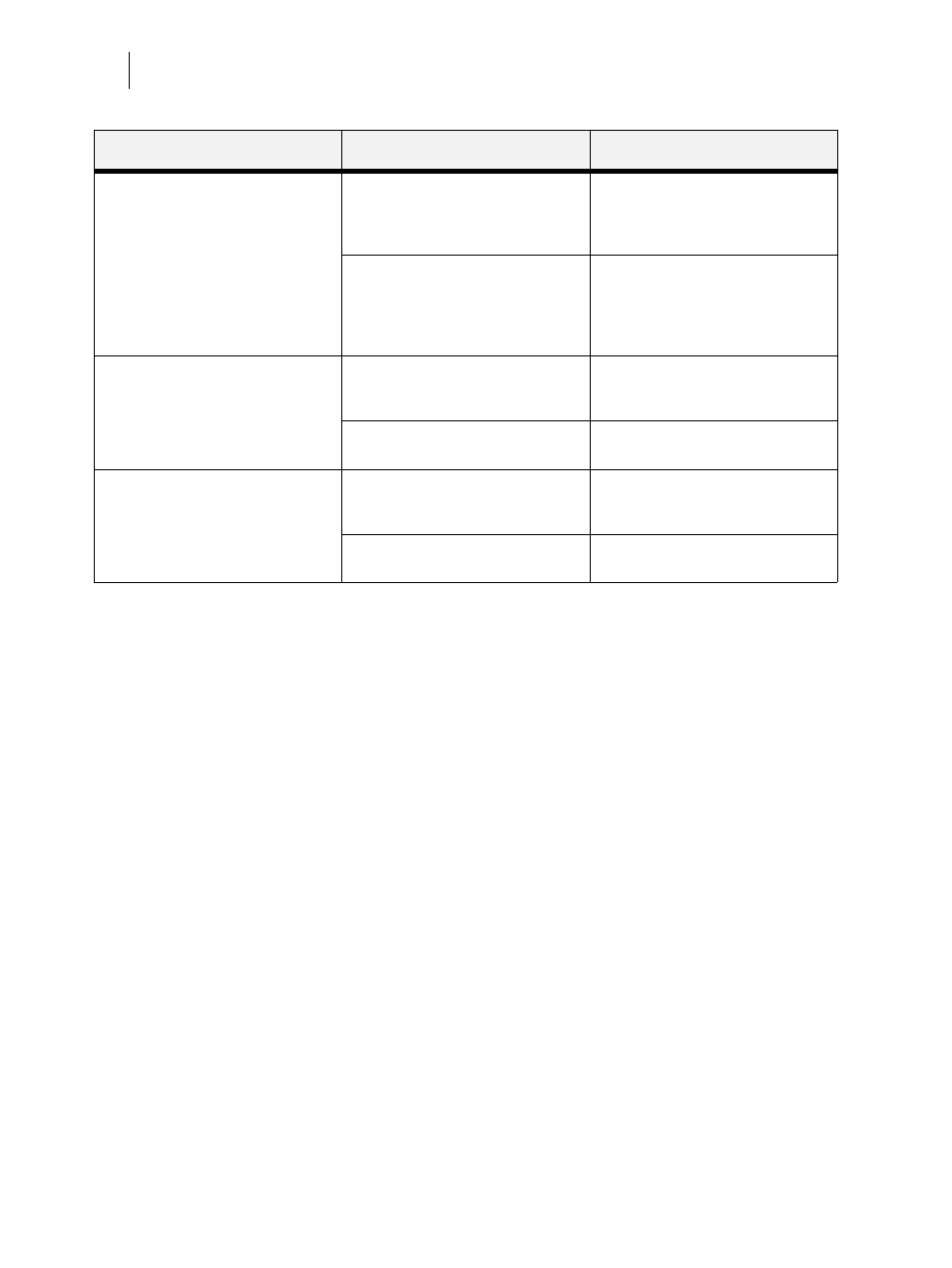
Nov 06
3-8
35PPM Laser Printer User Guide
Poor Print Quality
Status
Items to check
Action
Transparencies are not printed
clearly.
Are the correct type of
transparencies used?
Load the correct type of
transparencies.
See “About Paper“ on page 2-4.
Are the transparencies correctly
loaded in the paper tray?
Load the transparencies correctly in
the paper tray.
See “Loading Transparencies in the
Paper Tray“ on page 2-13.
Postcards are not printed clearly.
Are the correct type of postcards
used?
Load the correct type of postcards.
See “About Paper“ on page 2-4.
Are the postcards correctly loaded
in the paper tray?
Load the postcards correctly in the
paper tray.
Envelopes are not printed clearly.
Are the correct type of envelopes
used?
Load the correct type of envelopes.
Are the envelopes correctly loaded
in the paper tray?
Load the envelopes correctly in the
paper tray.