Visara 5350 User Manual
Page 156
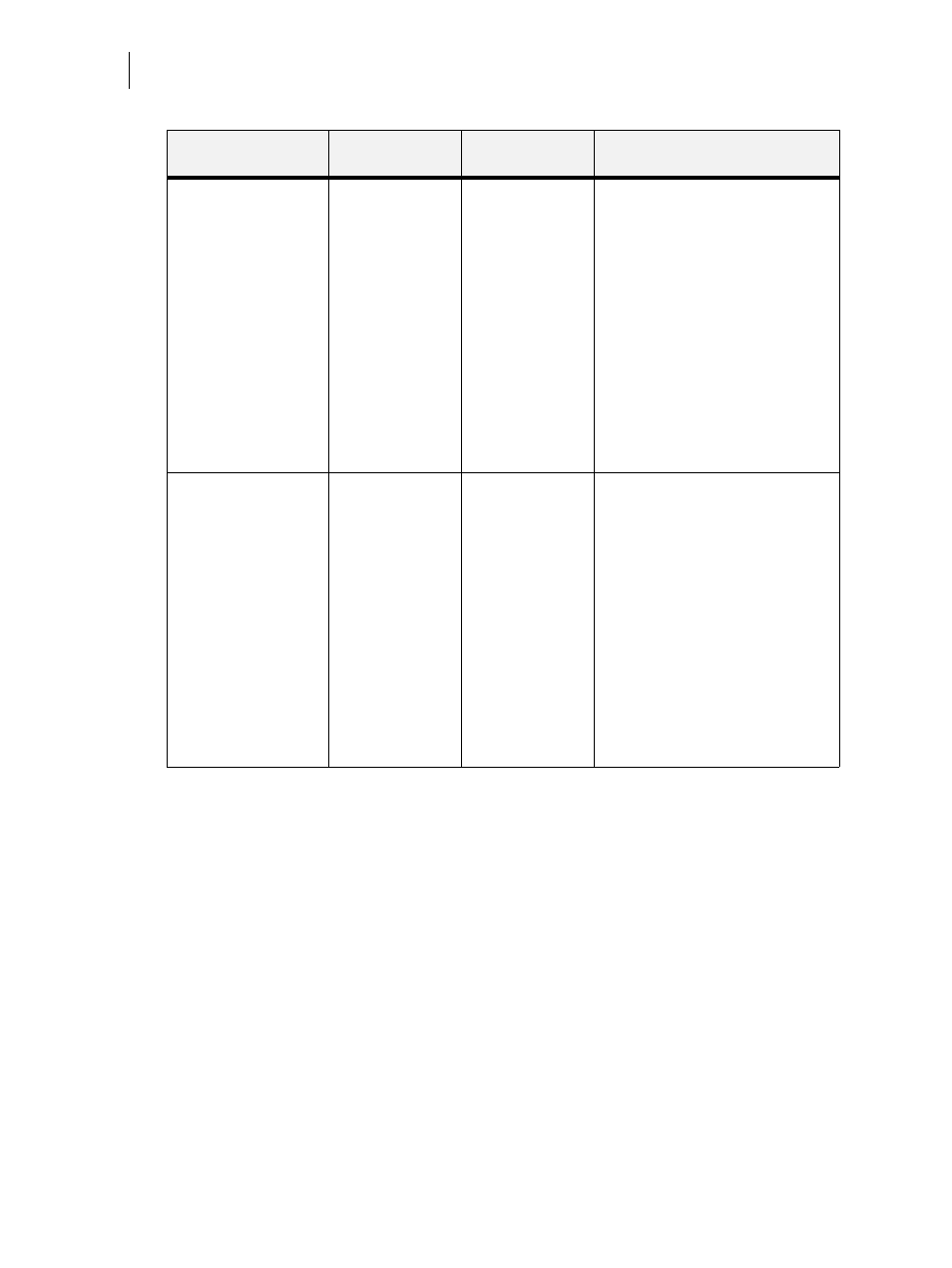
Nov 06
7-14
35PPM Laser Printer User Guide
Interface Menu
Spooling
The spool ing feature
allows print jobs to be
automatically spooled
to the Flash memory.
This is a diagnostic
tool.
As the flash memory
is limited in size under
some circumstances
the hard drive may be
required.
Start Spooling:
Spool and Print
Spool Only
Stop Spooling:
Disables spooling
Playback:
Used to read a
file from the user
Flash
Delete:
Use to delete a
spool file from the
User Flash.
Destination:
User Flash
Disk
1. Press NEXT or PREVIOUS to
scroll through the SPOOLING
submenus.
2. Press SELECT to choose a
submenu.
3. Press NEXT or PREVIOUS to
scroll through the settings.
4. Press SELECT to save this setting.
USB Setup
This submenu allows
you to set up the USB
interface.
Interpreter:
Auto Switch
Format:
Raw
Delay Out Close:
Off
Binary PS:
Off
Interpreter:
Auto Switch
PCL
PostScript 3
Format:
Raw
Normal
Binary
Delay Out Close:
Off
On
Binary PS:
Off
On
1. Press NEXT or PREVIOUS to
scroll through the INTERPRETER,
FORMAT, DELAY OUT CLOSE,
and BINARY PS submenus.
2. Press SELECT to choose a
submenu.
3. Press NEXT or PREVIOUS to
scroll through the settings.
4. Press SELECT to save this setting.
Submenus
Default Setting
Available
Settings
Procedure for Changing Setting