Visara 5350 User Manual
Page 56
Advertising
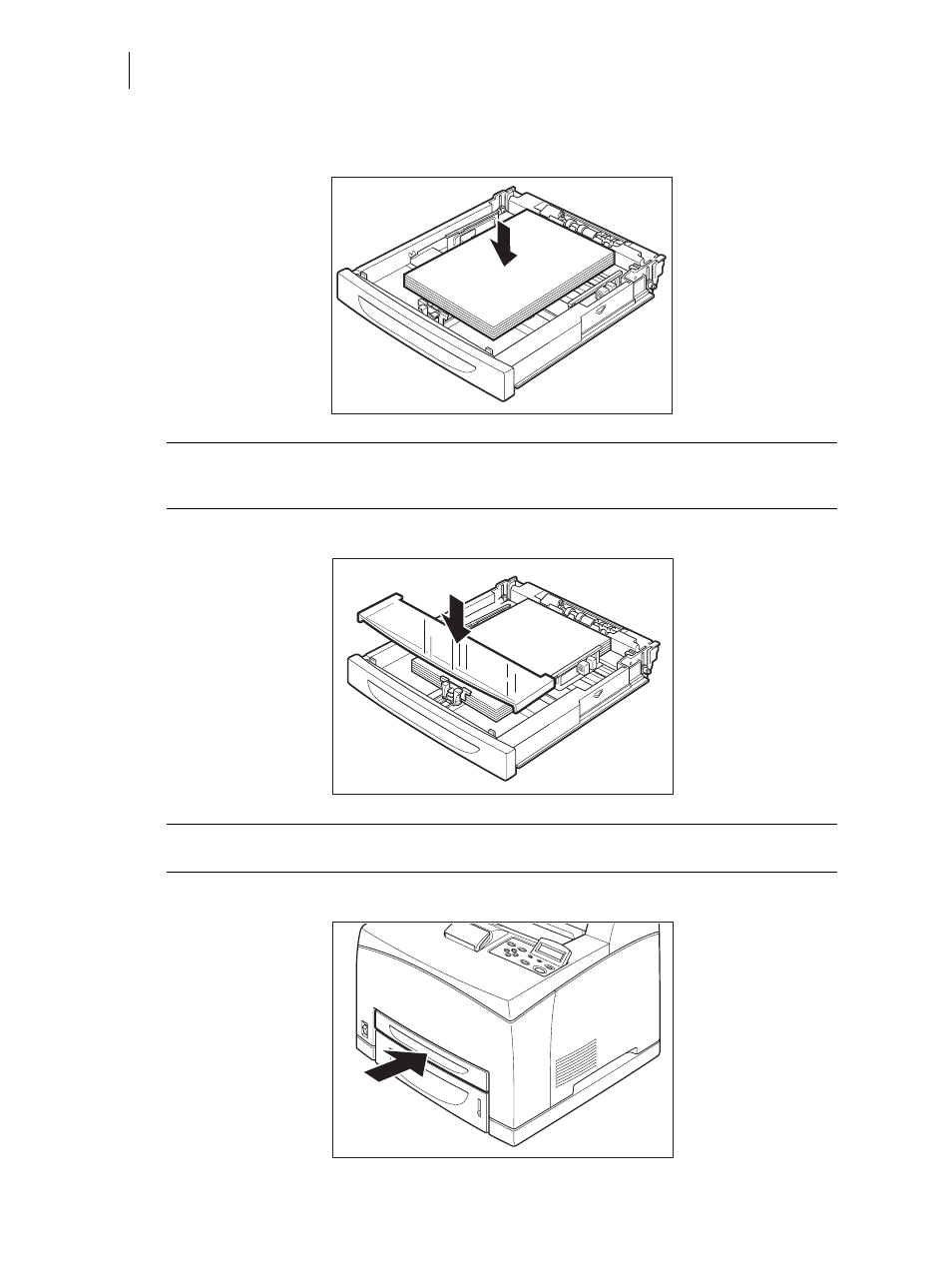
Nov 06
2-16
35PPM Laser Printer User Guide
Loading Paper
7.
Load the transparencies with the side to be printed facing up and with all 4 corners aligned.
Do not place the transparencies over the right width guide.
NOTE:
Transparencies recommended for use with color printers may cause jams or fuser
malfunctions. Do not use them.
Do not load transparencies exceeding the maximum capacity allowed.
8.
Close the lid of the paper tray.
NOTE:
The lid of the tray must be firmly closed. If not, the transparencies might become
misaligned.
9.
Push the paper tray completely into the printer.
Advertising