Visara 5350 User Manual
Page 201
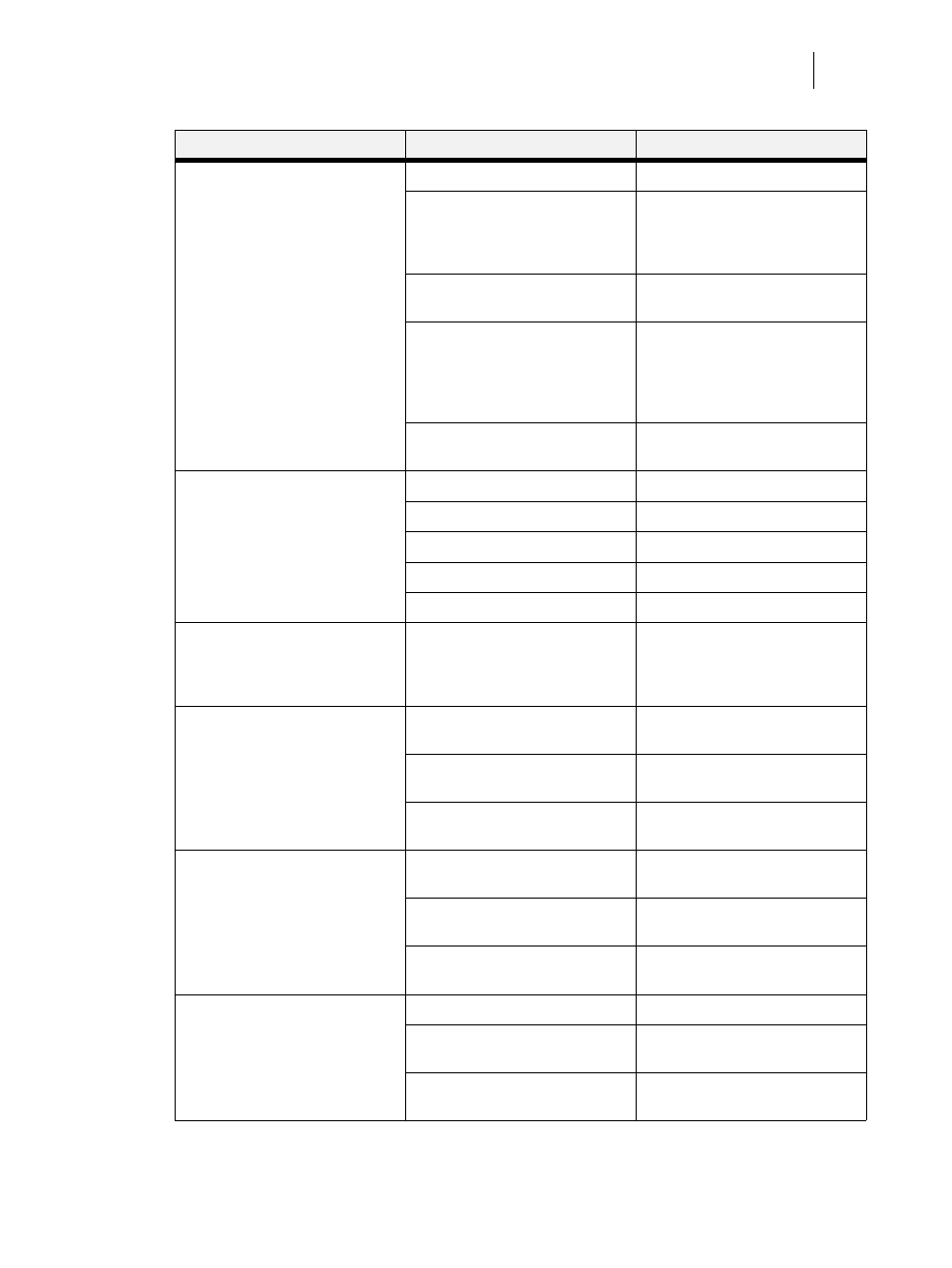
Nov 06
35PPM Laser Printer User Guide
8-33
Accessing the Printer Web Page
Printer Status
Displays printer option and
consumables status. You can
view the current settings for the
Input options on your printer and
the Output options installed.
Input
Displays paper trays and the
paper size, type and capacity
levels of all installed trays and
options.
Output
Displays output paper trays and
capacity level.
Consumable Information
Displays all four toner cartridges
and percentage used. Also
displays the Color Page Count,
BTR Pages, Fuser Pages, and
Drum Time.
Other
Sheet Counter
Image Counter
Administration
Displays security and factory
defaults. Allows you to set up
support and supplies web links.
Factory Defaults
Console Security
Refresh Rate
Support Link
Supplies Link
File Management
Allows you to access (print or
delete) files stored on your Hard
Disk or User Flash.
Only appears if User Flash is
installed.
User Flash Files
You can view contents of folder,
retrieve files or delete print files.
Format User Flash
Allows you to format your User
Flash.
Print User Flash Summary
Prints a summary page of the
files stored in the User Flash.
Only appears if Hard Disk
Option is Installed.
Hard Disk Files
You can view contents of folder,
retrieve files or delete print files.
Format Hard Disk
Allows you to format your Hard
Disk.
Print Disk Summary
Prints a summary page of the
files stored on the Hard Disk.
Job Accounting
View, retrieve, or reset job
accounting information.
Enable/Disable
Click Yes or No to Enable or
Disable Job Accounting
Retrieve Job Accounting File
Retrieve a job file and upload the
file information to a CSV file.
Main Page of Printer Web Site
Submenu 1 of Printer Web Site
Submenu 2 of Printer Web Site