Visara 5350 User Manual
Page 124
Advertising
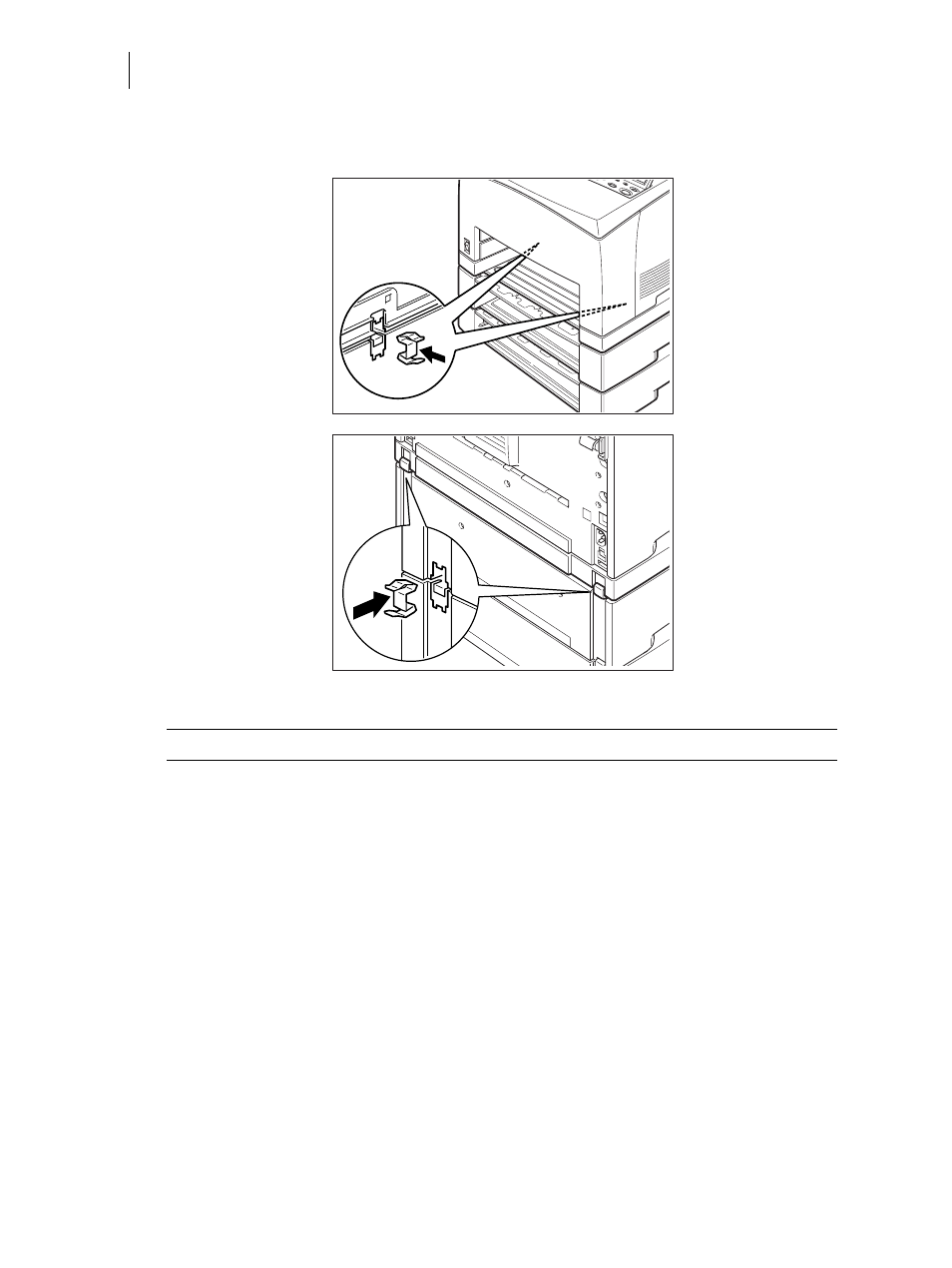
Nov 06
6-8
35PPM Laser Printer User Guide
Tray module (A4/550 sheets)
11.
Insert the fasteners provided into the 2 locations inside and 2 locations at the back of the
printer. Insert the fasteners securely.
12.
Push the paper tray completely into the printer.
Refer to:
See “Loading Paper” on page 1-11
for details on how to load paper into the paper tray.
Advertising