Visara 5350 User Manual
Page 138
Advertising
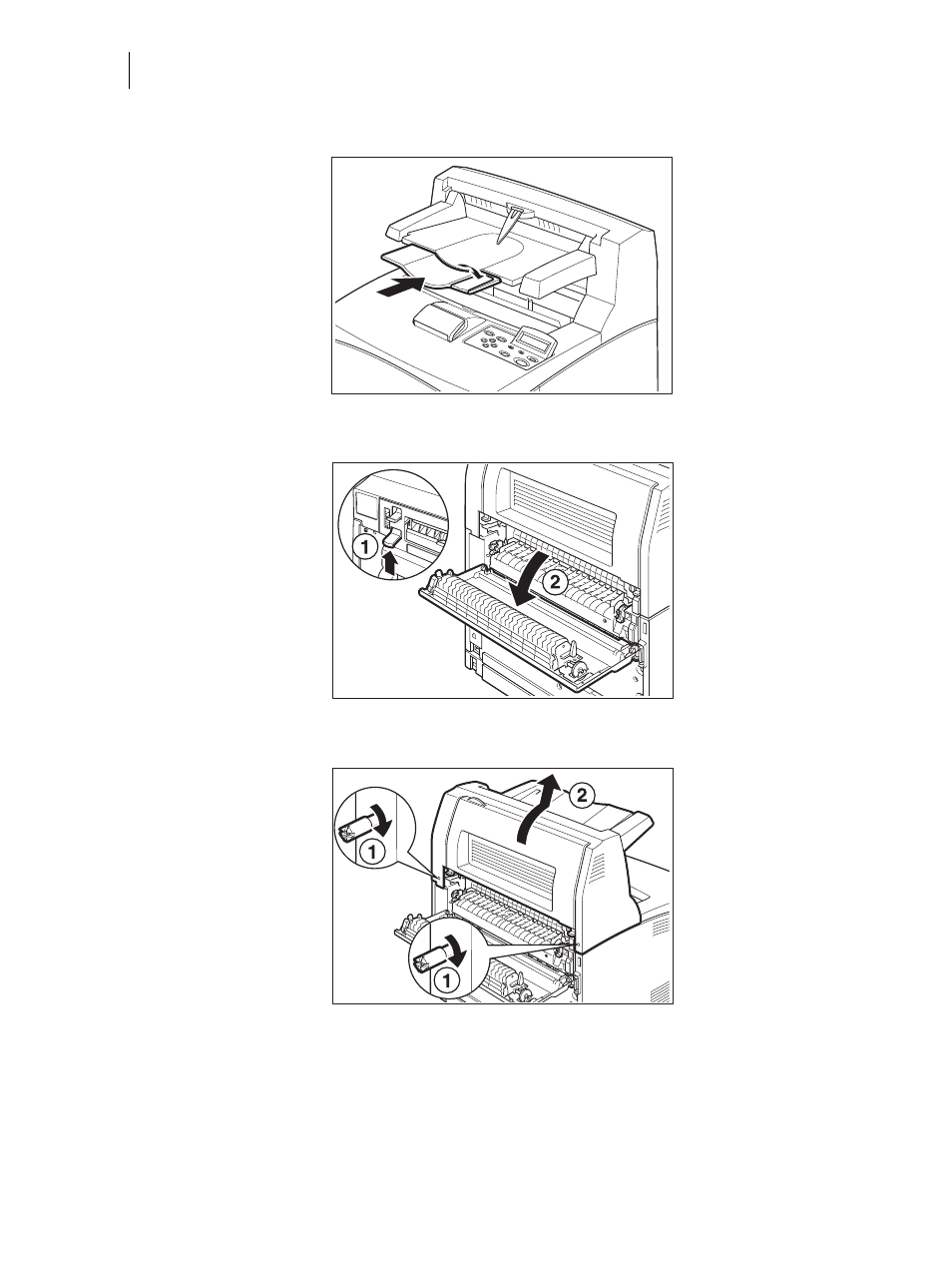
Nov 06
6-22
35PPM Laser Printer User Guide
Offset catch tray
3.
Close the stopper and the extension tray of the offset catch tray.
4.
Lift up the second lever (1) from the top left corner of the back of the printer to open the
rear cover (2).
5.
Remove the screws on both sides of the offset catch tray (1), and while holding up the offset
catch tray, remove the right and left tabs from the holes at the top of the printer (2).
Advertising