Visara 5350 User Manual
Page 189
Advertising
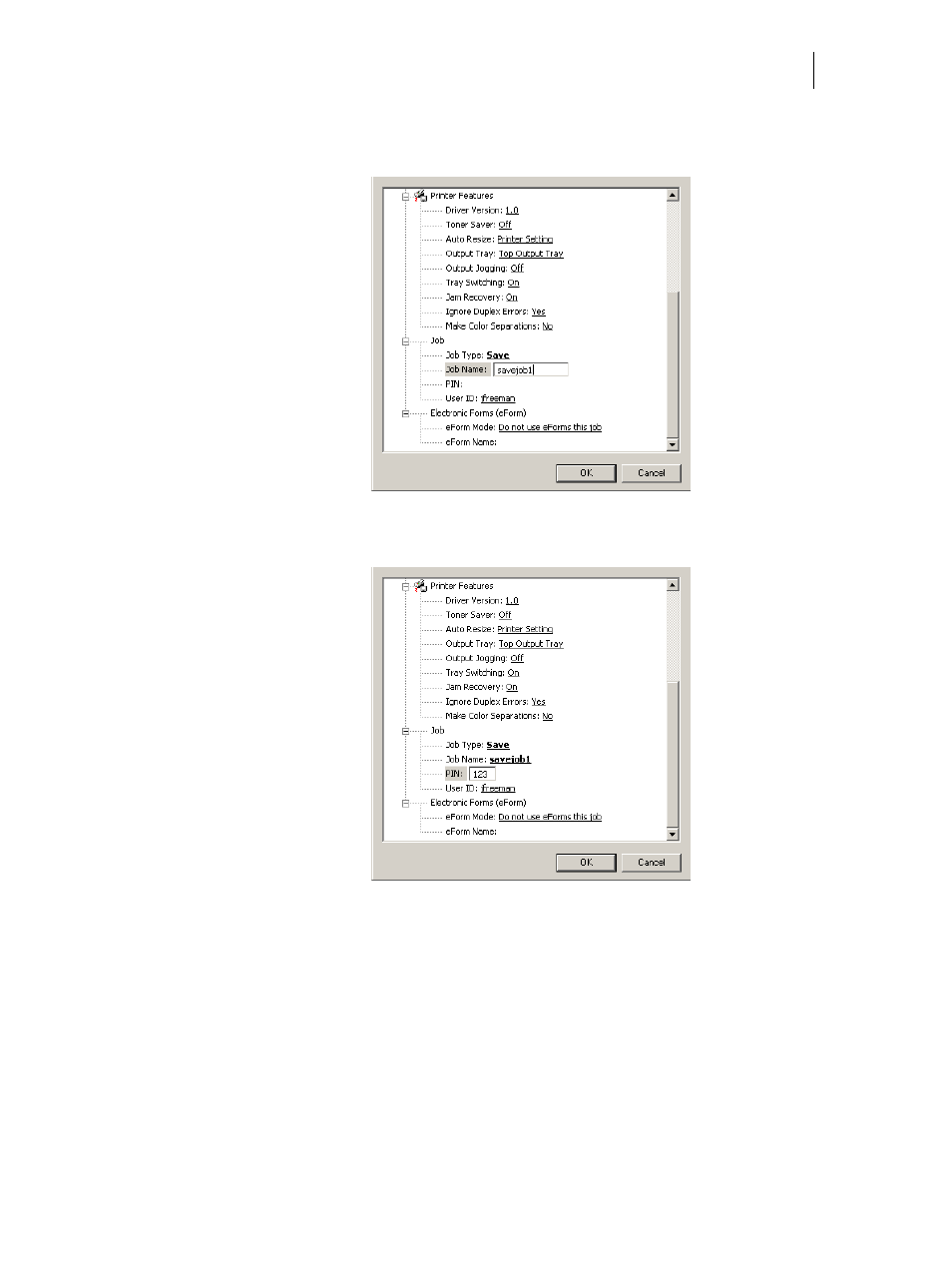
Nov 06
35PPM Laser Printer User Guide
8-21
Using the Hard Disk Option and User Flash DIMM Module
5.
If you want to Save your print job, enter a name you want to save the job as and it will be saved under
User ID folder listed. You can change the User ID in this menu also.
6.
If you want to make your job Private, you can enter a number in the PIN menu. You will only be able
to print this document if you know the PIN number.
Working with Saved Jobs
There are two ways to work with Saved Jobs. One is through the front panel menus, the other is
through the printer web pages.
Advertising