Internal view, About paper, Usable paper – Visara 5350 User Manual
Page 44: Internal view 2-4, About paper 2-4, Usable paper 2-4
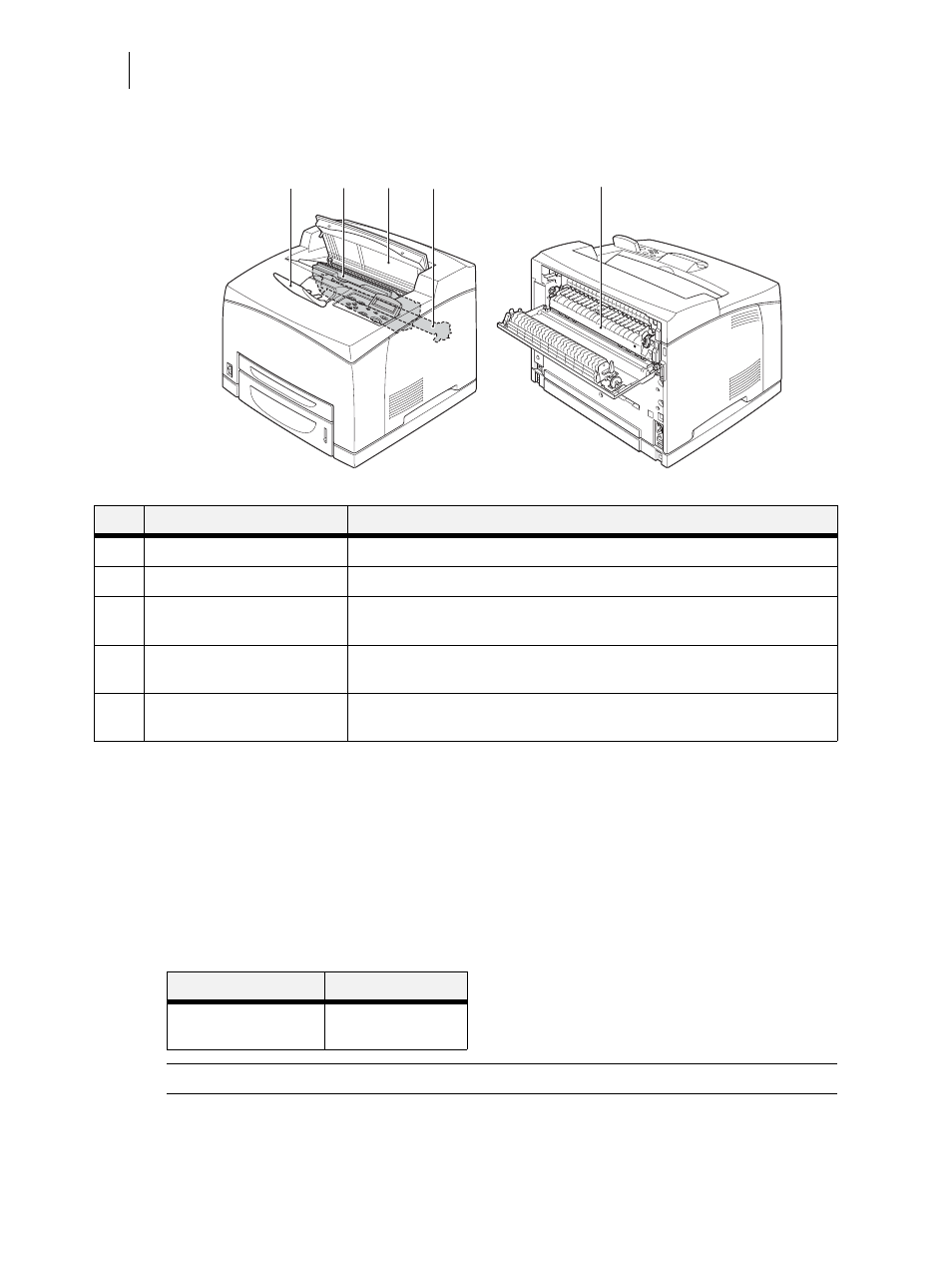
Nov 06
2-4
35PPM Laser Printer User Guide
About Paper
Internal view
About Paper
Using paper that is not suitable for this printer might lead to paper jams or poor print quality. To
make full use of the printer features, we suggest using only paper that is recommended here.
Usable Paper
Printable paper
This printer can print on paper that is commonly sold. Select paper suitable for use by referring to
the table below. However, we recommend the use of the standard paper for clearer printing.
NOTE:
G.S.M. indicates the weight of a 1 m
2
sheet of paper.
1
2
3
5
4
No.
Name
Description
1
Paper stopper
Raise this when printing on paper larger than A4 size.
2
Toner Cartridge
Contains the toner and the photosensitive drum.
3
Top cover
Open this when replacing the Toner Cartridge and removing jammed
paper.
4
Fuser unit
Fixes the toner on the paper. Do not touch this when using the printer as it
is hot.
5
Transfer roll cartridge
Transfers the toner image on the surface of the photosensitive drum to the
paper.
Paper feed
G.S.M.
Paper tray (A4/550
sheets)
60 – 216 g/m
2