Visara 5350 User Manual
Page 33
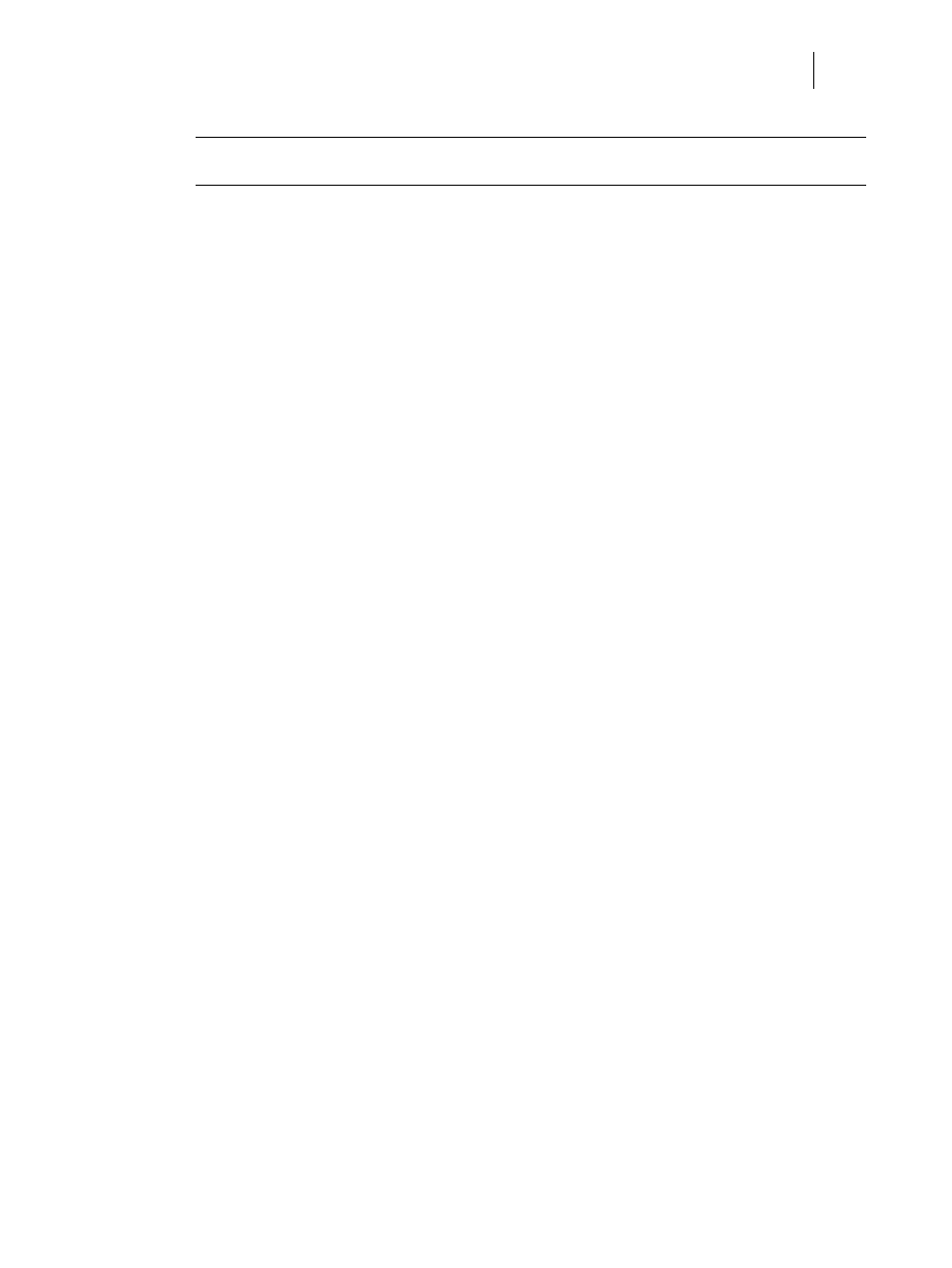
Nov 06
35PPM Laser Printer User Guide
1-19
Selecting a Display Language
NOTE:
The language that you select will be reflected on all LCD display messages, and also the
content of the Configuration Summary and Test Page.
To change the default language from English to one of the other four available selections:
1.
From the Ready status, press MENU, if a hard disk has been added or flash is being used,
you will need to press the up arrow several times until the control panel display will read:
Menu
Paper
2.
Press PREVIOUS or NEXT until the display reads:
Menu
System Menu
3.
Press SELECT, the display will read:
System Menu
Factory Defaults
4.
Press NEXT or PREVIOUS until the display reads:
System Menu
Display Language
5.
Press SELECT, the display will read:
System Menu
English
6.
Press NEXT or PREVIOUS until the desired default language appears on the bottom line
of the display.
7.
Press SELECT. You have now changed the default language.