Visara 5350 User Manual
Page 63
Advertising
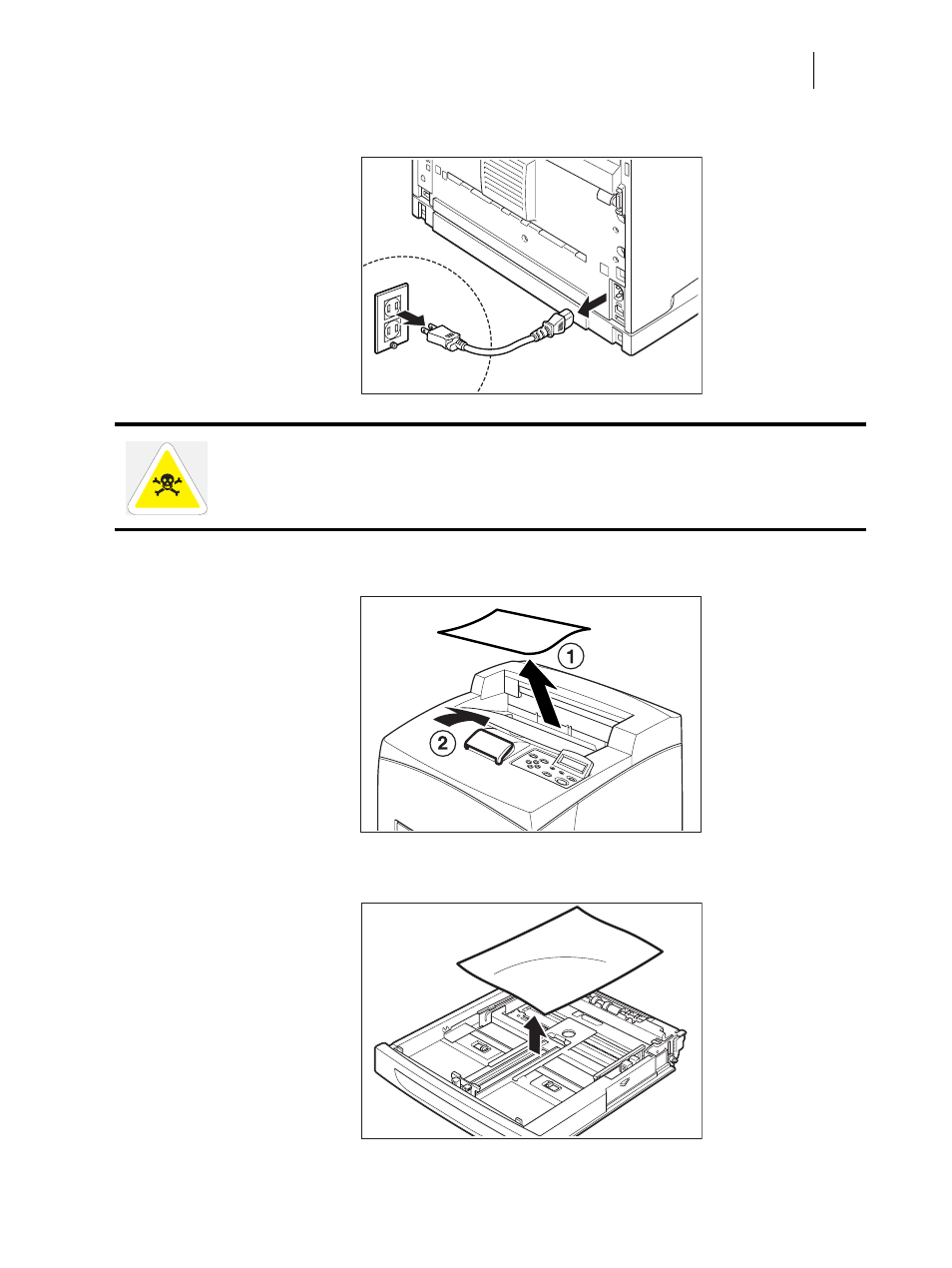
Nov 06
35PPM Laser Printer User Guide
2-23
When Moving the Printer
2.
Remove all connection cords, such as the power cord and interface cables.
3.
Remove any paper in the center output tray (1) and return the paper stopper to its original
position, if it’s extended (2).
4.
Pull out the paper tray from the printer and remove any paper in the tray. Keep the paper
wrapped and away from humidity and dirt.
WARNING! Never touch a power cord with wet hands. Danger of electric shock exists. When
unplugging the machine, grasp the plug instead of the cord. Forcibly pulling on a cord can dam-
age it and cause fire or electric shock.
Advertising