Visara 5350 User Manual
Page 190
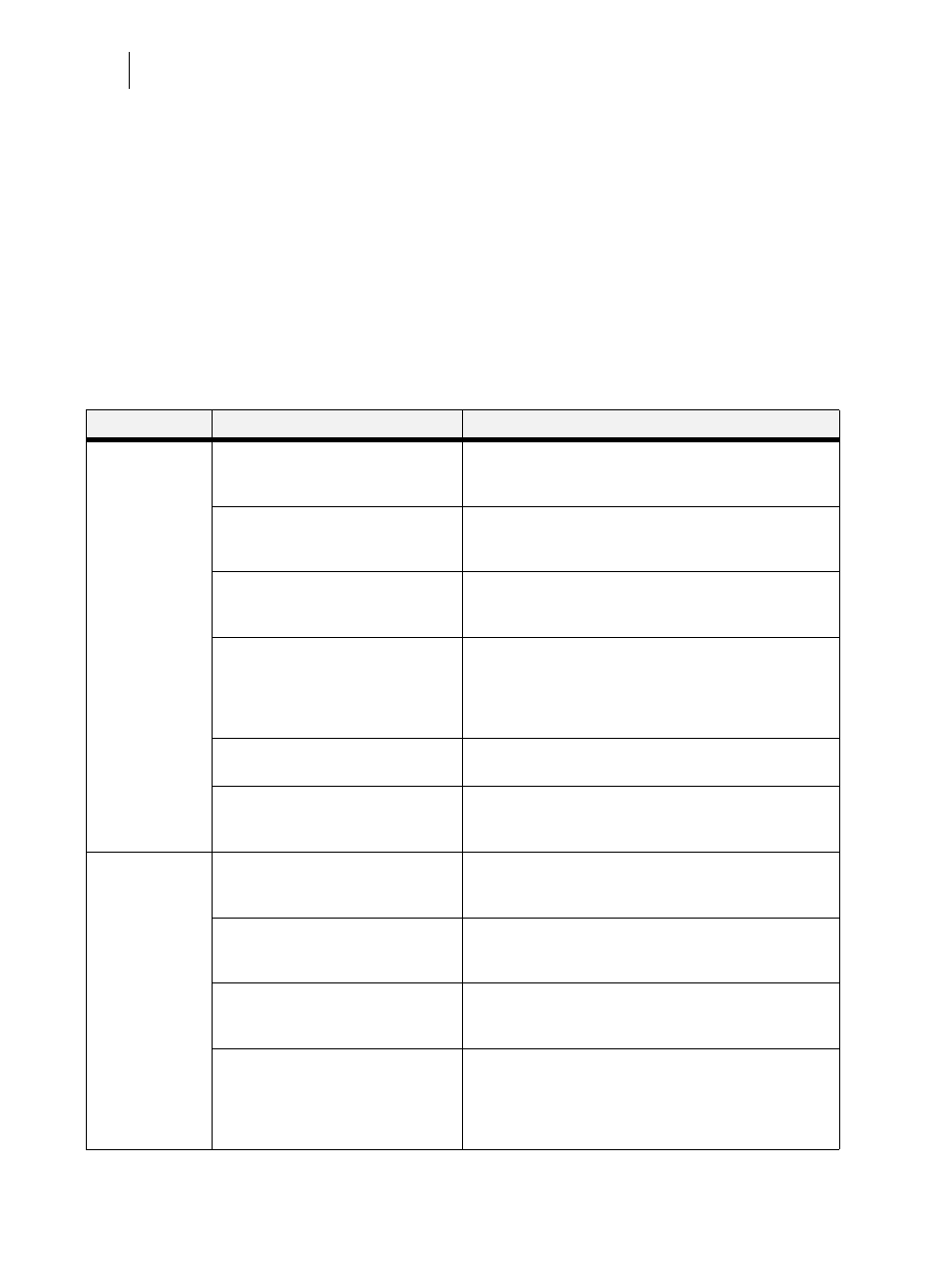
Nov 06
8-22
35PPM Laser Printer User Guide
Using the Hard Disk Option and User Flash DIMM Module
Front Panel Access
The Job Library Menu provides access to the printer settings that are related to the optional Hard
Disk. Use the following procedure to enter the Job Library Menu to Print or Delete jobs that are
Saved in the Job Library, including jobs that have a PIN number:
1.
Press the MENU button on the control panel.
2.
Press the NEXT button until the text Job Library Menu is shown on the second line of the display.
3.
Press the SELECT button to enter the Job Library Menu.
4.
Press the NEXT button to move through the submenus: Print or Delete.
5.
Press the SELECT button to enter a submenu.
Use the procedures in the following table to access and change the system settings.
Menu
Submenus
Procedure for Changing Setting
Job Library
(Saved Job)
Print
(To print a saved job)
1. Press NEXT or PREVIOUS to scroll through Print or
Delete options.
2. Press SELECT to choose Print.
Print
User Folder 1
1. Press NEXT or PREVIOUS to scroll through the User
Folder Names.
2. Press SELECT to choose the desired User Folder.
Print
Job1
1. Press NEXT or PREVIOUS to scroll through the Print Job
Names.
2. Press SELECT to choose the desired Print Job.
Job Name
Copies – Select 1-99
1. Press NEXT or PREVIOUS to increase or decrease each
digit of the two-digit number.
2. Press SELECT set one digit and move to the next digit.
3. Press SELECT after changing the last digit to save this
setting.
Job Name
Copies
1. Press SELECT to print the job.
Printing
Playback
1. The printer will display PRINTING on Line 1 and
PLAYBACK on Line 2 of the display while printing the
job.
Job Library
(Saved Job with
PIN)
Print
(To print a saved job with a PIN)
1. Press NEXT or PREVIOUS to scroll through Print or
Delete options.
2. Press SELECT to choose Print.
Print
User Folder 1
1. Press NEXT or PREVIOUS to scroll through the User
Folder Names.
2. Press SELECT to choose the desired User Folder.
Print
Job1
1. Press NEXT or PREVIOUS to scroll through the Print Job
Names.
2. Press SELECT to choose the desired Print Job.
Job Name
PIN
1. Press NEXT or PREVIOUS to increase or decrease each
digit of the four-digit number.
2. Press SELECT to set one digit and move to the next digit.
3. Press SELECT after changing the last digit to save this
setting.