Printing is not clear, Printing is not clear 3-7 – Visara 5350 User Manual
Page 73
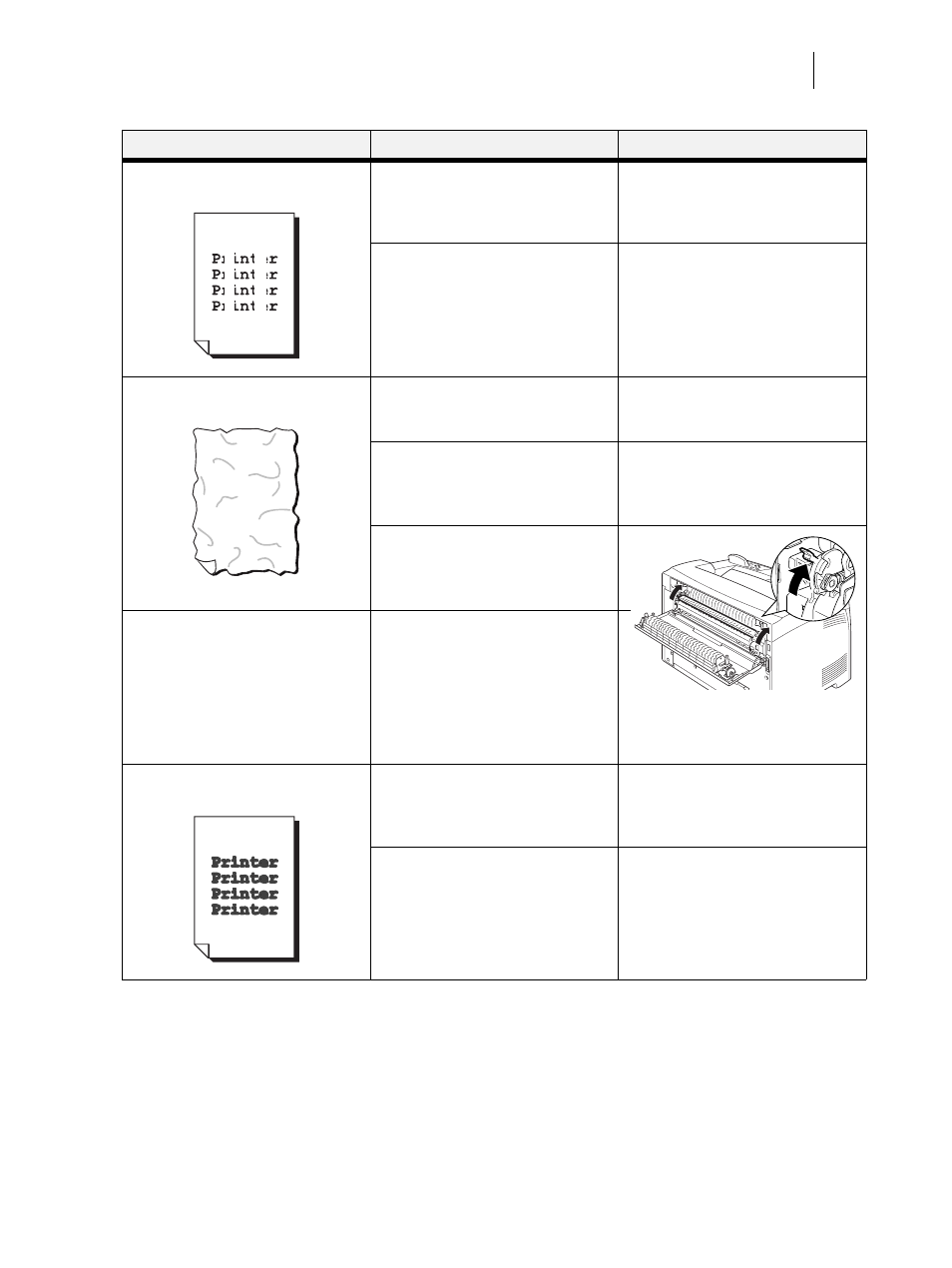
Nov 06
35PPM Laser Printer User Guide
3-7
Poor Print Quality
Printing Is Not Clear
Vertical blanks appear.
Is the Toner Cartridge correctly set?
Reset the Toner Cartridge correctly.
See “Replacing the Toner Cartridge“
on page 5-4.
Is the Toner Cartridge defective or
damaged?
Replace it with a new Toner
Cartridge.
See “Replacing the Toner Cartridge“
on page 5-4.
Paper is wrinkled.
Is the correct type of paper used?
Load the correct type of paper.
See “About Paper“ on page 2-4.
Is the paper damp?
Replace with paper from a new
ream.
See “Loading Paper“ on page 2-11.
Is the paper correctly set?
Load the paper correctly.
Envelopes are wrinkled.
Envelopes may be wrinkled
depending on the type used.
Open the rear cover of the printer
and push up the levers at both ends
of the fuser unit. Wrinkles can be
reduced.
After printing the envelopes, you
must return the levers to their
original positions.
Text is blurred.
Is the paper damp?
Replace with paper from a new
ream.
See “Loading Paper“ on page 2-11.
Is the correct type of paper used?
Load the correct type of paper.
See “About Paper“ on page 2-4.
Status
Items to check
Action