Visara 5350 User Manual
Page 108
Advertising
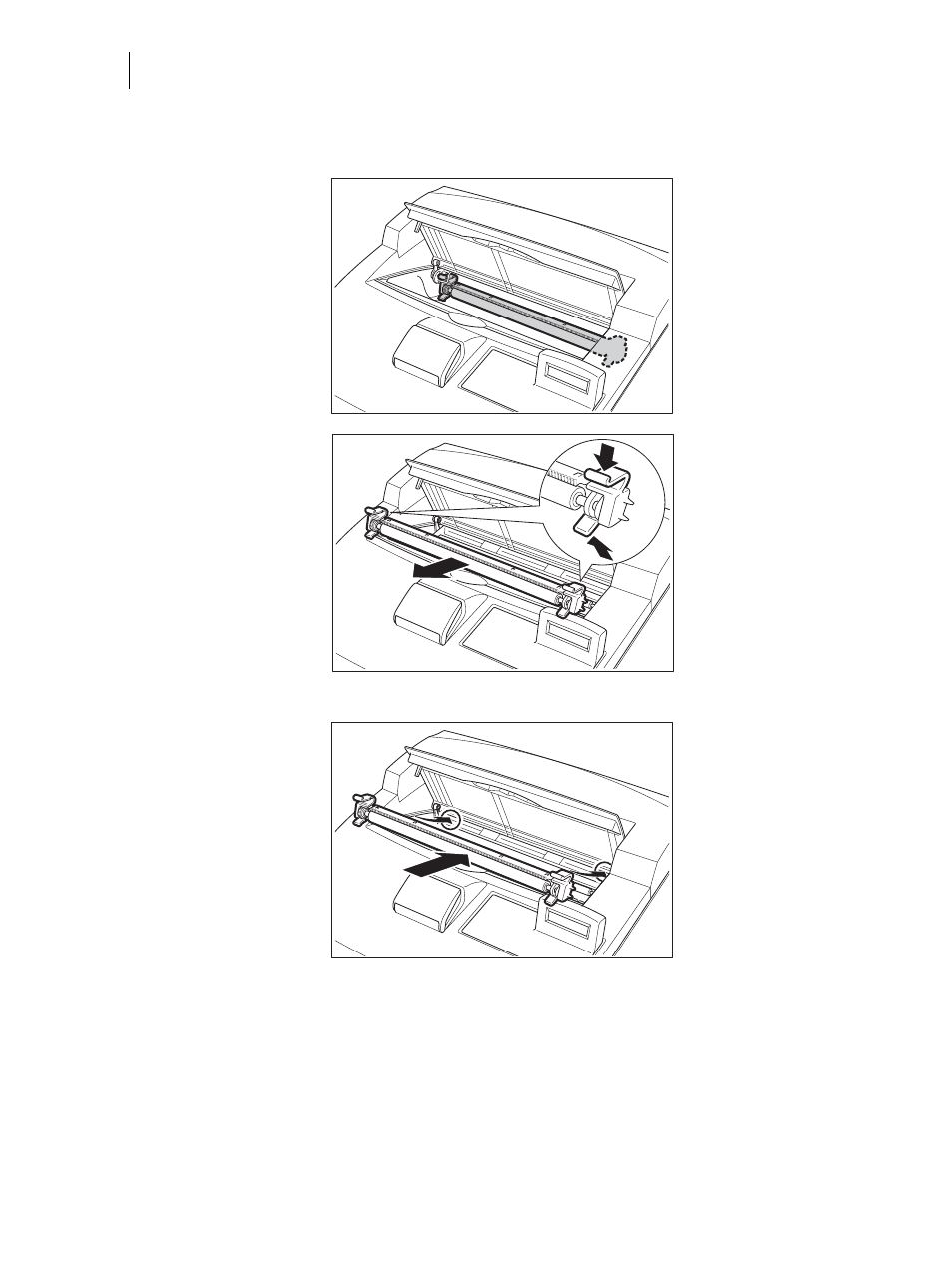
Nov 06
5-14
35PPM Laser Printer User Guide
Transfer Roll Cartridge
5.
Pull the 2 levers on the upper part of the transfer roll cartridge, then squeeze the 2 levers on
the bottom of the transfer roll cartridge and pull it out slowly towards you.
6.
Pick up the new transfer roll cartridge by the levers at both ends and slowly slot it in.
Advertising