Visara 5350 User Manual
Page 210
Advertising
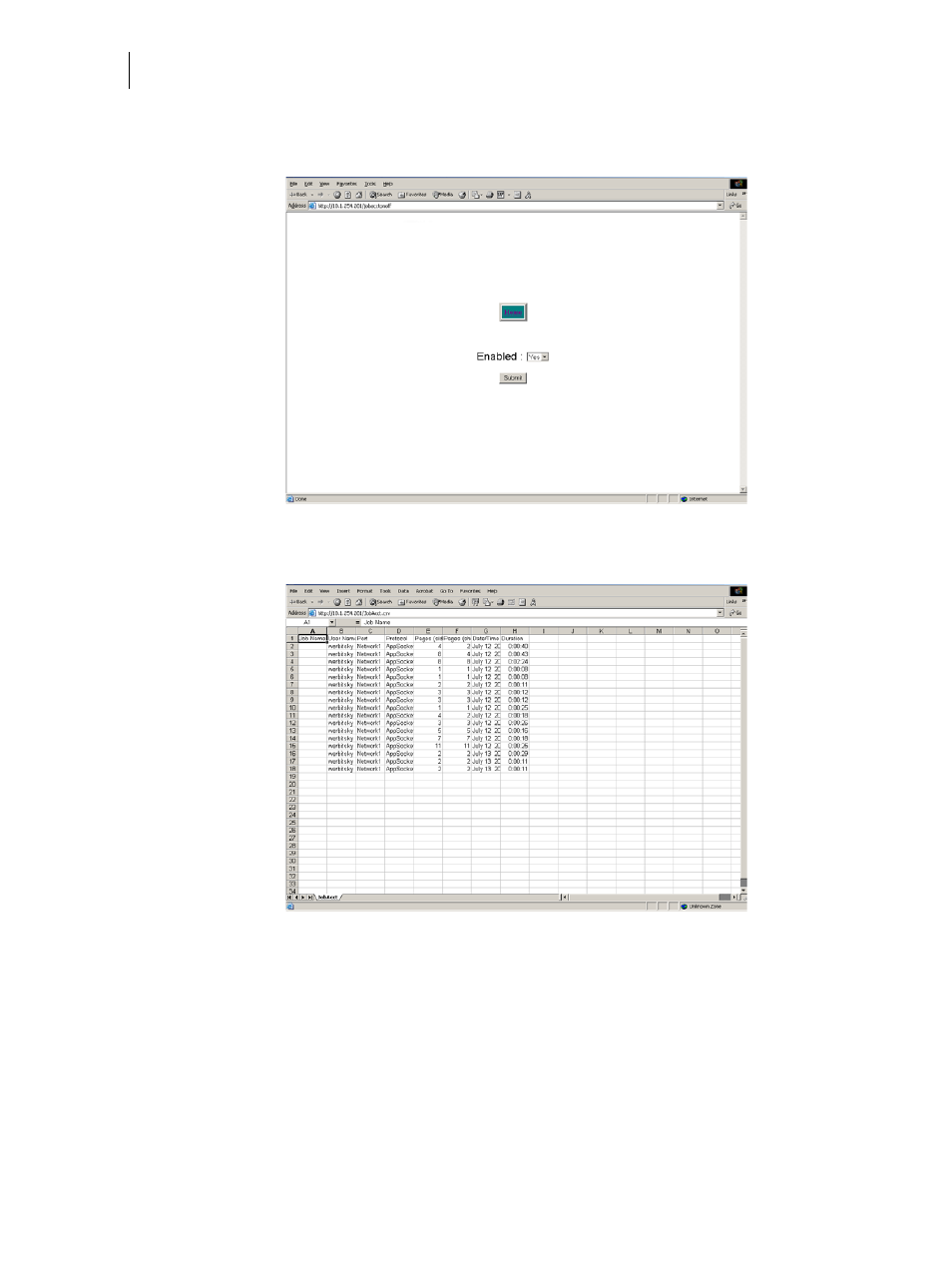
Nov 06
8-42
35PPM Laser Printer User Guide
Accessing the Printer Web Page
3.
When you click on Enable/Disable it will take you to the following screen. Click Yes or No to Enable
or Disable Job Accounting.
4.
When you click on Retrieve Accounting Files it will upload the file information, which is stored in a
.CSV file.
Advertising