Visara 5350 User Manual
Page 28
Advertising
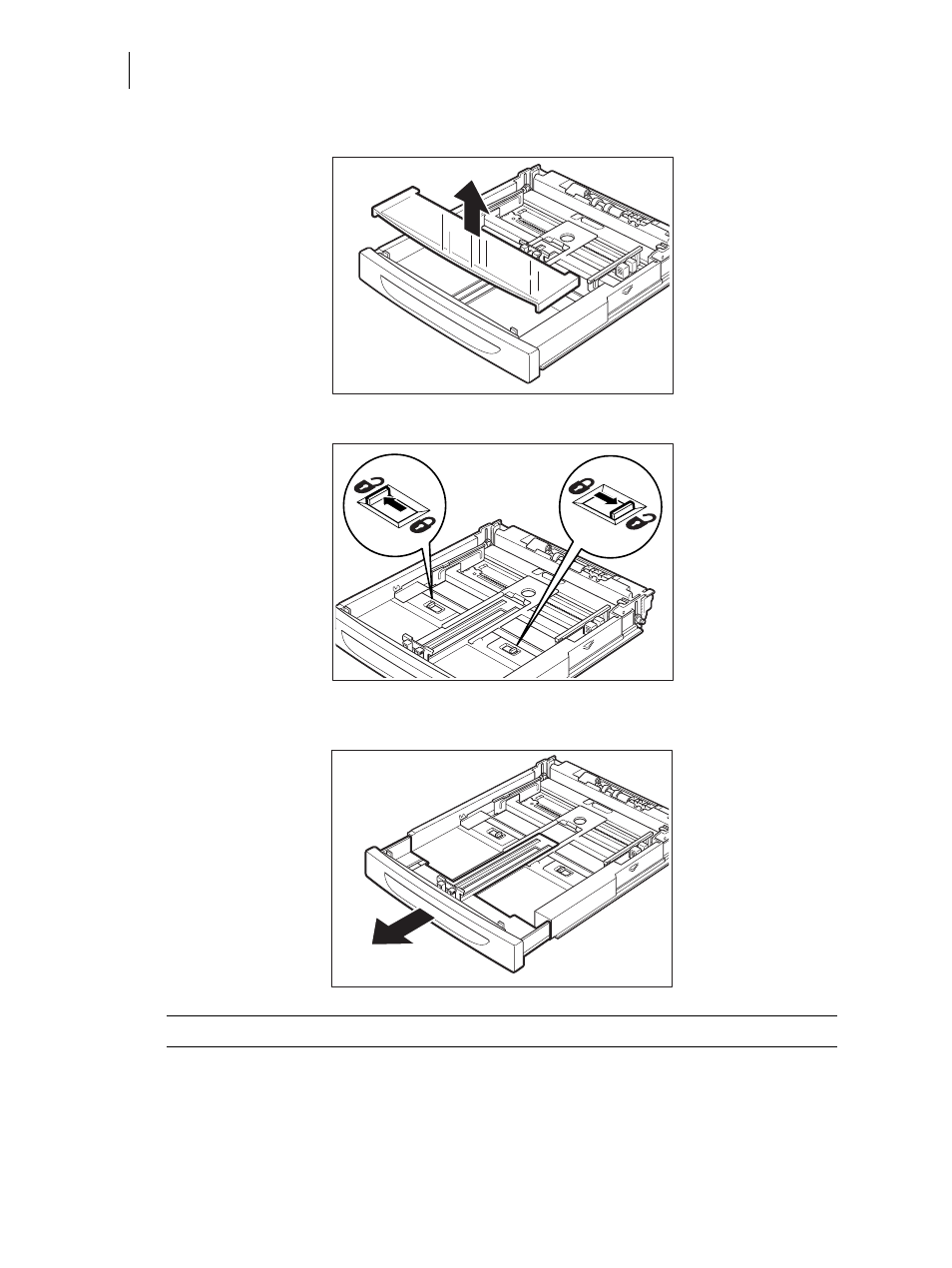
Nov 06
1-14
35PPM Laser Printer User Guide
Installation Procedure
2.
Remove the lid of the tray.
3.
Slide the right and left lock tabs in the paper tray outwards to unlock them.
4.
Hold the grip of the paper tray and pull its extendable part to the front until it touches the
desired paper size.
NOTE:
The right and left lock tabs in the paper tray move inwards and lock automatically.
Advertising