Carrying the printer, Carrying the printer 1-7 – Visara 5350 User Manual
Page 21
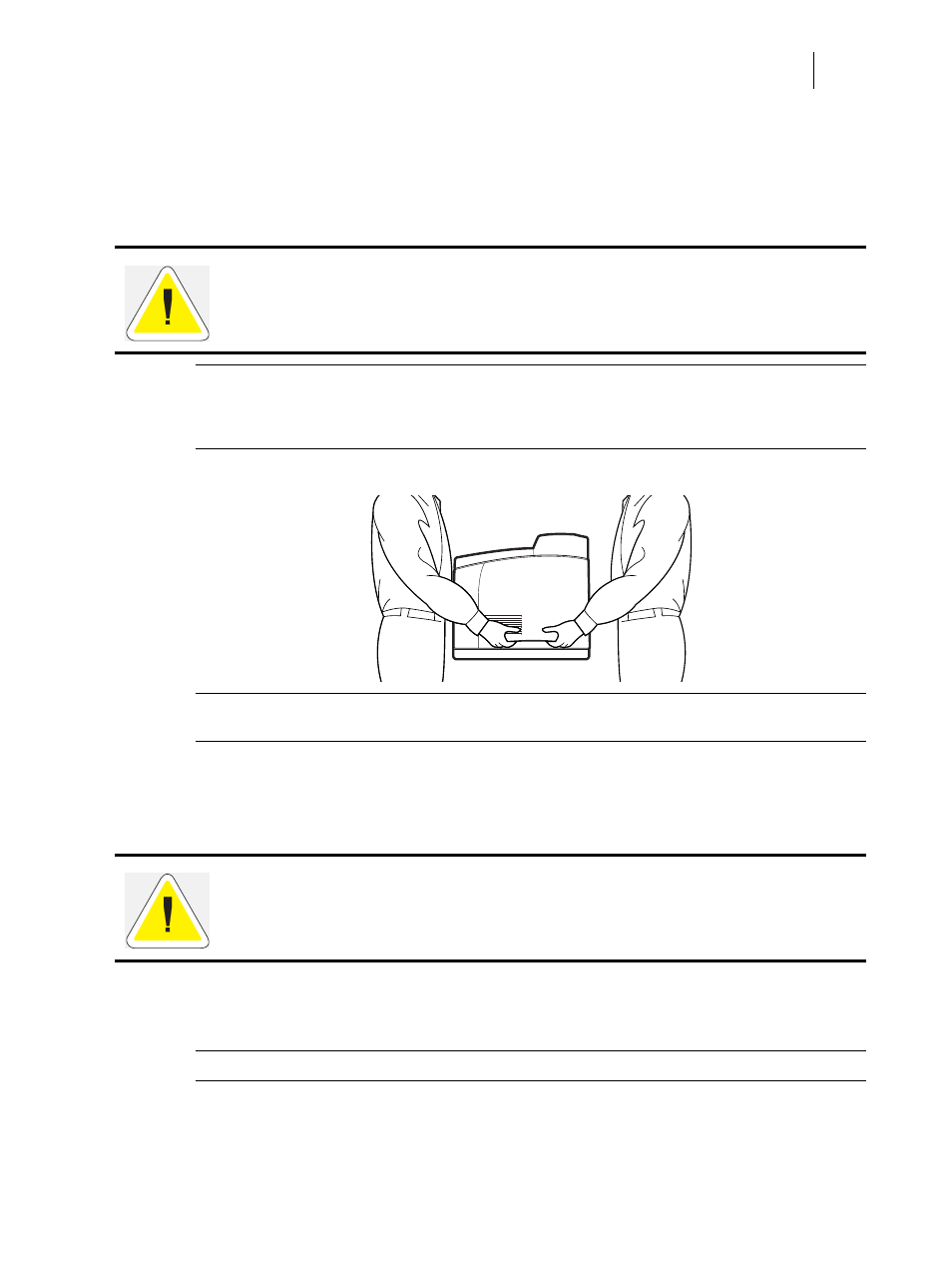
Nov 06
35PPM Laser Printer User Guide
1-7
Carrying the Printer
Carrying the Printer
When moving the printer to a place for installation, take note of the following points.
Hold the recessed areas on the left and right sides of the printer.
NOTE:
When lifting the printer, there should be 2 persons, one in front and one behind the printer,
to firmly grip the recessed areas provided on both sides of the printer. Never try to lift the
printer by gripping any other areas. Lifting the printer by gripping any other areas can
cause the printer to fall and result in injuries.
NOTE:
When lifting the printer, get a firm footing and bend your knees to avoid possible injuries to
your back.
Carry the printer without tilting it.
Do not tilt the printer more than 10 degrees to the front/back or right/left. This might lead to a
malfunction due to incidents such as consumables inside the printer spilling out.
NOTE:
Rear side of the printer is heavier than the front.
The rear side of this printer is heavier than the front. Take note of this difference in weight when
moving the printer.
CAUTION: When lifting the printer, get a firm footing, bend your knees and use both your hands
to avoid possible falls of the printer and injuries to your back.
CAUTION: When moving the machine, do not tilt it more than 10 degrees. If tilted excessively,
the machine may fall over and cause injuries.