Loading transparencies in the paper tray, Loading transparencies in the paper tray 2-13 – Visara 5350 User Manual
Page 53
Advertising
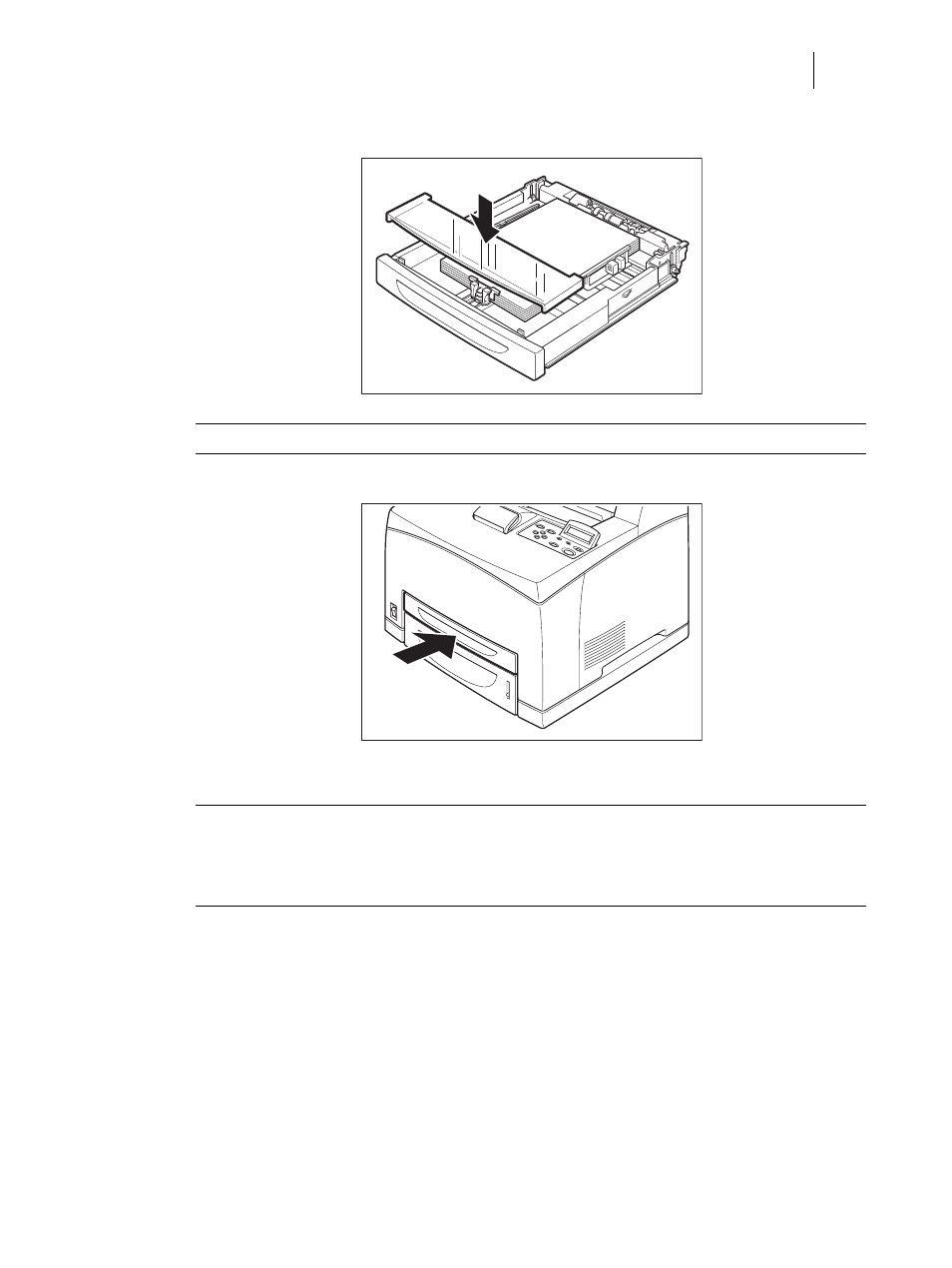
Nov 06
35PPM Laser Printer User Guide
2-13
Loading Paper
7.
Close the lid of the paper tray.
NOTE:
The lid of the tray must be firmly closed. If not, the paper might become misaligned.
8.
Push the paper tray completely into the printer.
Loading Transparencies in the Paper Tray
NOTE:
Transparencies to be used in this printer should be tested before purchase. Using
unsuitable transparencies may lead to a printer malfunction.
If the output transparencies are allowed to stack up in the center output tray, paper jams
may occur due to static electricity. Remove the transparencies from the tray as soon as
they are output.
Advertising