Visara 5350 User Manual
Page 23
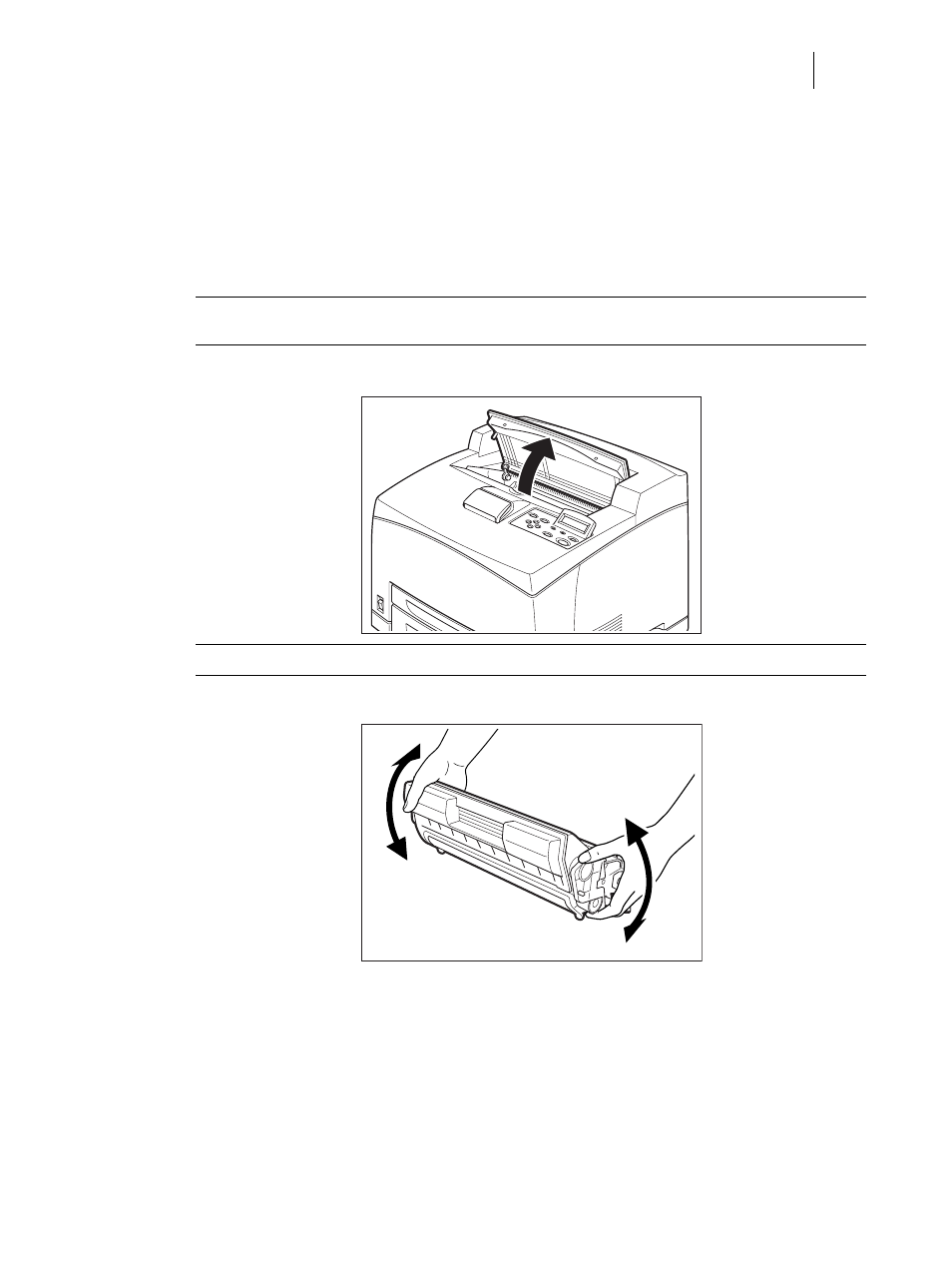
Nov 06
35PPM Laser Printer User Guide
1-9
Installation Procedure
■
Do not touch the surface of the photosensitive drum. Do not stand or place the Toner Car-
tridge upside down. The drum might get damaged.
■
A drum shutter protects the photosensitive drum from light. Do not open the drum shutter.
■
Although the toner is not harmful to the body, wash it off immediately if your hands or
clothes are stained with it.
■
To ensure reliable operation you should replace the Toner Cartridge within one year of
installing it
NOTE:
See “Replacing the Toner Cartridge” on page 5-4
for details when replacing the Toner
Cartridge.
1.
Open the top cover.
NOTE:
Do not touch any parts inside the printer.
2.
Take the Toner Cartridge out of the box and shake it 7 to 8 times as shown in the diagram.