Installing the duplex module, Installing the duplex module 6-14 – Visara 5350 User Manual
Page 130
Advertising
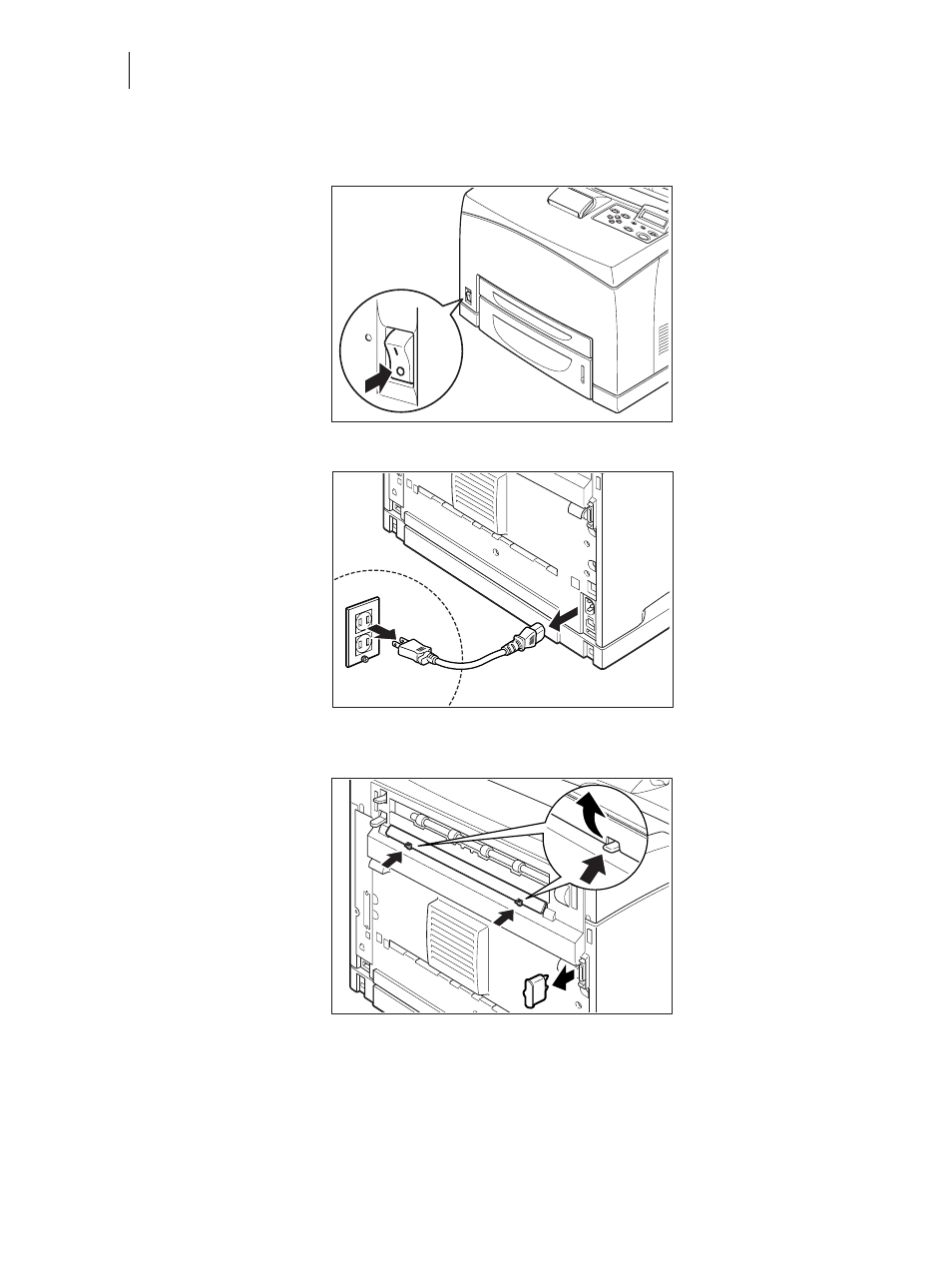
Nov 06
6-14
35PPM Laser Printer User Guide
Tray module (A4/550 sheets)
Installing the Duplex Module
1.
Switch off the power of the printer.
2.
Pull out the power cord from the power outlet and then the printer.
3.
Remove the rear cover of the printer after pushing the two tabs as shown in the diagram.
Next, remove the connector cover of the printer as shown in the diagram.
Advertising