Visara 5350 User Manual
Page 162
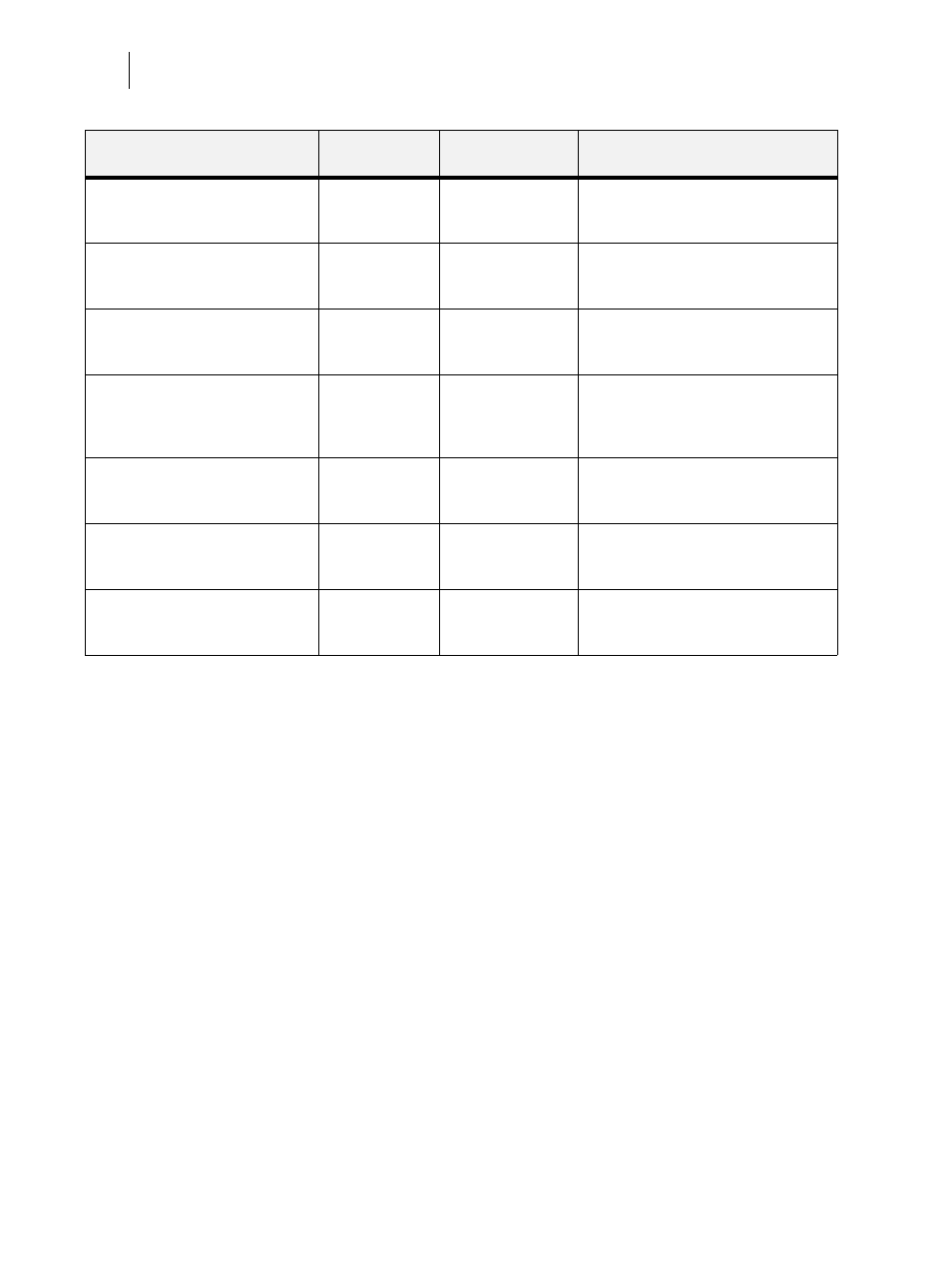
Nov 06
7-20
35PPM Laser Printer User Guide
System Menu
Jam Recovery
This submenu allows you to turn
jam recovery on or off.
On
On
Off
1. Press NEXT or PREVIOUS to toggle
between ON and OFF.
2. Press SELECT to save this setting.
Hex Print
This submenu allows you to print
hexadecimal characters.
Off
On
Off
1. Press NEXT or PREVIOUS to toggle
between ON and OFF.
2. Press SELECT to save this setting.
Toner Low
Stop
Stop
Continue
1. Press NEXT or PREVIOUS to toggle
between STOP and CONTINUE.
2. Press SELECT to save this setting.
Reset Toner life
Press select only to reset Toner life after
installing new Toner cartridge. If you do
not intend to reset the Toner life select
Return.
Page Compression
On
On
Off
1. Press NEXT or PREVIOUS to toggle
between ON and OFF.
2. Press SELECT to save this setting.
Factory Defaults
Dependent on
printer build
US
Non US
1. Press next or previous to select US or
Non US.
2. Press SELECT to save this setting.
Intellifilter
This submenu allows you to turn
the Intellifilter feature on or off.
On
On
Off
1. Press NEXT or PREVIOUS to toggle
between ON and OFF.
2. Press SELECT to save this setting.
Submenus
Default Setting
Available
Settings
Procedure for Changing Setting