Visara 5350 User Manual
Page 175
Advertising
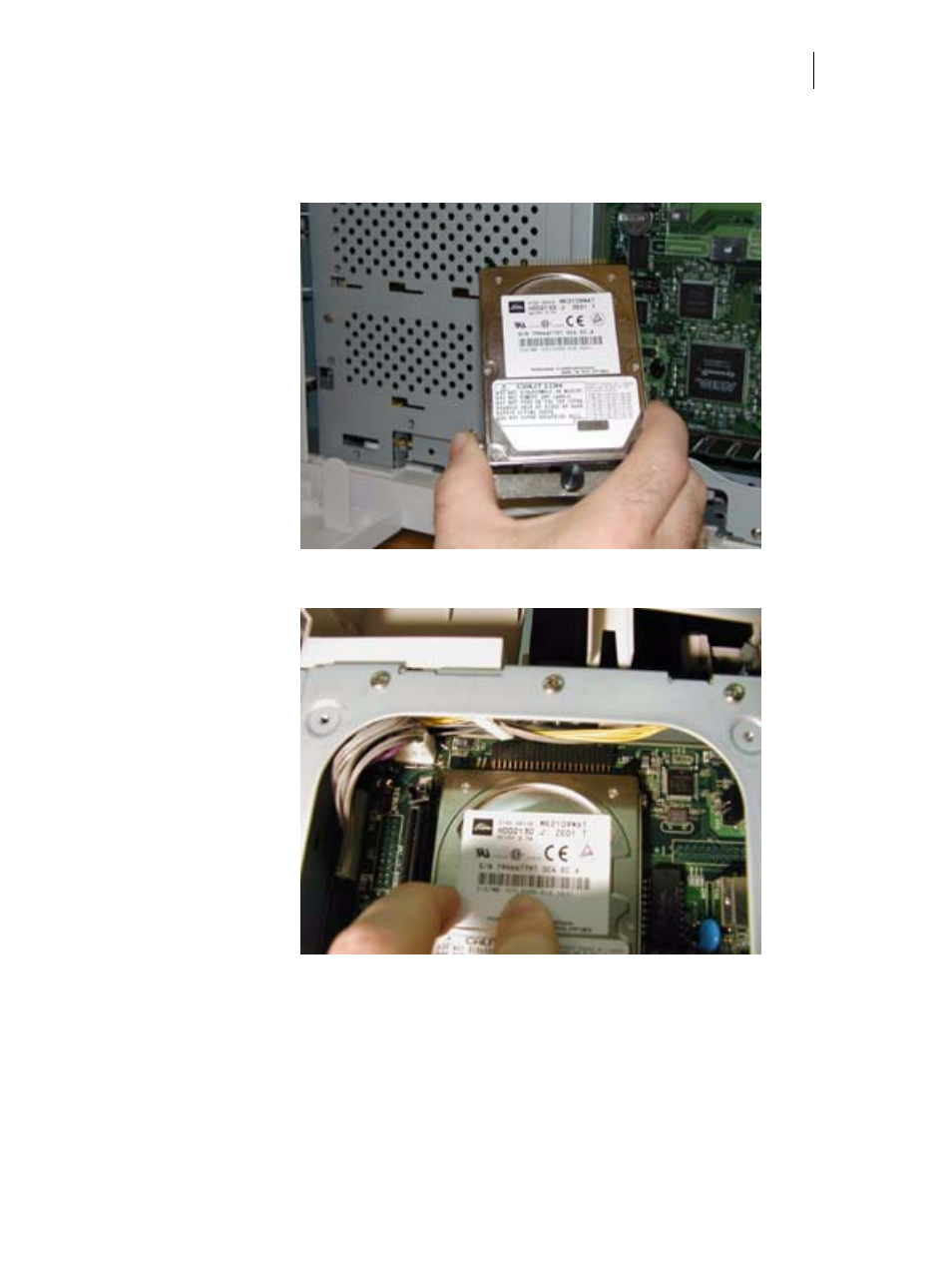
Nov 06
35PPM Laser Printer User Guide
8-7
Installing the Hard Disk Option in the Printer
6.
Locate the area of the controller identified as “Hard Disk”. Ensure that there is a plastic female
insert fitted into the board into which the supplied plastic rivet can be fitted in stage 9. Align the
hard disk within the designated area and gently move up to ensure the 44-pin male connector of the
hard disk is connected to the 44-pin female connector on the controller assembly.
7.
Be sure to align the Hard Drive as depicted by the alignment drawing on the controller, making
sure that the two top pins to the left of the connector are free standing and not connected.
Advertising