Installing the tray module, Installing the tray module 6-4, For details – Visara 5350 User Manual
Page 120
Advertising
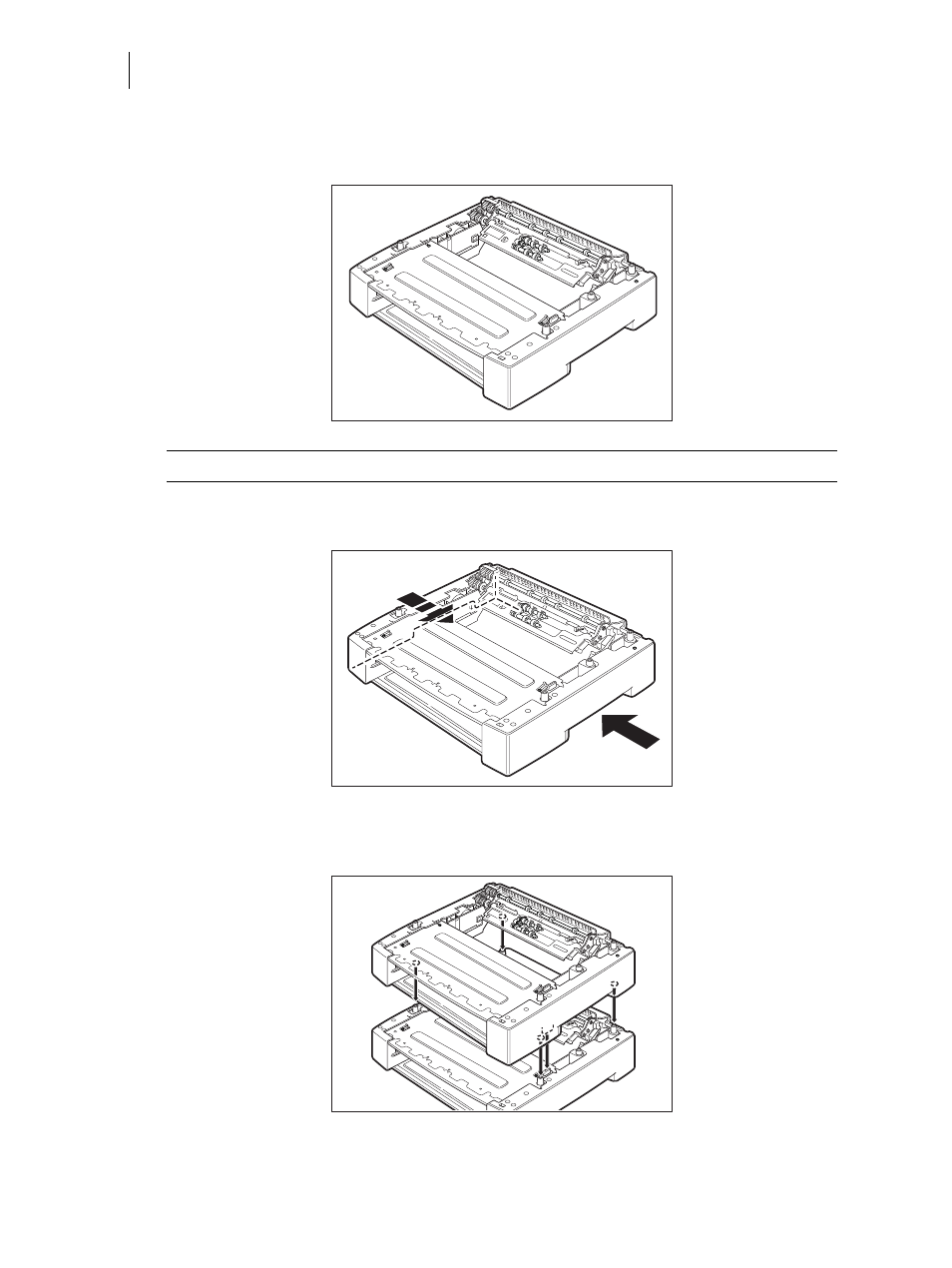
Nov 06
6-4
35PPM Laser Printer User Guide
Tray module (A4/550 sheets)
Installing the Tray Module
1.
Place the tray module to be installed at the lowest level on a flat location.
NOTE:
Proceed to Step 5 if you are installing only one tray module.
2.
Lift up the tray module to be installed at the top level by holding the parts as shown in the
diagram.
3.
Align the front and back corners of the top and bottom tray modules, and slowly lower the
top module so that the guide pins at the 4 corners of the bottom module fit into the holes at
the base plate of the top module.
Advertising