Westermo GD-01 User Manual
Page 158
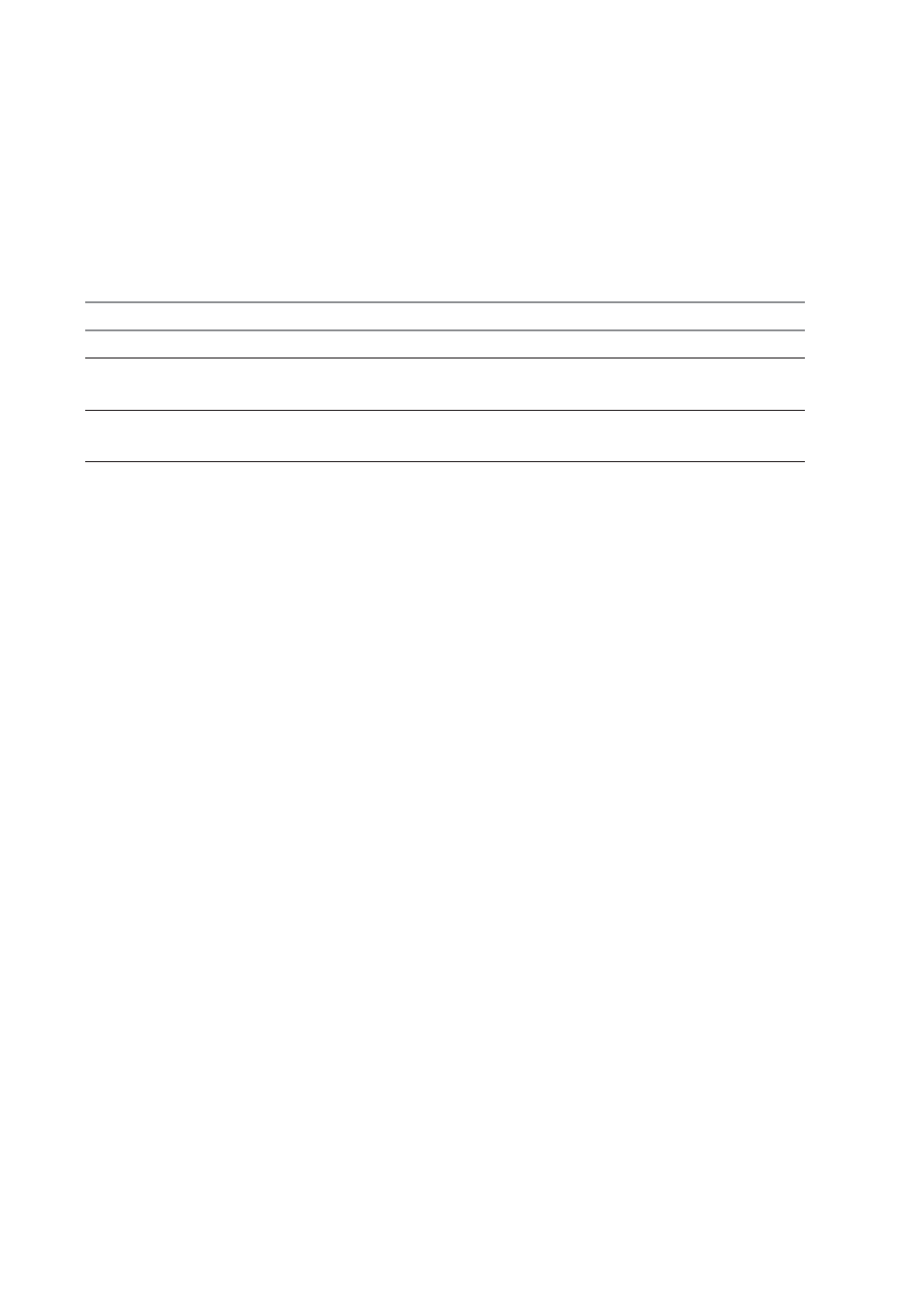
158
6196-2220
Defined Values:
<state>
Indicates the state of PDP context activation
0:
deactivated
1:
activated
Other values are reserved and will result in an ERROR response to the execution com-
mand.
<cid>: a numeric parameter which specifies a particular PDP context.
Command example
Possible responses
Note
AT +CGACT=1,1
OK
–
AT+CGACT?
+CGACT: 1, 1
–
OK
AT+CGACT=?
+CGACT: (0-1)
–
OK
NOTE Before a context can be activated, the MT must be attached to the GPRS
network by performing an automatic GPRS attach.
+CGDATA – Enter data state, (GPRS command)
Description
The execution command causes the MT to perform whatever actions are necessary to
establish communication between the TE and the network.This may include performing a
GPRS attach and one PDP context activations.
If the cid value is not defined to the MT, the MT will return an ERROR or +CME ERROR
response. Otherwise, the MT issues the intermediate result code CONNECT and enters
V.25ter online data state.
GPRS attachment and PDP context activation procedures may take place prior to or
during the PDP startup if they have not already been performed using the +CGATT and
+CGACT commands.
If no <cid> is given, the MT is attempt to activate the context with whatever information
is available to the MT.The other context parameters is set to their default values (No
APN, default QOS parameters, dynamic IP address requested).
If the activation is successful, data transfer may proceed.
After data transfer is complete, and the layer 2 protocol termination procedure has com-
pleted successfully, the V.25ter command state is re-entered and the MT returns
the final result code OK.
In the event of an erroneous termination or a failure to start up, the V.25ter command
state is re-entered and the MT returns the final result code NO CARRIER or, if enabled,
+CME ERROR. Attach, activate and other errors may be reported.
This command may be used in both normal and modem compatibility modes.
Remark: the goal of this command is the same than ATD*99*** so, the best will be to use
only ATD*99***
B A C K