Westermo GD-01 User Manual
Page 38
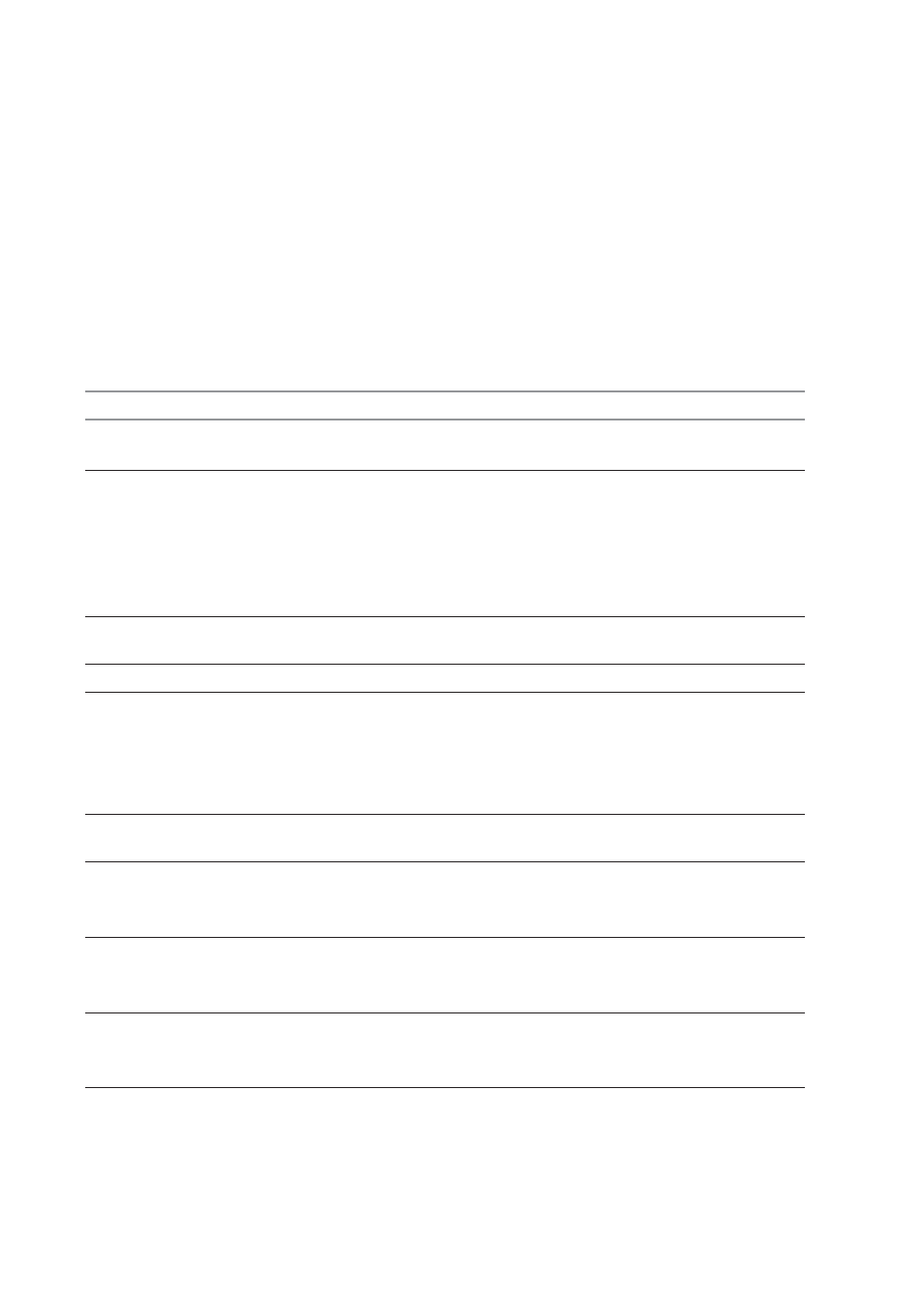
38
6196-2220
+CLCK – Facility lock
Description:
This command is used by the application to lock, unlock or interrogate an ME or
network facility <fac>.
NOTE: Test SIM cards (with MCC=001 & MNC=01) doesn’t check “PS”, “PN”,
“PU”, “PP” and “PC” locks.
Syntax:
AT+CLCK= <fac>,<mode>[,<passwd>[,<class>] ]
Response syntax:
+CLCK: <status> [ ,<class1> ]<CR><LF>+CLCK: <status>,<class2> [ ... ] ]
Command example
Possible responses
Note
AT+CLCK=”SC”,1,1234 OK
Enable
PIN,
PIN was correct
AT+CLCK?
+CLCK:(“PS”,0),(“SC”,0),
Read PIN status,
(“FD”,0),(“PN“,0),(“PU“,0), PIN is enabled, no SIM
(“PP“,0),(“PC“,0)
lock, no network lock,
OK
no information on Call
barring (no longer
supported in GSM 07.07)
AT+CLCK=”SC”,0,5555
+CME ERROR: 16
Disable PIN, PIN was
wrong
AT+CPIN=1234
OK
Enter PIN, PIN was good
AT+CLCK=?
+CLCK:(“PS”,”SC”,”AO”,
Request supported facili-
”OI”,”OX”,”AI”,”IR”,
ties, supported facilities
”AB”, ”AC”, ”FD”,"PN",
"PU","PP",”PN”)
OK
AT+CLCK=”PN”,1,12345678 OK
Activate
network
lock,
Network lock activated
AT+CLCK=”AO”,1,1234,2
OK
Activate all outgoing calls
barring for data calls
Call barring is activate
AT+CLCK=”AO”,2
+CLCK: 1,2
Query BAOC status,
OK
BAOC activate for data
calls only
AT+CLCK=”SC”,0,0000
+CME ERROR: 521
Disable PIN, PIN deactiva-
tion is forbidden with this
SIM card.
B A C K