Gd-xx to gd-xx, B a c k – Westermo GD-01 User Manual
Page 194
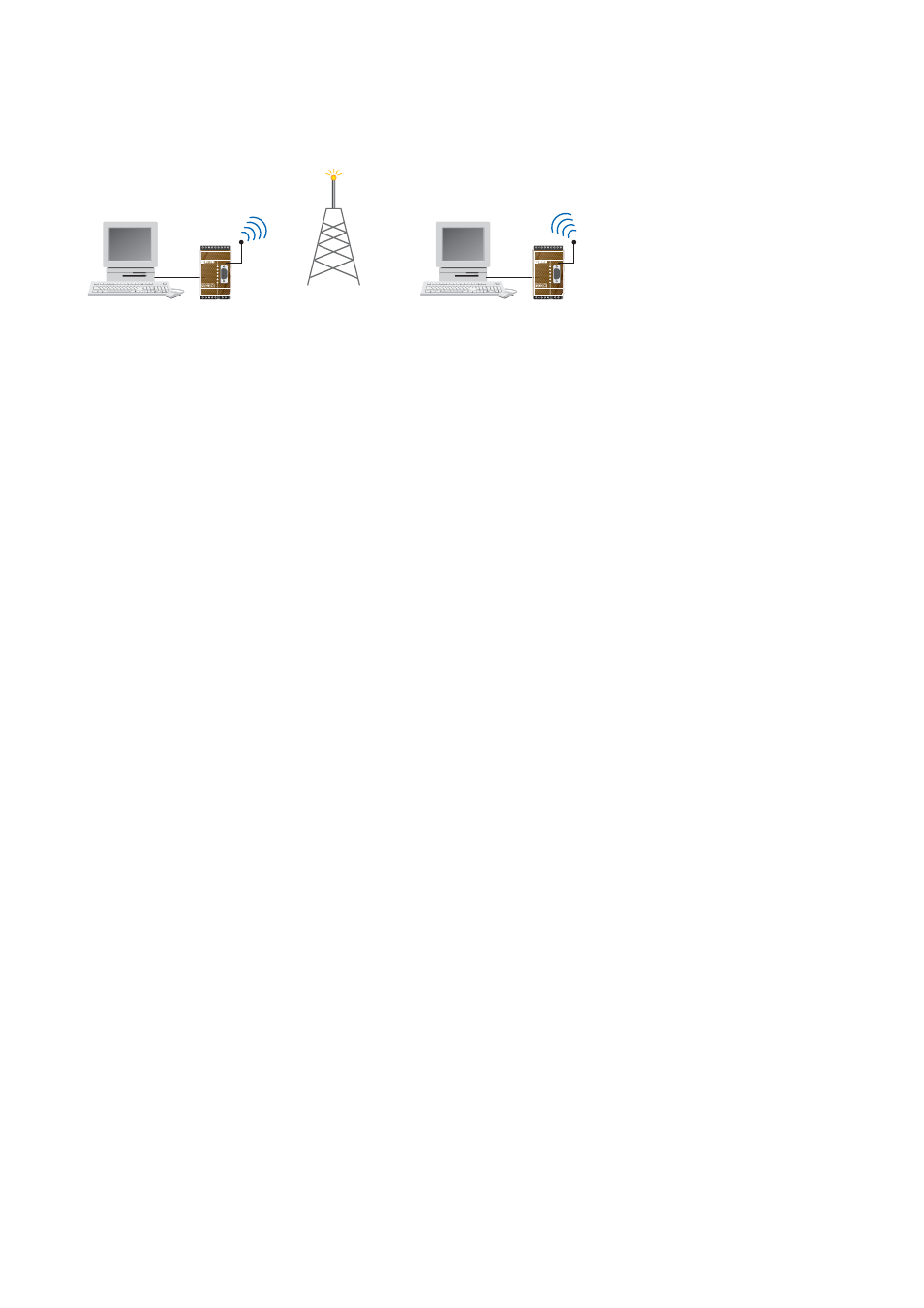
194
6196-2220
GD-xx to GD-xx
The simplest configuration for data transmission between two GD-xx modems.
CHANNEL 3
PWR
RD
TD
DCD2
DCD3
DCD4
CHANNEL 2
POWER
12-36V DC
1
2
3
4
5
- +
R+ R- T+ T-
1
2
3
4
5
6
7
8
9
1
2
3
4
5
6
7
8
9
R+ R-
T+ T-
T+ T-
R+ R-
GD-01
PC
PC
CHANNEL 3
PWR
RD
TD
DCD2
DCD3
DCD4
CHANNEL 2
POWER
12-36V DC
1
2
3
4
5
- +
R+ R- T+ T-
1
2
3
4
5
6
7
8
9
1
2
3
4
5
6
7
8
9
R+ R-
T+ T-
T+ T-
R+ R-
GD-01
GSM in the dialling end
AT+CPIN=______
Insert PIN number if required
AT&F
To set the unit to factory default settings
ATDxxxxxxxxxx
Dial the number
GSM in the receiving end
AT+CPIN=______
Insert PIN number if required before expected call
AT&F
To set the unit to factory default settings
In order to answer the incoming call the user can either set the modem to automatically
answer after 1 incoming ring signal
ATS0=1
Automatic answering after 1 ring signal
The user can also manually answer the incoming call with the following command:
ATA
Answer a call
If the settings described above is needed after power off its important to save the set-
tings with the following command.
AT&W
Store active configuration
GD-xx to GD-xx with V.110 protocol for faster connection.
Same as above except that the command +CBST must be used in both GD-xx.
The V110 protocol establish a connection in less than half the time needed for
the analogue protocols.
AT+CBST=71,0,1
Bearer type selection. Choose data rate and protocol.
(9 600,V.110)
AT&W
Store active configuration
B A C K