3 jog operation using a panel operator – Yaskawa Sigma-5 Series User Manual:: For Use with Large-Capacity Models-Setup. Rotary Motors User Manual
Page 103
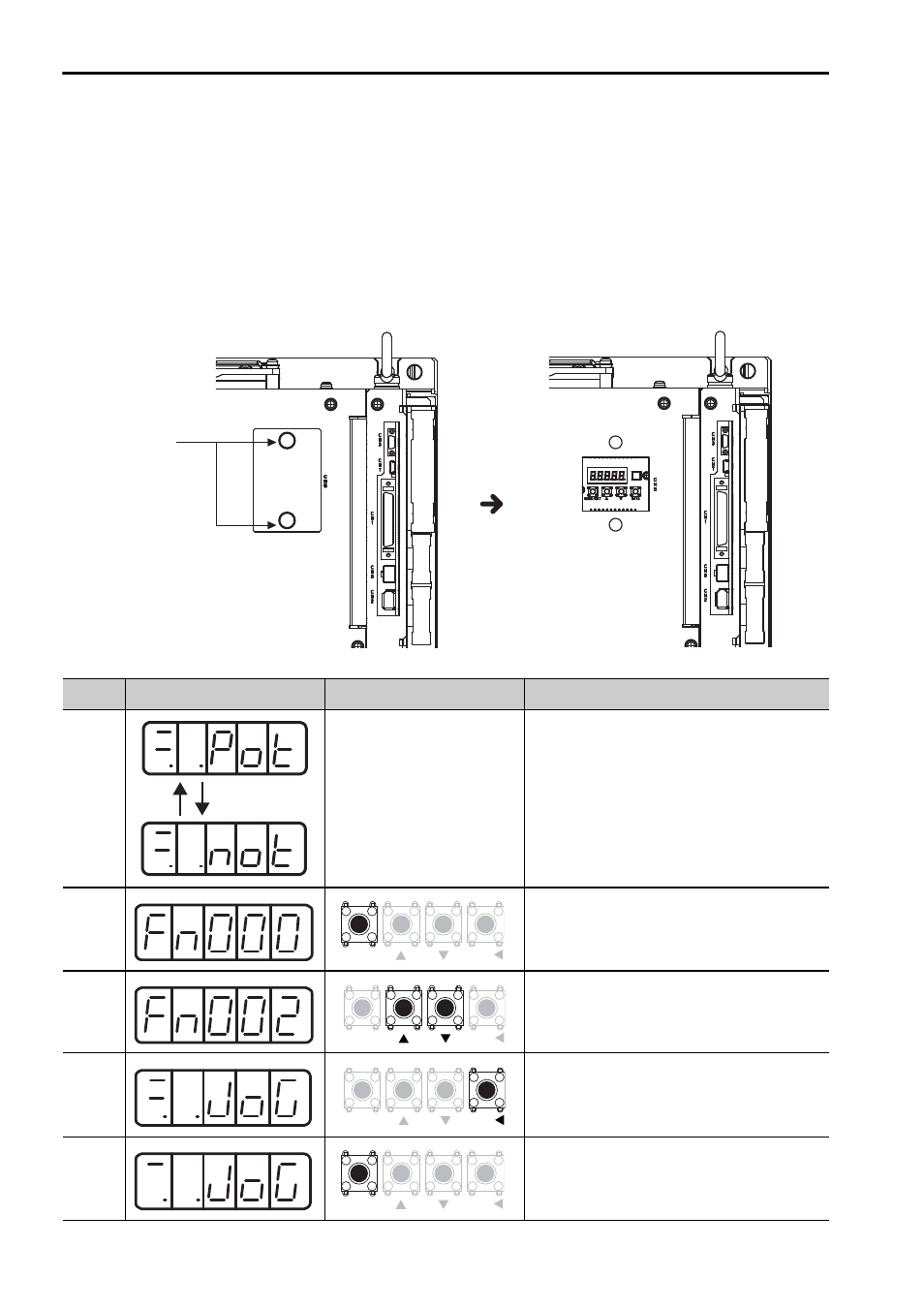
5 Trial Operation (Checking Servomotor Operation)
5-6
5.3
JOG Operation Using a Panel Operator
This section describes the procedure for executing a JOG operation using a panel
operator.
The operating section of the panel operator is behind the plastic plate at the top of the
front of the SERVOPACK. Pull the plungers and remove the plastic cover to operate
the panel operator (The panel operator is provided only on SERVOPACKs for analog
pulses).
Step
Display after operation
Keys
Operation
1
–
Turn ON the power to the SERVOPACK
and the converter.
The forward run prohibited (P-OT) or
reverse run prohibited (N-OT) message is
displayed.
When the JOG operation is executed, P-
OT and N-OT are automatically disabled.
2
Press the MODE/SET Key to select the
utility function.
3
Press the UP or DOWN Key to select
Fn002.
4
Press the DATA/SHIFT Key for approxi-
mately one second. The display shown
on the left appears.
5
Press the MODE/SET Key to turn the
servomotor power ON.
Plungers
Alternate
display
MODE/SET
DATA/
MODE/SET
DATA/
MODE/SET
DATA/
MODE/SET
DATA/