Caution – Yaskawa Sigma-5 Series User Manual:: For Use with Large-Capacity Models-Setup. Rotary Motors User Manual
Page 22
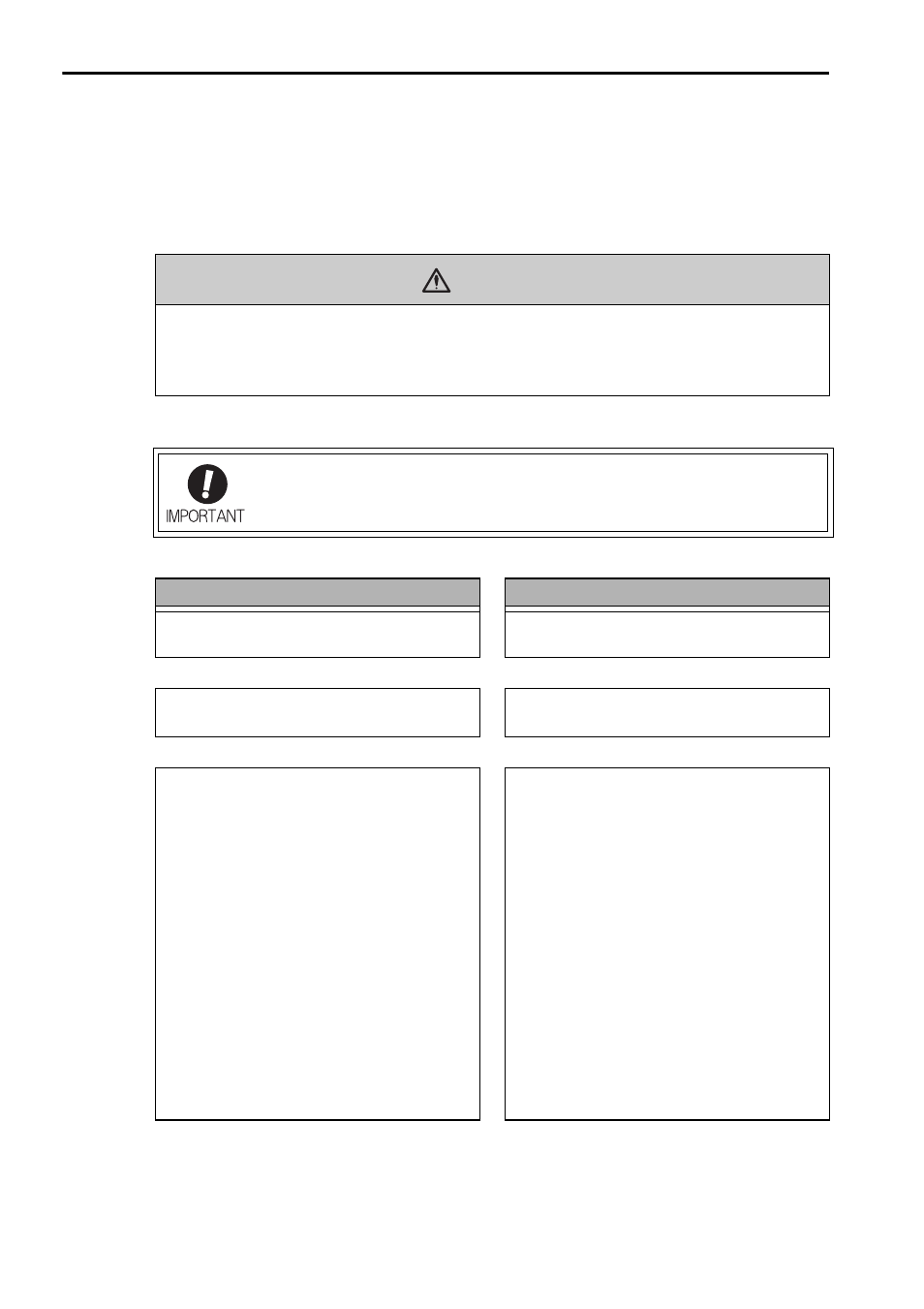
1 Overview of Setup
1-2
This chapter describes the flow of the setup procedure from installation until a JOG
operation. A panel operator, a digital operator, and SigmaWin+, (which is an engi-
neering tool that can be used with a PC) are available to set up a servo drive.
The panel operator is included with the SERVOPACK of analog pulse models, and
the digital operator and SigmaWin+ are sold separately.
CAUTION
• An alarm or warning may be generated if communications are executed with the
host controller during operation using SigmaWin+ or the digital operator.
If an alarm or warning is generated, the process currently being executed may be aborted
and the system may stop.
Be sure to read 5.2 Inspection and Checking before Trial Operation.
Operation
Reference (in this manual)
Install the servomotor,
SERVOPACK, and converter.
Chapter 2 Installation
↓
Perform the required wiring and
connections for a JOG operation.
Chapter 3 Wiring and Connection
↓
Perform a JOG operation for the
servomotor using
• the panel operator
• the digital operator, or
• SigmaWin+
Chapter 5 Trial Operation (Checking
Servomotor Operation)
z
Trial Operation Using the Panel
Operator
*
→5.3 JOG Operation Using a Panel
Operator
z
Trial Operation Using the Digital
Operator
→5.4 JOG Operation Using a Digital
Operator
z
Trial Operation Using SigmaWin+.
→5.5 JOG Operation Using
SigmaWin+
∗ Trial operation using the panel operator
is available with analog pulse models
only.