Yaskawa Sigma-5 Series User Manual:: For Use with Large-Capacity Models-Setup. Rotary Motors User Manual
Page 104
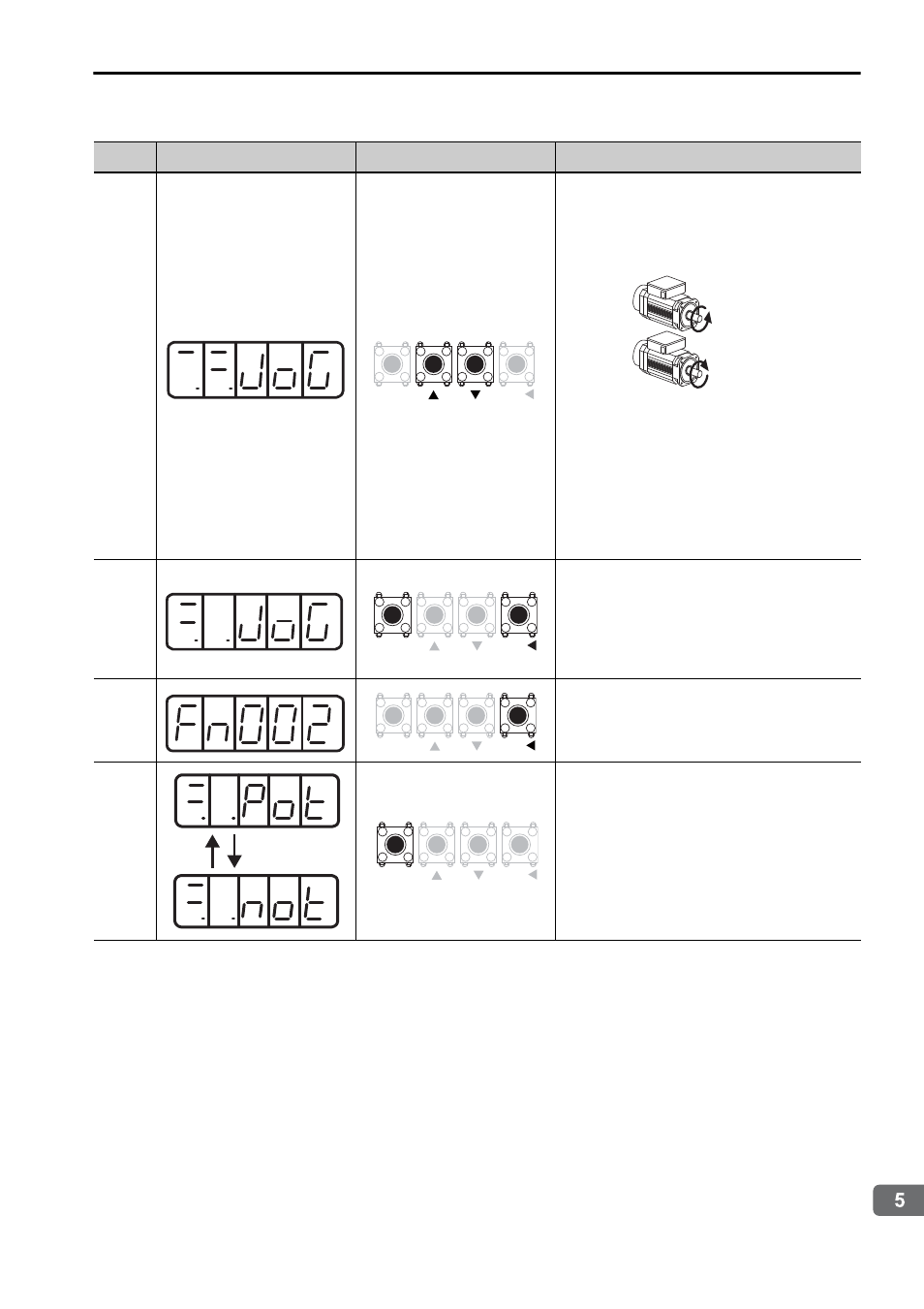
5.3 JOG Operation Using a Panel Operator
5-7
T
rial Operation (Checking Servomotor Operation)
6
The servomotor will rotate at the speed
set in Pn304 while the UP Key (for for-
ward rotation) or DOWN Key (for
reverse rotation) is pressed (The factory
setting is 500 min
-1
).
Confirm that the servomotor operation is
correct. At the same time, carefully
inspect the servomotor’s condition and
check the following points in particular.
If a problem is found, correct it.
• Is there any unusual vibration?
• Is there any unusual sound?
• Is the temperature rising unusually
high?
7
Press the MODE/SET Key to turn the
servomotor power OFF.
Note: The servomotor power can be
turned OFF by pressing the DATA/
SHIFT Key for approximately one
second.
8
Press the DATA/SHIFT Key for approxi-
mately one second. "Fn002" is displayed
again.
9
Press the MODE/SET Key to return to
the initial display (step 1).
(cont’d)
Step
Display after operation
Keys
Operation
MODE/SET
DATA/
Forward
Reverse
MODE/SET
DATA/
MODE/SET
DATA/
Alternate
display
MODE/SET
DATA/