6 (1) connecting a safety function device, Analog – Yaskawa Sigma-5 Large Capacity Users Manual: Design and Maintenance-Rotary Motors-Analog Voltage and Pulse Train Reference User Manual
Page 112
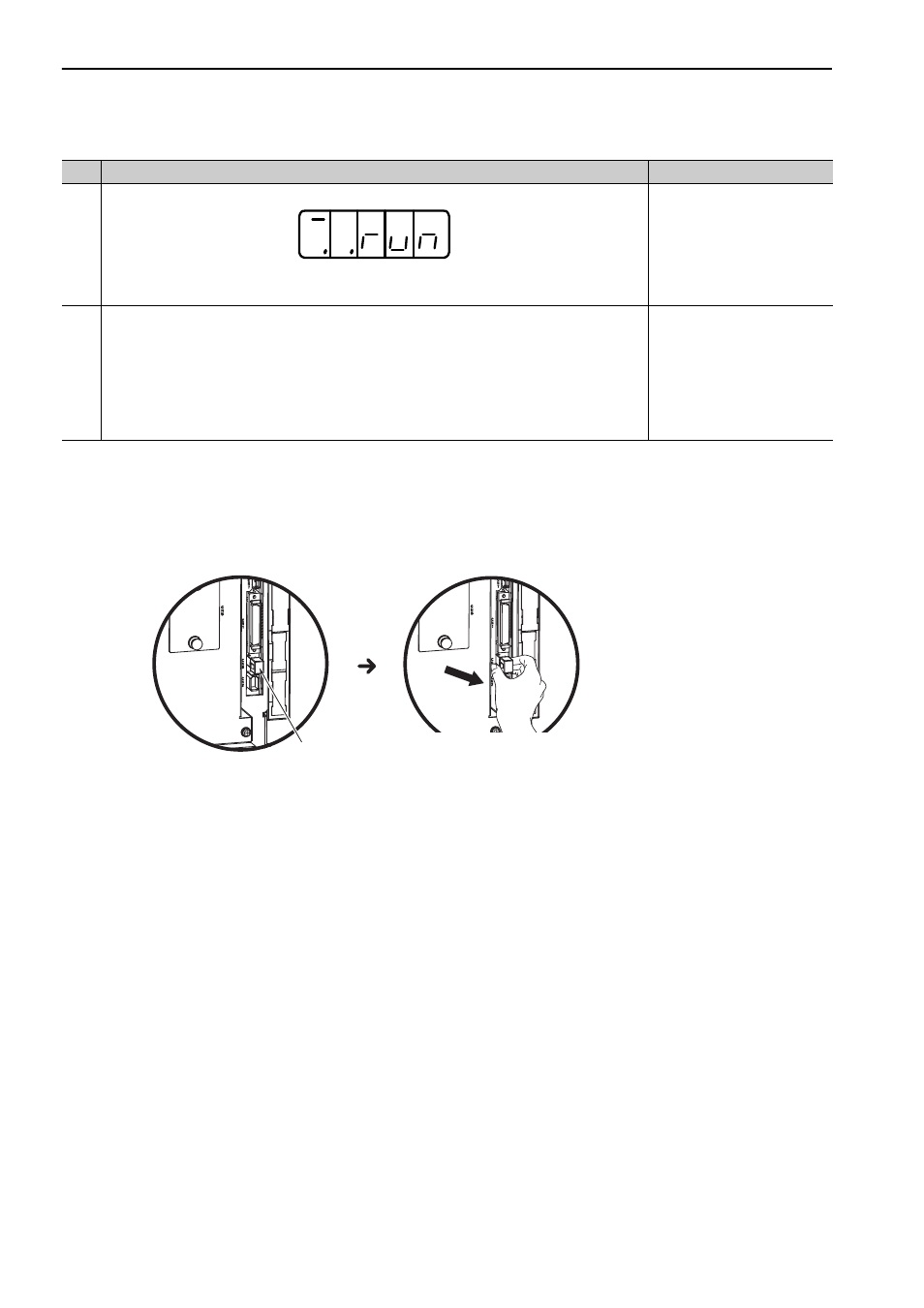
4 Trial Operation
4.3.1 Inspecting Connection and Status of Input Signals
4-6
(1) Connecting a Safety Function Device
Connect a safety function device using the following procedure.
1.
Remove the safety function’s jumper connector from CN8.
2.
Connect a safety function device to CN8.
Note: When not using the safety function, use the SERVOPACK with the safety function’s jumper connector (JZSP-
CVH05-E provided as an accessory) inserted in CN8. If the SERVOPACK is used without the jumper connector
inserted into CN8, no current will flow to the servomotor and no torque will be output. In this case, "Hbb" will be
displayed on the panel operator or the digital operator.
4
Input the /S-ON signal, then make sure that the display of the panel operator is as shown below.
If an alarm display appears, correct it according to 10.1 Alarm Displays. If the cause of alarm is
not corrected, the servo ON signal cannot be input and the servomotor cannot be turned on.
10.1 Alarm Displays
5
This completes all preparations for trial operation. Perform trial operation in each control
method.
4.3.2 Trial Operation in Speed
Control
4.3.3 Trial Operation under
Position Control from the Host
Controller with the SERVO-
PACK Used for Speed Control
4.3.4 Trial Operation in Posi-
tion Control
(cont’d)
Step
Operation
Reference
Safety function’s
jumper connector
Hold the jumper connector with
two fingers and pull it out.
Analog