72 (2) procedure for setup and reinitialization – Yaskawa Sigma-5 Large Capacity Users Manual: Design and Maintenance-Rotary Motors-Analog Voltage and Pulse Train Reference User Manual
Page 193
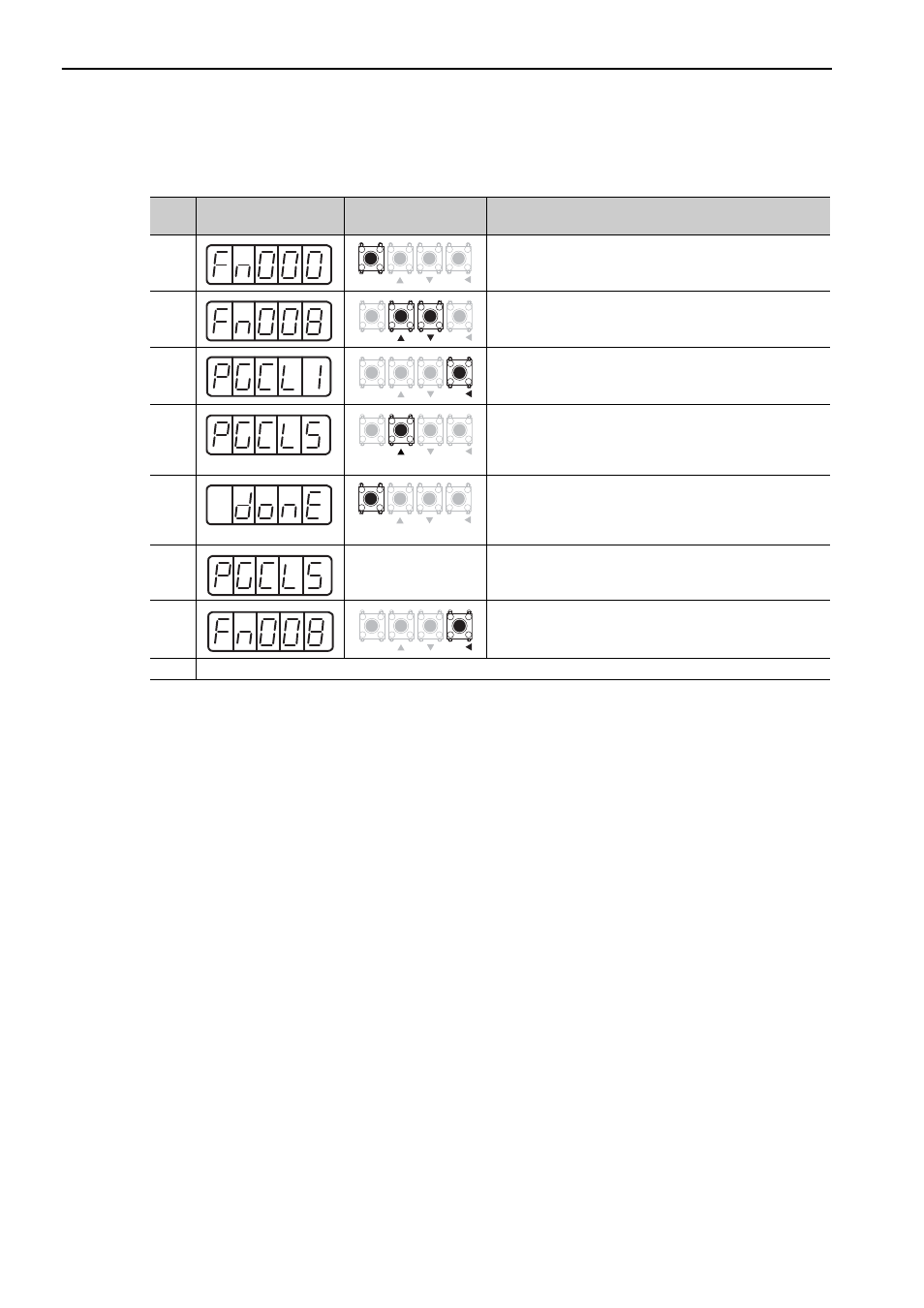
5 Operation
5.9.4 Absolute Encoder Setup and Reinitialization
5-72
(2) Procedure for Setup and Reinitialization
Follow the steps below to setup or reinitialize the absolute encoder.
Step
Display after Opera-
tion
Keys
Operation
1
Press the MODE/SET Key to select the utility function.
2
Press the UP or the DOWN Key to select Fn008.
3
Press the DATA/SHIFT Key for approximately one second.
The display shown on the left appears.
4
Continue pressing the UP Key until "PGCL5" is displayed.
Note: If the wrong key is pressed, "no-oP" will flash for
about one second and it will return to the utility func-
tion. Start the operation from the beginning.
5
Press the MODE/SET Key. The absolute encoder is initial-
ized.
When completed, "donE" flashes for approximately one
second.
6
–
Then, "donE" changes to "PGCL5".
7
Press the DATA/SHIFT Key for approximately one second.
"Fn008" is displayed again.
8
To enable the change in the setting, turn the power OFF and ON again.
MODE/SET
DATA/
MODE/SET
DATA/
MODE/SET
DATA/
MODE/SET
DATA/
MODE/SET
DATA/
MODE/SET
DATA/