2 alarm history display (fn000), 1) preparation, 2) operating procedure – Yaskawa Sigma-5 Large Capacity Users Manual: Design and Maintenance-Rotary Motors-Analog Voltage and Pulse Train Reference User Manual
Page 288
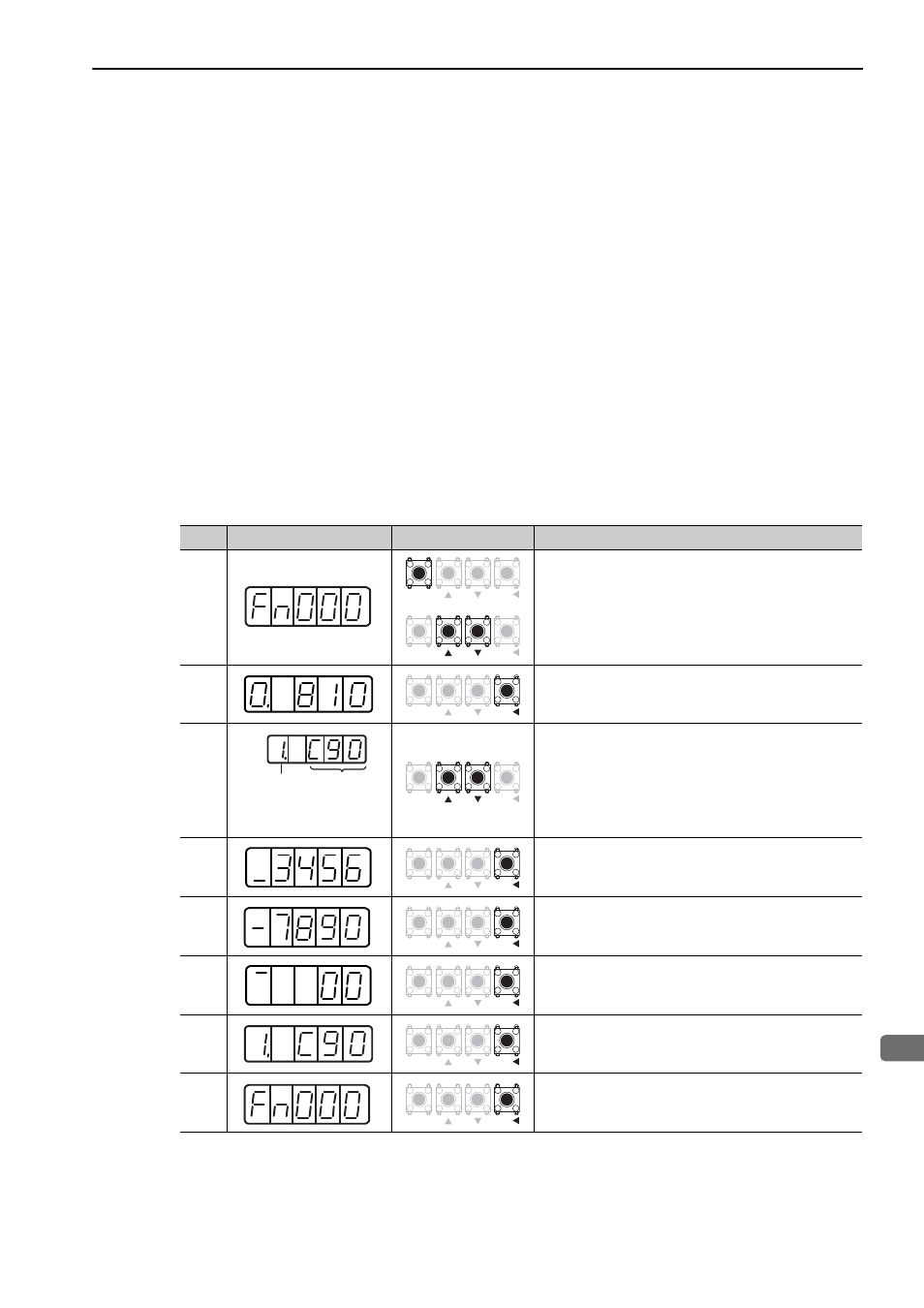
7.2 Alarm History Display (Fn000)
7-3
7
Util
ity Fu
nctions (Fn
)
7.2 Alarm History Display (Fn000)
This function displays the last ten alarms that have occurred in the servo drive.
The latest ten alarm numbers and time stamps
*
can be checked.
∗ Time Stamps
A function that measures the ON times of the control power supply and main circuit power supply in 100-ms
units and displays the total operating time when an alarm occurs. The time stamp operates around the clock for
approximately 13 years.
<Example of Time Stamps>
If 36000 is displayed,
3600000 [ms] = 3600 [s] = 60 [min] = 1 [h]
Therefore, the total number of operating hours is 1 hour.
(1) Preparation
There are no tasks that must be performed before displaying the alarm history.
(2) Operating Procedure
Use the following procedure.
Note:
• If the same alarm occurs after more than one hour, the alarm will be saved. If it occurs in less than one hour, it
will not be saved.
• The display " .---" means no alarm occurs.
• Delete the alarm history using the parameter Fn006. The alarm history is not cleared on alarm reset or when the
main circuit power supply to the SERVOPACK and converter is turned OFF.
Step
Display after Operation
Keys
Operation
1
Press the MODE/SET Key to select the utility function.
If a number other than Fn000 is displayed, press the UP
Key or DOWN Key to select Fn000.
2
Press the DATA/SHIFT Key for approximately one sec-
ond. The latest alarm data is displayed.
3
Press the DOWN Key to display one older alarm data.
(To display one newer alarm data, press the UP Key.)
The higher the far-left digit, the older the alarm data.
4
Press the DATA/SHIFT Key.
The lower four digits of Time Stamp are displayed.
5
Press the DATA/SHIFT Key.
The middle four digits of Time Stamp are displayed.
6
Press the DATA/SHIFT Key.
The higher two digits of Time Stamp are displayed.
7
Press the DATA/SHIFT Key.
The alarm number is displayed again.
8
Press the DATA/SHIFT Key for approximately one sec-
ond. "Fn000" is displayed again.
MODE/SET
DATA/
MODE/SET
DATA/
MODE/SET
DATA/
Alarm Code
See the alarm
table.
Alarm Sequence
Number
The higher the
number, the older
the alarm data.
MODE/SET
DATA/
MODE/SET
DATA/
MODE/SET
DATA/
MODE/SET
DATA/
MODE/SET
DATA/
MODE/SET
DATA/