Pilz PSSnet SHL 8T MRP User Manual
Page 128
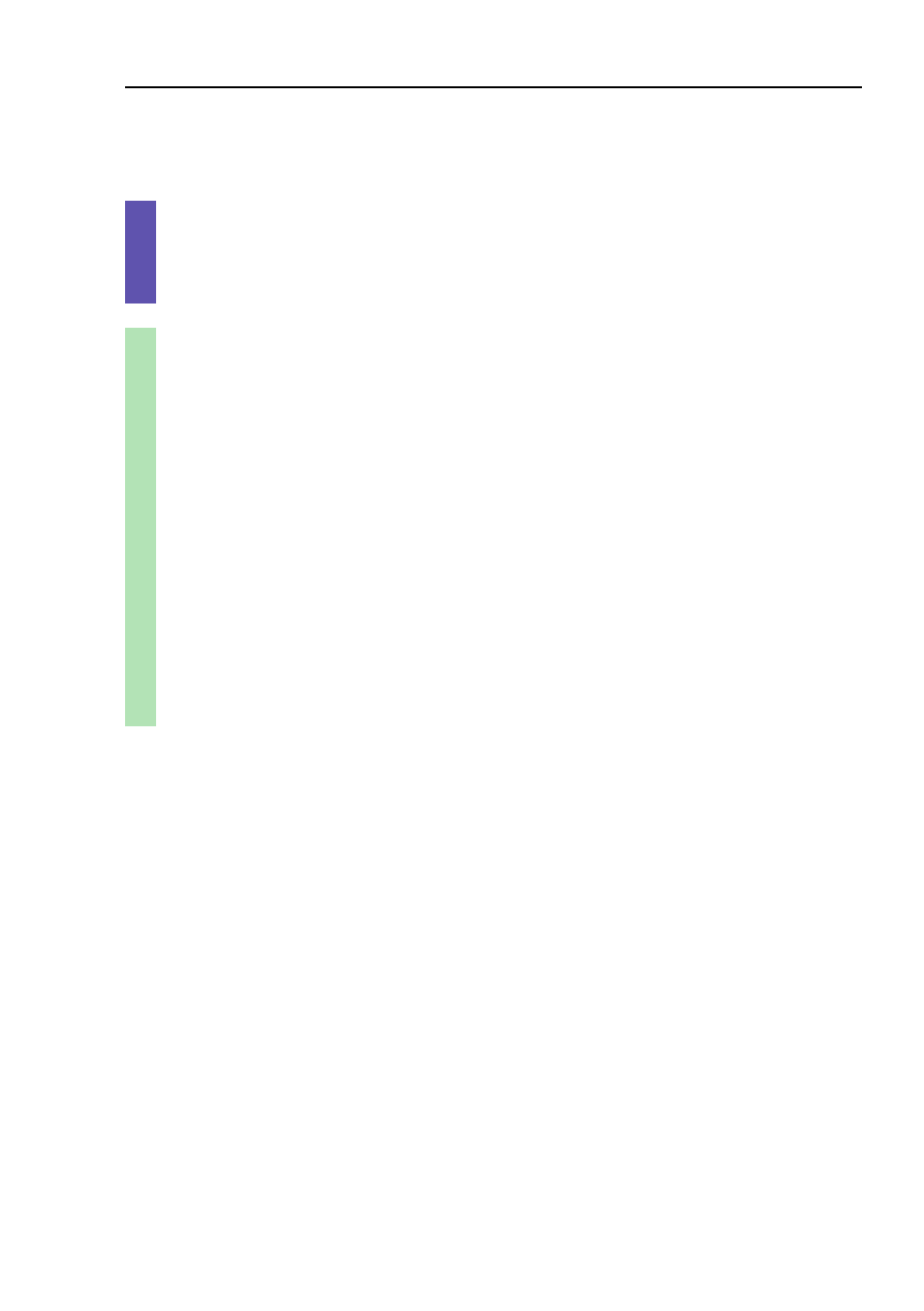
Network load control
PSSnet SHL - Basic Configuration
Pilz GmbH & Co. KG, Felix- Wankel Str. 2, 73760 Ostfildern
8.4 QoS/Priority
129
Configuring Layer 3 management priority
Select the QoS/Priority:Global dialog.
In the line IP-DSCP value for management packets you enter
the IP-DSCP value with which the device sends management pack-
ets.
enable
Switch to the Privileged EXEC mode.
network priority ip-dscp
cs7
Assign the value cs7 to the management priority so
that management packets with the highest priority
are handled.
exit
Switch to the privileged EXEC mode.
show network
Displays the management VLAN priority.
System IP Address.............................. 10.0.1.116Subnet
Mask.................................... 255.255.255.0Default
Gateway................................ 10.0.1.200Burned In MAC
Address.......................... 00:80:63:51:7A:80Network Config-
uration Protocol (BootP/DHCP).... NoneDHCP Client ID (same as SNMP
System Name)...... "PowerMICE-518280"Network Configuration Proto-
col HiDiscovery..... Read-WriteManagement VLAN
ID............................. 1Management VLAN Priori-
ty....................... 7Management IP-DSCP Val-
ue....................... 56(cs7)Web
Mode....................................... EnableJavaScript
Mode................................ Enable