Pilz PSSnet SHL 8T MRP User Manual
Page 180
Advertising
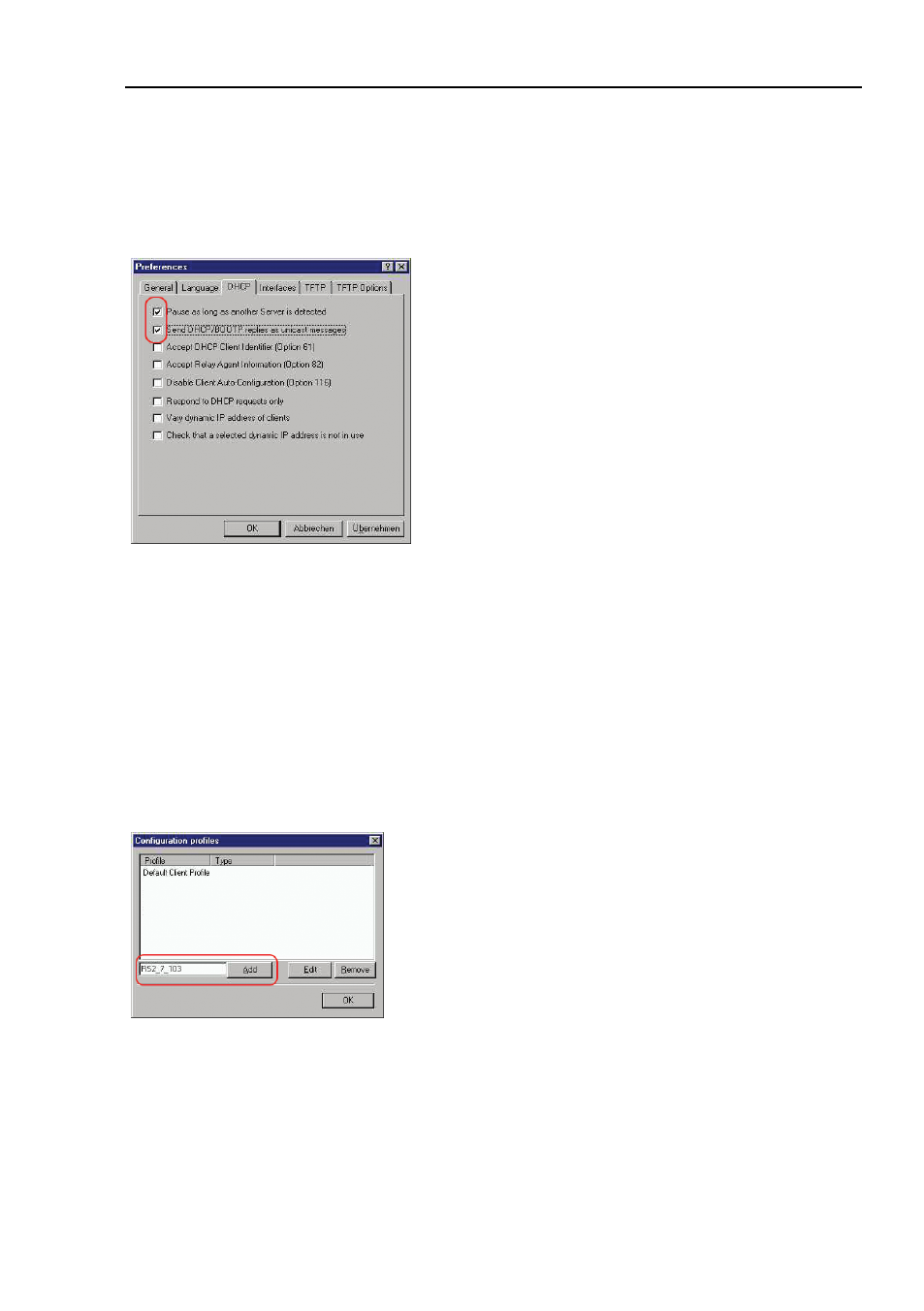
Setting up configuration environment
PSSnet SHL - Basic Configuration
Pilz GmbH & Co. KG, Felix- Wankel Str. 2, 73760 Ostfildern
A.1 Setting up DHCP/BOOTP server
181
Enter the settings shown in the illustration and click OK.
Figure 55: DHCP setting
To enter the configuration profiles, select Options:Configuration
Profiles in the menu bar.
Enter the name of the new configuration profile and click Add.
Figure 56: Adding configuration profiles
Enter the network mask and click Accept.
Advertising
This manual is related to the following products: