3 enabling/disabling telnet/web access – Pilz PSSnet SHL 8T MRP User Manual
Page 80
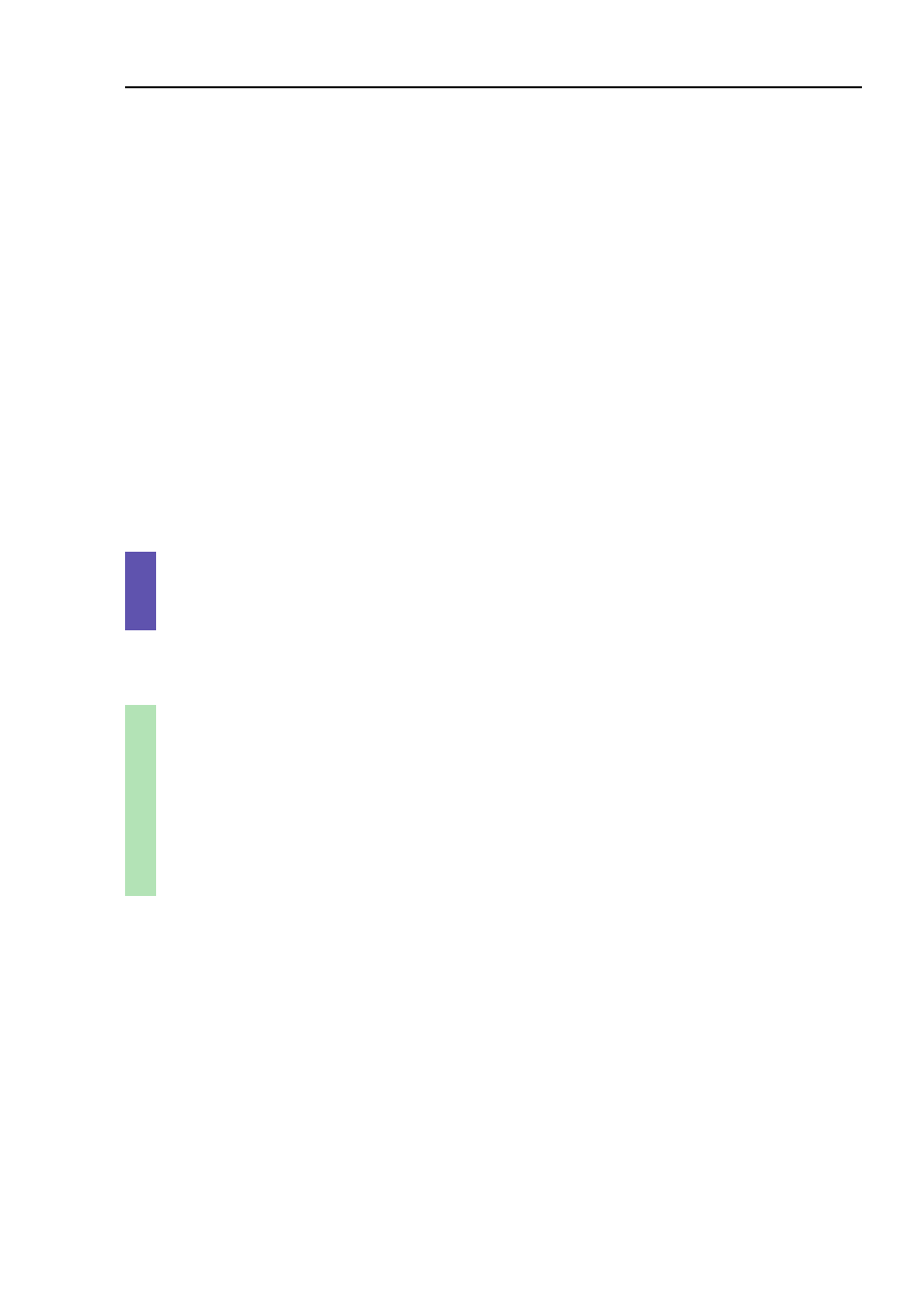
Protection from unauthorized access
PSSnet SHL - Basic Configuration
Pilz GmbH & Co. KG, Felix- Wankel Str. 2, 73760 Ostfildern
6.2 Telnet/Web access
81
After the Web server has been switched off, it is no longer possible to login
via a Web browser. The login in the open browser window remains active.
Note: The Command Line Interface and this dialog allow you to reactivate
the Telnet server.
6.2.3 Enabling/disabling Telnet/Web access
Select the Security:Telnet/Web access dialog.
Disable the server to which you want to refuse access.
enable
Switch to the Privileged EXEC mode.
configure
Switch to the Configuration mode.
lineconfig
Switch to the configuration mode for CLI.
transport input telnet
Enable Telnet server.
no transport input telnet
Disable Telnet server.
exit
Switch to the Configuration mode.
ip http server
Enable Web server.
no ip http server
Disable Web server.