Pilz PSSnet SHL 8T MRP User Manual
Page 155
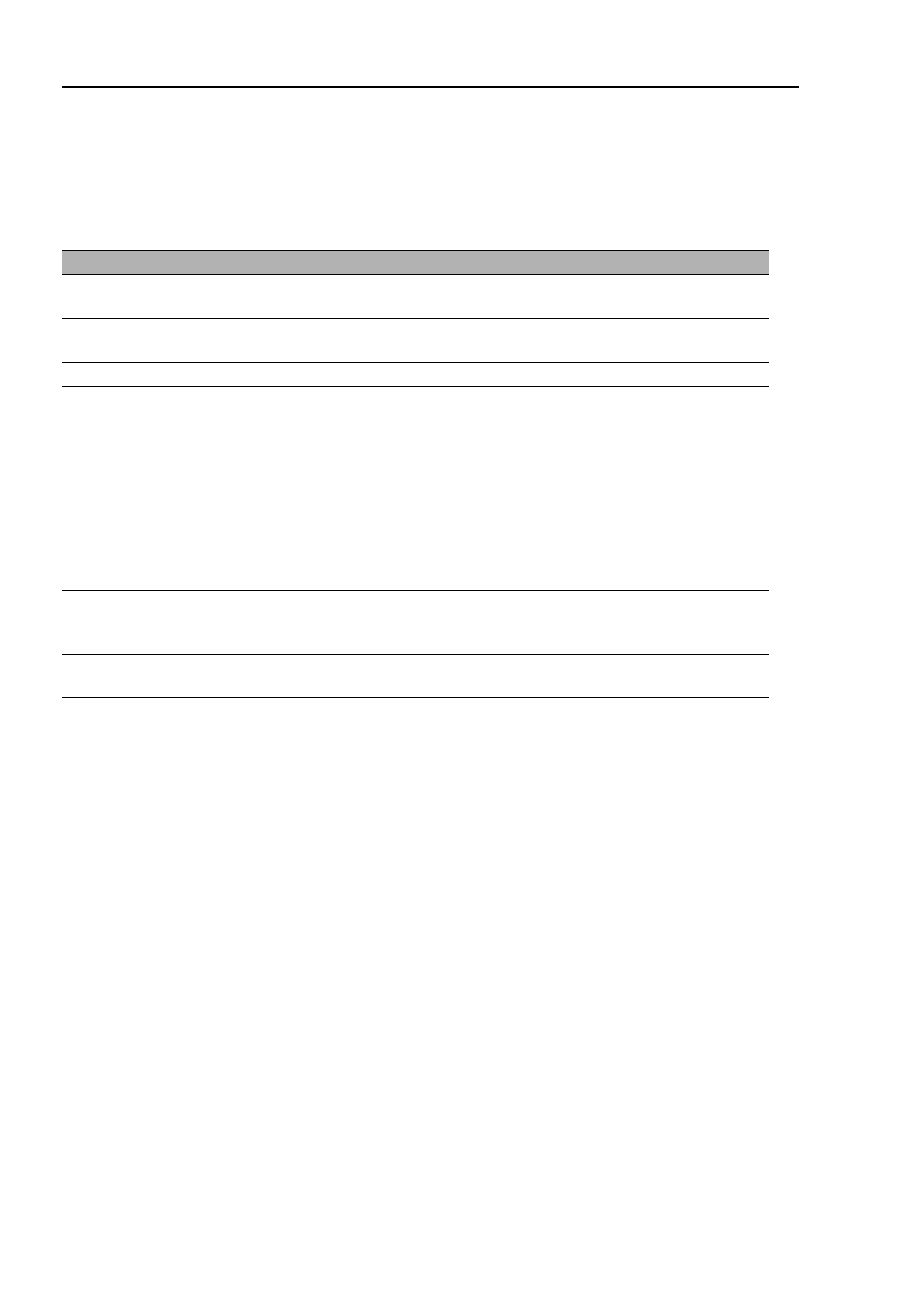
Operation diagnosis
156
9.1 Sending traps
PSSnet SHL - Basic Configuration
Pilz GmbH & Co. KG, Felix- Wankel Str. 2, 73760 Ostfildern
The events which can be selected are:
Name
Meaning
Authentication The device has rejected an unauthorized access attempt (see the Access
for IP Addresses and Port Security dialog).
Link Up/Down At one port of the device, the link to a device connected there has been es-
tablished/interrupted.
Spanning Tree The topology of the Rapid Spanning Tree has changed.
Chassis
Summarizes the following events:
– The status of a supply voltage has changed (see the System dialog).
– The status of the signal contact has changed.
To take this event into account, you activate “Create trap when status
changes” in the Diagnostics:Signal Contact 1/2 dialog.
– A media module was added or removed.
– The AutoConfiguration AdapterACA was added or removed.
– The temperature threshold was exceeded/not reached.
– The receiver power status of a port with an SFP module has changed
(see dialog Dialog:Ports:SFP Modules).
Redundancy
The redundancy status of the ring redundancy (redundant line active/inac-
tive) or the redundant Ring/Network coupling (redundancy exists) has
changed.
Port security
On one port a data packet has been received from an unauthorized termi-
nal device (see the Port Security dialog).
Table 19: Trap categories