Pilz PSSnet SHL 8T MRP User Manual
Page 19
Advertising
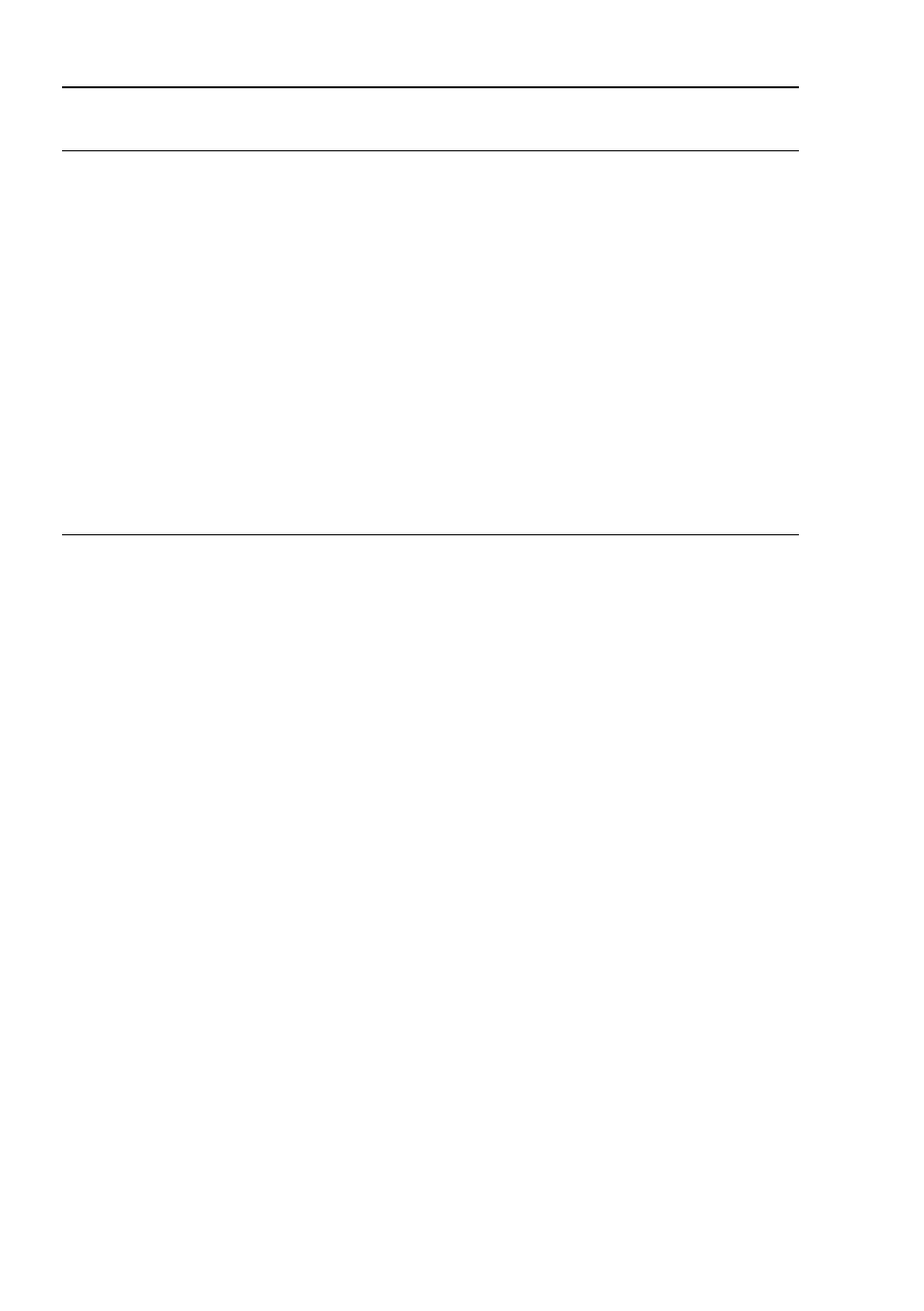
Access to the user interfaces
20
1.2 Command Line Interface
PSSnet SHL - Basic Configuration
Pilz GmbH & Co. KG, Felix- Wankel Str. 2, 73760 Ostfildern
Figure 4: CLI screen after login
NOTE: Enter '?' for Command Help. Command help displays all options
that are valid for the 'normal' and 'no' command forms. For
the syntax of a particular command form, please consult the
documentation.
(Hirschmann PowerMICE) >
Advertising
This manual is related to the following products: