2 displaying the device status – Pilz PSSnet SHL 8T MRP User Manual
Page 158
Advertising
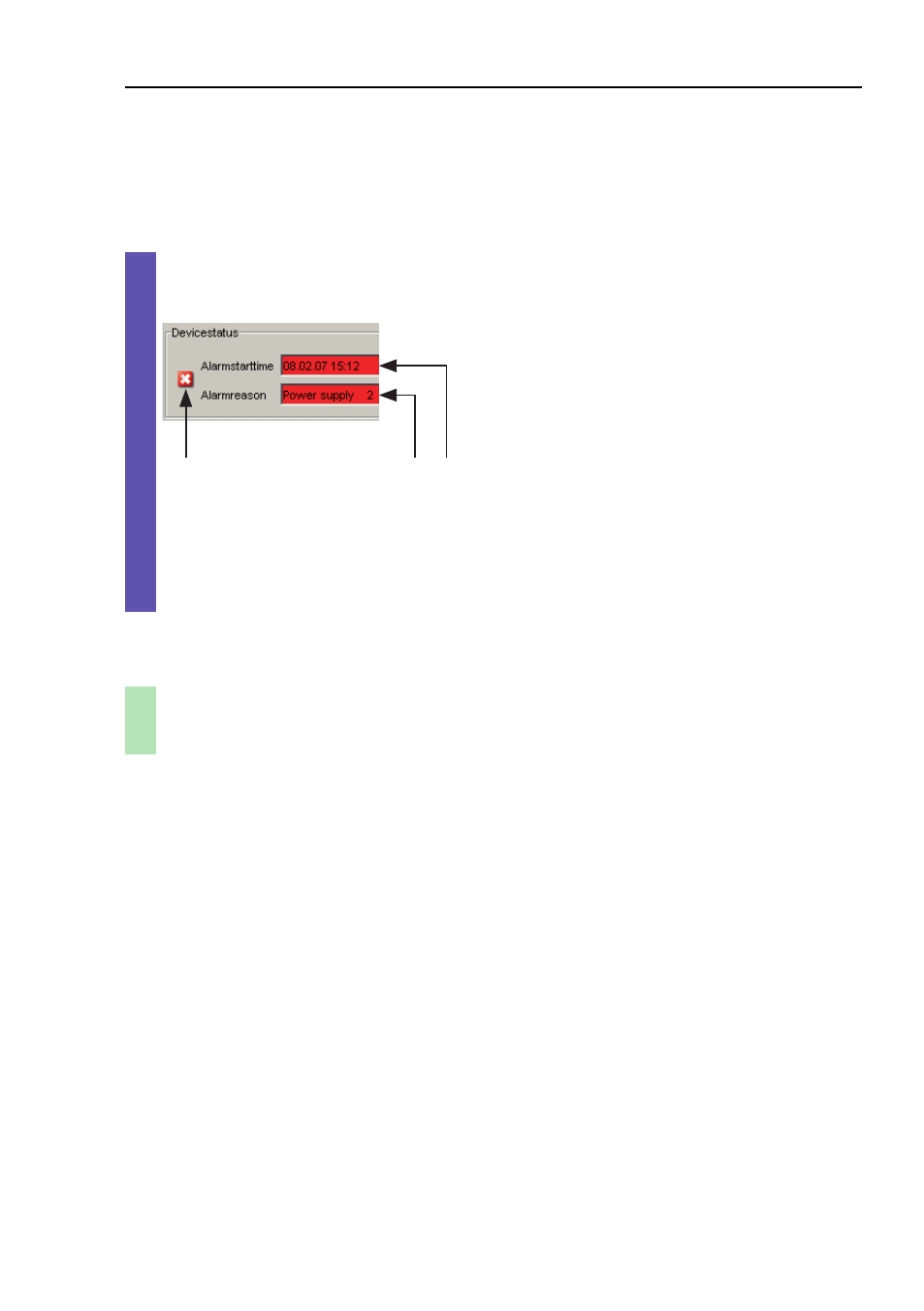
Operation diagnosis
PSSnet SHL - Basic Configuration
Pilz GmbH & Co. KG, Felix- Wankel Str. 2, 73760 Ostfildern
9.2 Monitoring the device status
159
9.2.2 Displaying the device status
Select the Basics:System dialog.
Figure 45: Device status and alarm display
1 - The symbol displays the device status
2 - Cause of the oldest existing alarm
3 - Start of the oldest existing alarm
exit
Switch to the privileged EXEC mode.
show device-status
Display the device status and the setting for the
device status determination.
1
3
2
Advertising
This manual is related to the following products: