Pilz PSSnet SHL 8T MRP User Manual
Page 68
Advertising
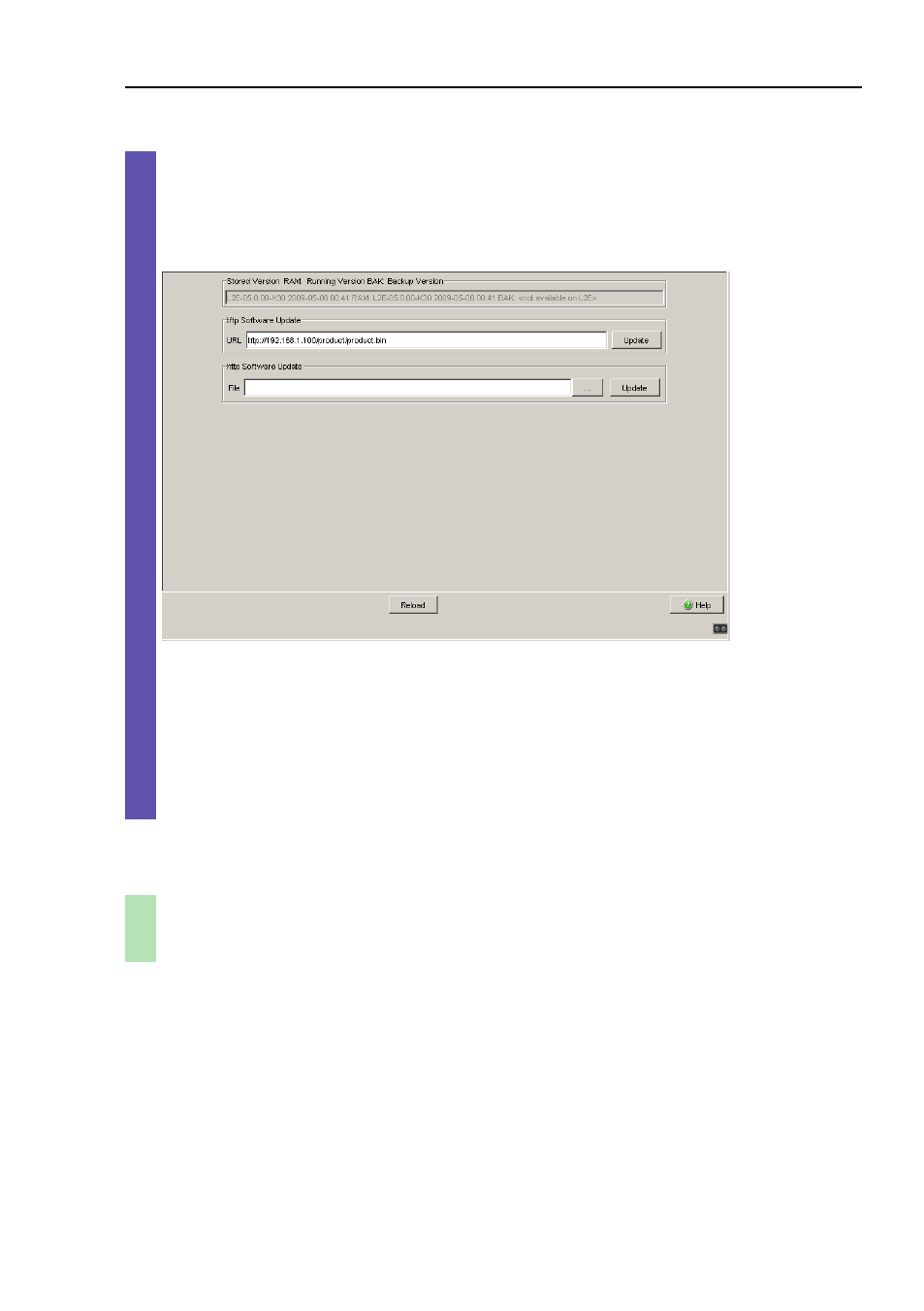
Loading software updates
PSSnet SHL - Basic Configuration
Pilz GmbH & Co. KG, Felix- Wankel Str. 2, 73760 Ostfildern
4.2 Loading the software from the tftp
server
69
Enter the path of the device software.
Click on "Update" to load the software from the tftp server to the
device.
Figure 19: Software update dialog
After successfully loading it, you activate the new software: Select
the dialog Basic Settings:Restart and perform a cold start.
After booting the device, click "Reload" in your browser to access the
device again.
enable
Switch to the Privileged EXEC mode.
copy tftp://10.0.1.159/
rsL2E.bin system:image
Transfer the "rsL2E.bin" software file to the device
from the tftp server with the IP address 10.0.1.159.
Advertising
This manual is related to the following products: