Pilz PSSnet SHL 8T MRP User Manual
Page 137
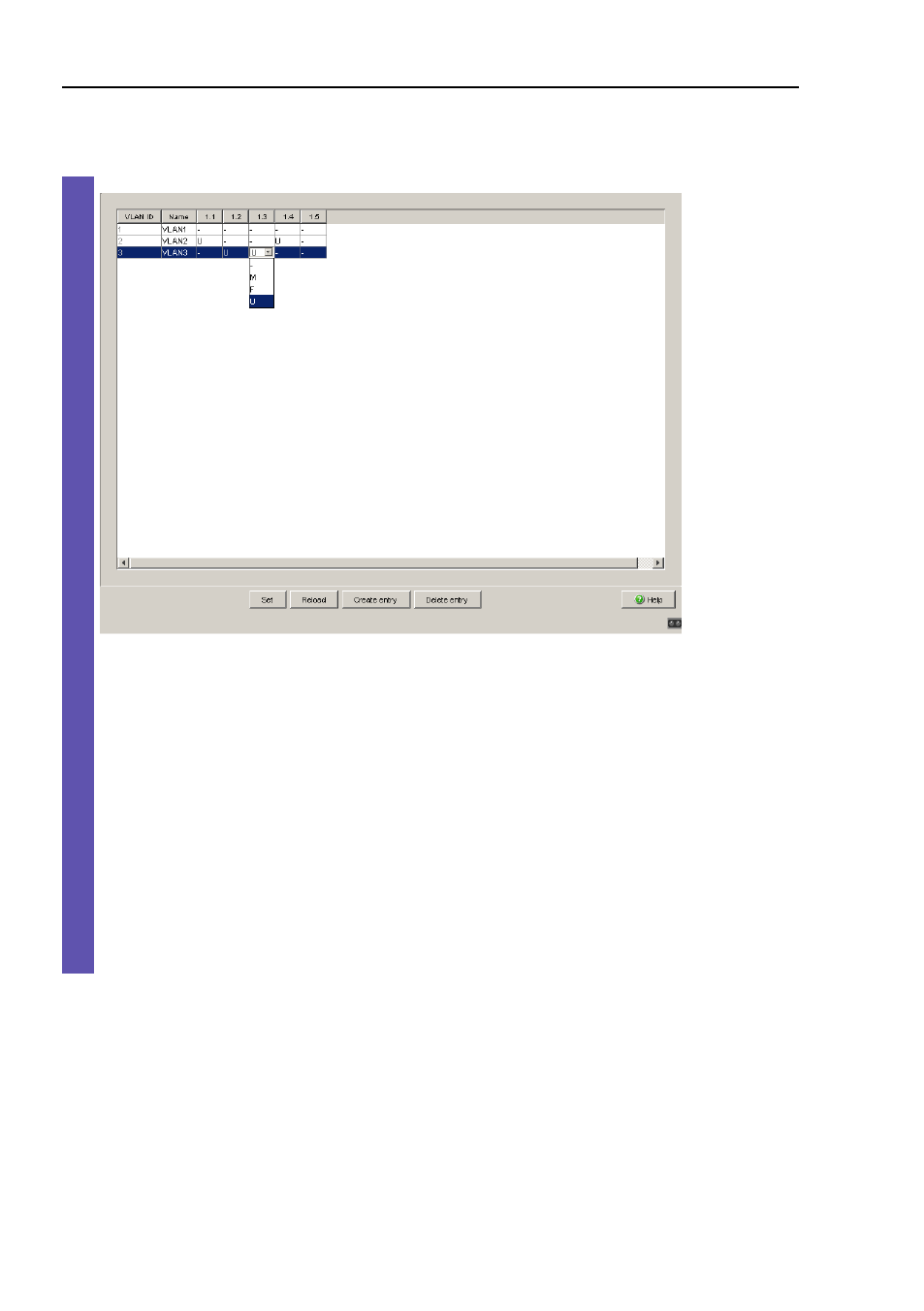
Network load control
138
8.6 VLANs
PSSnet SHL - Basic Configuration
Pilz GmbH & Co. KG, Felix- Wankel Str. 2, 73760 Ostfildern
Configuring the ports
Figure 38: Defining the VLAN membership of the ports.
Assign the ports of the device to the corresponding VLANs by click-
ing on the related table cell to open the selection menu and define
the status. The selection options are:
X
- = currently not a member of this VLAN (GVRP allowed)
X
T = member of VLAN; send data packets with tag
X
U = Member of the VLAN; send data packets without tag
X
F = not a member of the VLAN (also disabled for GVRP)
Because terminal devices usually do not interpret data packets with
a tag, you select the U setting here.
Click on “Set” to temporarily save the entry in the configuration.
Select the Switching:VLAN:Port dialog.