Pilz PSSnet SHL 8T MRP User Manual
Page 33
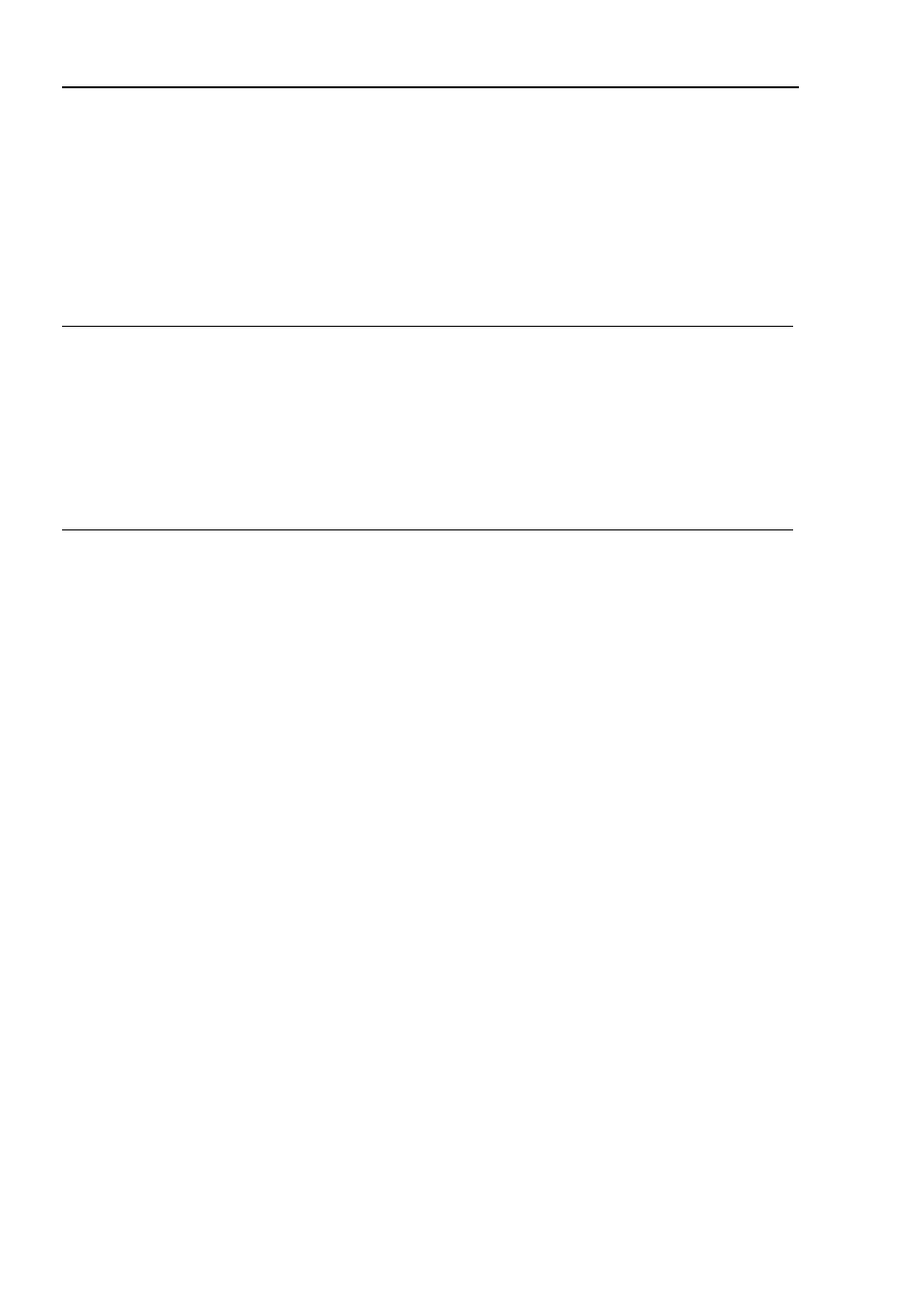
Entering the IP Parameters
34
2.2 Entering IP parameters via CLI
PSSnet SHL - Basic Configuration
Pilz GmbH & Co. KG, Felix- Wankel Str. 2, 73760 Ostfildern
Set up a connection to the device
(see on page
18 „Opening the Com-
mand Line Interface“)
.
The start screen appears.
Deactivate DHCP.
Enter the IP parameters.
X
Local IP address
On delivery, the device has the local IP address 0.0.0.0.
X
Netmask
If your network has been divided up into subnetworks, and if these are
identified with a netmask, then the netmask is to be entered here.
The default setting of the netmask is 0.0.0.0.
X
IP address of the gateway
This entry is only required if the device and the management station or
tftp server are located in different subnetworks
(see page
30
„Exam-
ple of how the network mask is used“)
.
Enter the IP address of the gateway between the subnetwork with the
device and the path to the management station.
The default setting of the IP address is 0.0.0.0.
Save the configuration entered using
copy system:running-config nvram:startup-config.
NOTE: Enter '?' for Command Help. Command help displays all options
that are valid for the 'normal' and 'no' command forms. For
the syntax of a particular command form, please consult the
documentation.
(Hirschmann PowerMICE) >