Pilz PSSnet SHL 8T MRP User Manual
Page 77
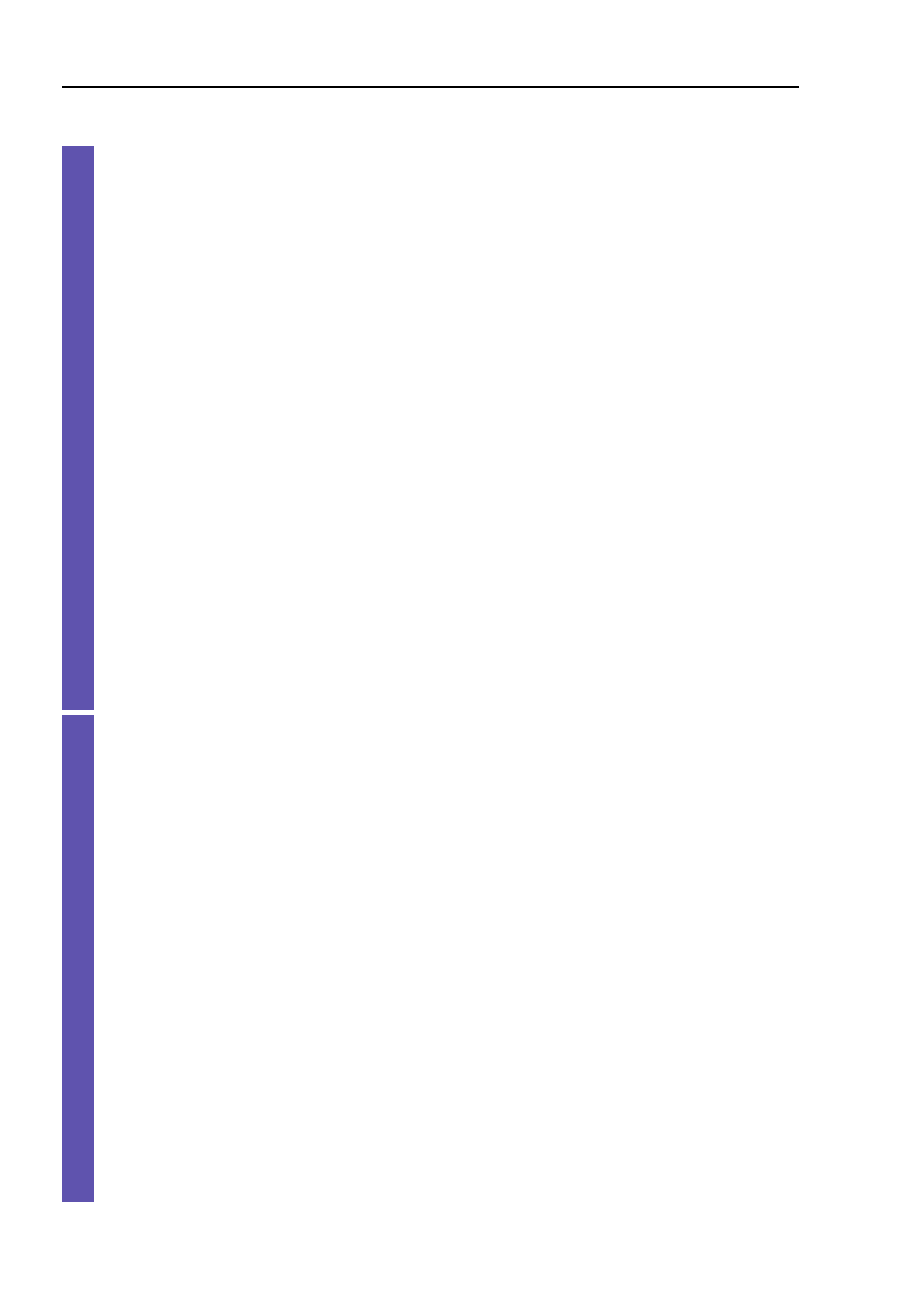
Protection from unauthorized access
78
6.1 Password for SNMP access
PSSnet SHL - Basic Configuration
Pilz GmbH & Co. KG, Felix- Wankel Str. 2, 73760 Ostfildern
Important: If you do not know a password with “read/write” access, you
will not have write access to the device!
Note: For security reasons, the passwords are not displayed. Make a
note of every change! You cannot access the device without a valid
password!
Note: For security reasons, SNMP version 3 encrypts the password.
With the “SNMPv1” or “SNMPv2” setting in the Security:SNMPv1/v2 ac-
cess dialog, the password is passed on unencrypted and can therefore
also be read!
Note: In SNMP version 3, use between 5 and 32 characters for the
password, because many applications do not accept shorter pass-
words.
Select the Security:SNMPv1/v2 access dialog.
With this dialog you can select the access via SNMPv1 or SNMPv2.
In the state on delivery, both protocols are activated. You can thus
manage the device with HiVision and communicate with earlier ver-
sions of SNMP.
If you select SNMPv1 or SNMPv2, you can specify in the table via which
IP addresses the device may be accessed, and what kinds of pass-
words are to be used.
Up to 8 entries can be made in the table.
For security reasons, the read password and the read/write password
must not be identical.
Please note that passwords are case-sensitive.
Index
Serial number for this table entry
Password
Password with which this computer can access the
device. This password is independent of the SNMPv2
password.
IP address
IP address of the computer that can access the device.