Pilz PSSnet SHL 8T MRP User Manual
Page 73
Advertising
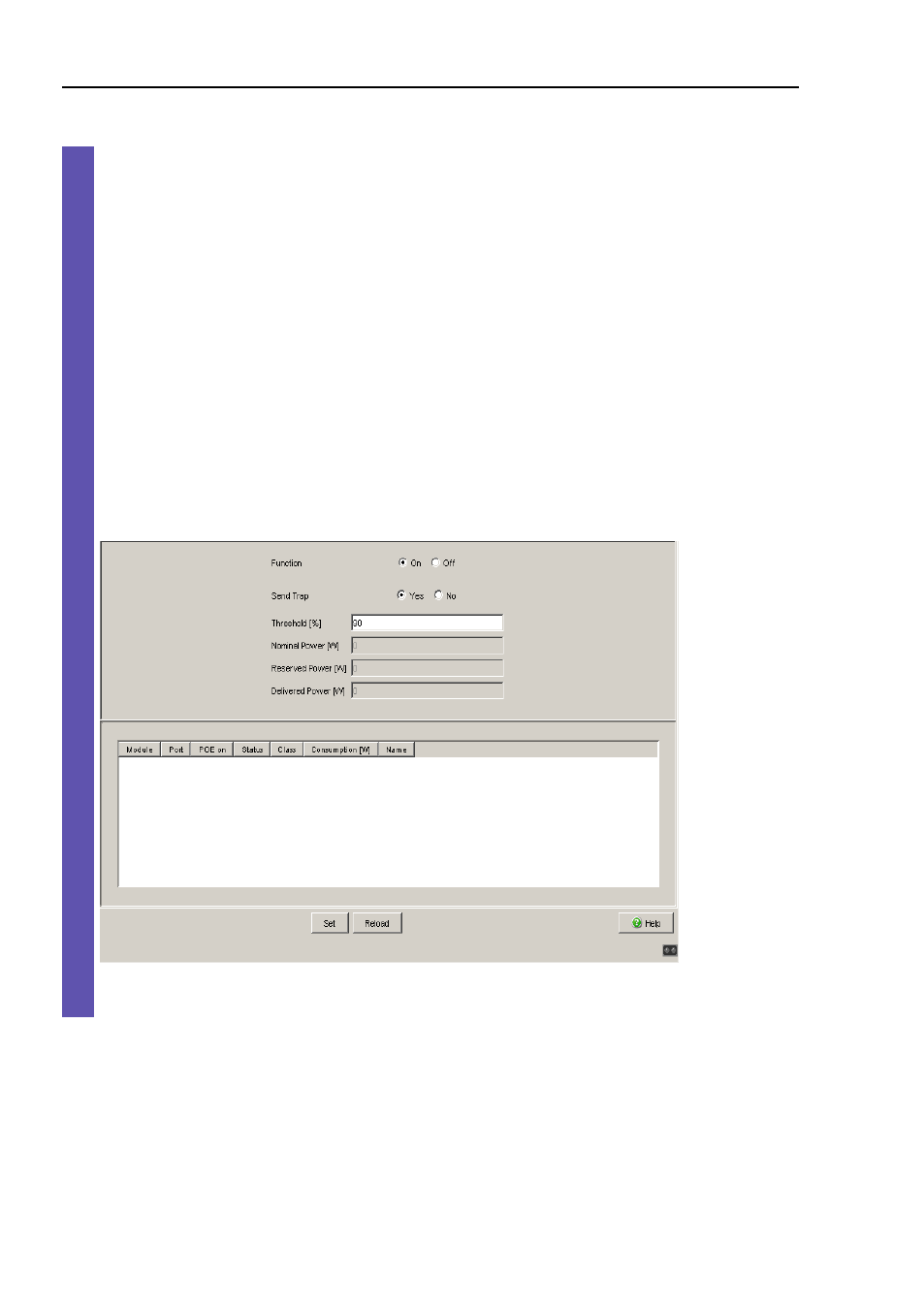
Configuring the ports
74
PSSnet SHL - Basic Configuration
Pilz GmbH & Co. KG, Felix- Wankel Str. 2, 73760 Ostfildern
The difference between the "nominal" and "reserved" power indicates
how much power is still available to the free PoE ports.
In the “POE on” column, you can enable/disable PoE at this port.
The “Status” column indicates the PoE status of the port.
to “low”, “high” or “critical”.
The “Class” column shows the class of the connected device:
ClassMaximum power delivered
0: 15.4
W = state on delivery
1: 4.0
W
2: 7.0
W
3: 15,4
W
4: reserved, treat as class 0
The “Name” column indicates the name of the port, see
Basic settings:Port configuration.
Figure 20: Power over Ethernet dialog
Advertising
This manual is related to the following products: