Pilz PSSnet SHL 8T MRP User Manual
Page 138
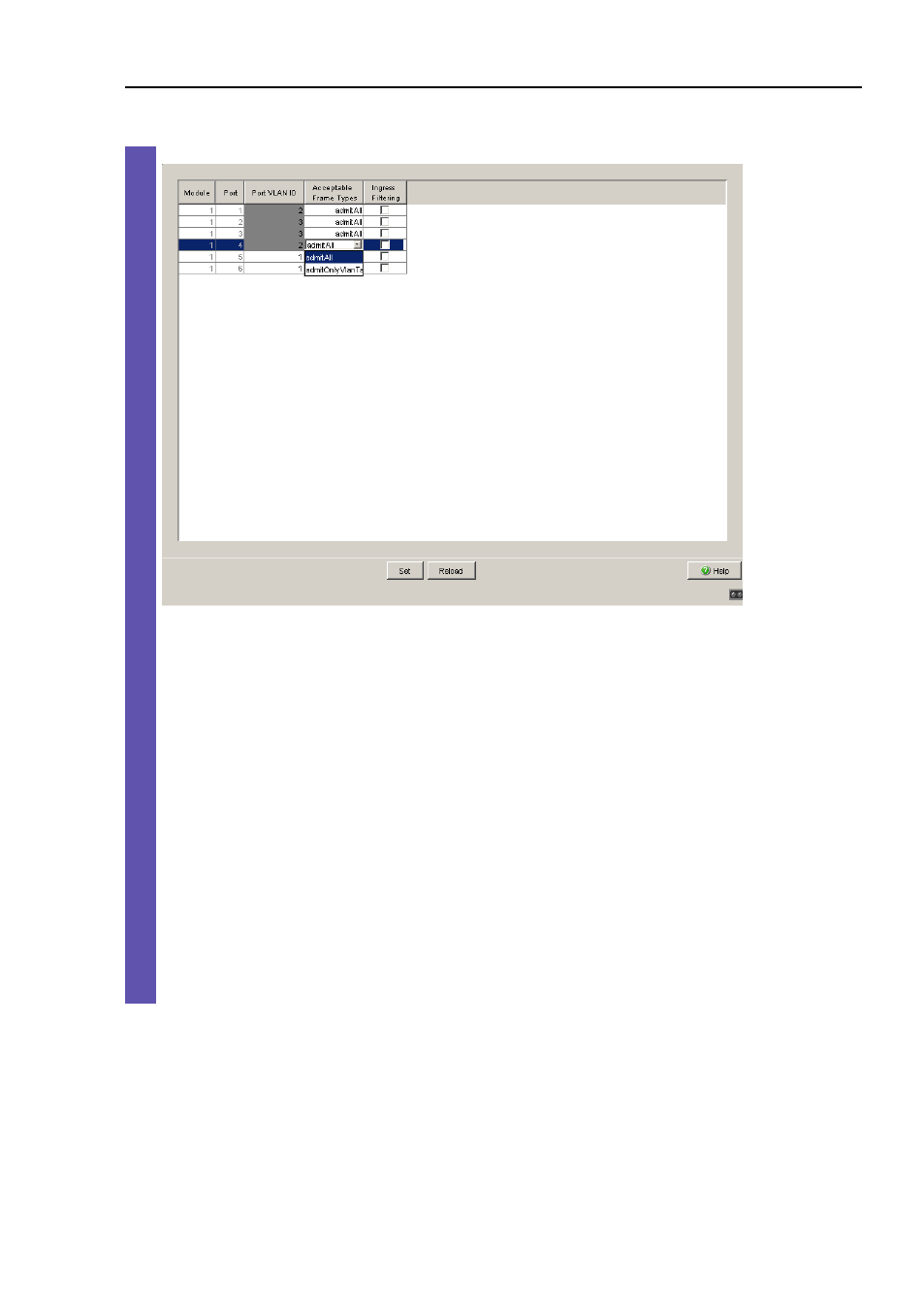
Network load control
PSSnet SHL - Basic Configuration
Pilz GmbH & Co. KG, Felix- Wankel Str. 2, 73760 Ostfildern
8.6 VLANs
139
Figure 39: Assign and save Port VLAN ID, Acceptable Frame Types and
Ingress Filtering
Assign the Port VLAN ID of the related VLANs (2
or
3) to the
individual ports - see table.
Because terminal devices usually do not send data packets with a
tag, you select the admitAll setting for “Acceptable Frame Types”.
The setting for Ingress Filter does not affect how this example
functions.
Click on “Set” to temporarily save the entry in the configuration.
Select the
Basics: Load/Save dialog.
In the “Save” frame, select “On device” for the location and click on
“Save” to permanently save the configuration in the active configu-
ration.