3 configuring traps – Pilz PSSnet SHL 8T MRP User Manual
Page 154
Advertising
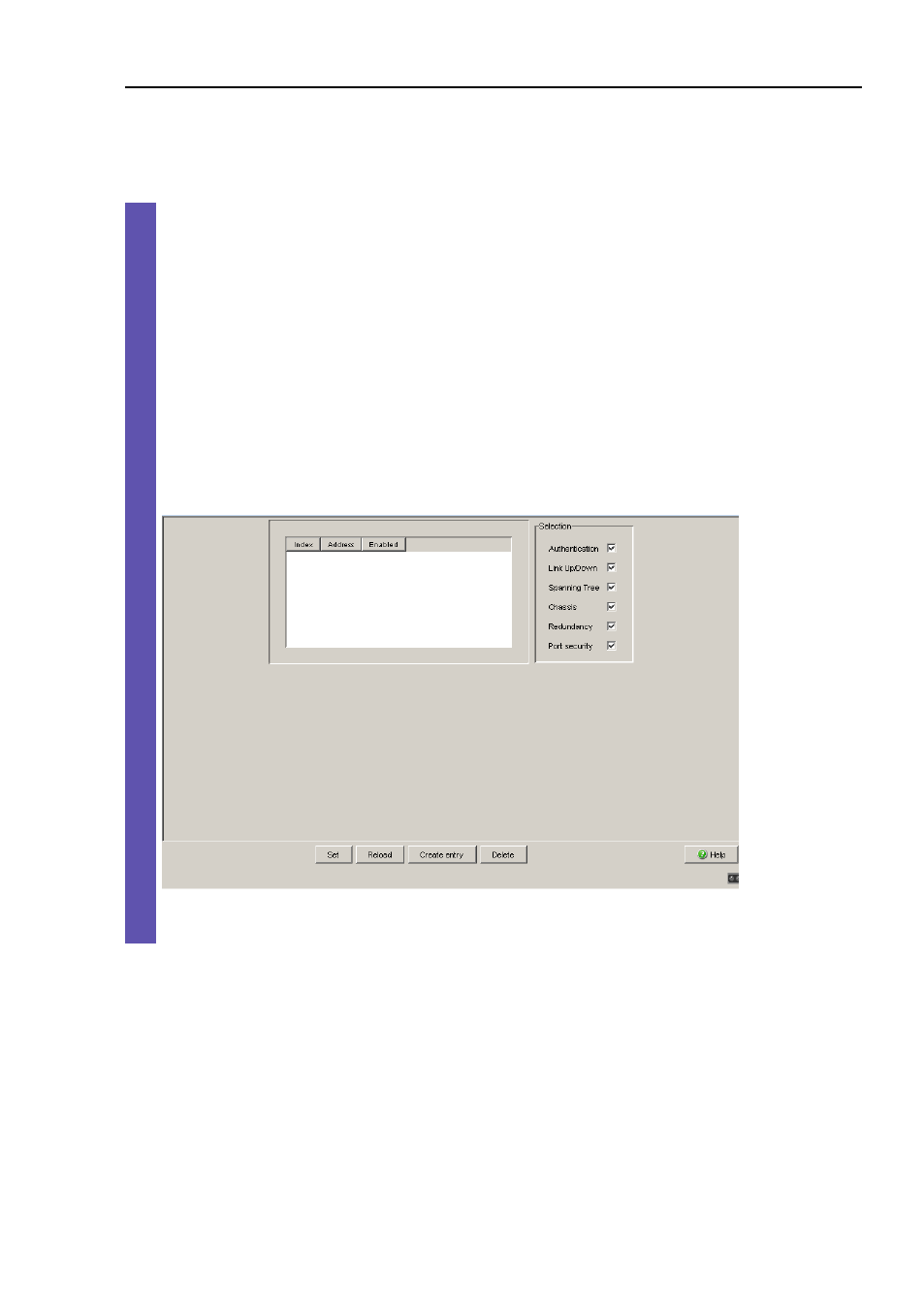
Operation diagnosis
PSSnet SHL - Basic Configuration
Pilz GmbH & Co. KG, Felix- Wankel Str. 2, 73760 Ostfildern
9.1 Sending traps
155
9.1.3 Configuring traps
Select the Diagnostics:Alarms (Traps) dialog.
This dialog allows you to determine which events trigger an alarm (trap)
and where these alarms should be sent.
Select "Create entry".
In the "Address" column, enter the IP address of the management
station to which the traps should be sent.
In the "Enabled" column, you mark the entries which should be taken
into account when traps are being sent.
In the "Selection" frame, select the trap categories from which you
want to send traps.
Note: You need read-write access for this dialog.
Figure 44: Alarms dialog
Advertising
This manual is related to the following products: