Enabling/disabling the hidiscovery function, 1 description of the hidiscovery protocol, 2 enabling/disabling the hidiscovery function – Pilz PSSnet SHL 8T MRP User Manual
Page 81: 3 enabling/disabling the hidis- covery function
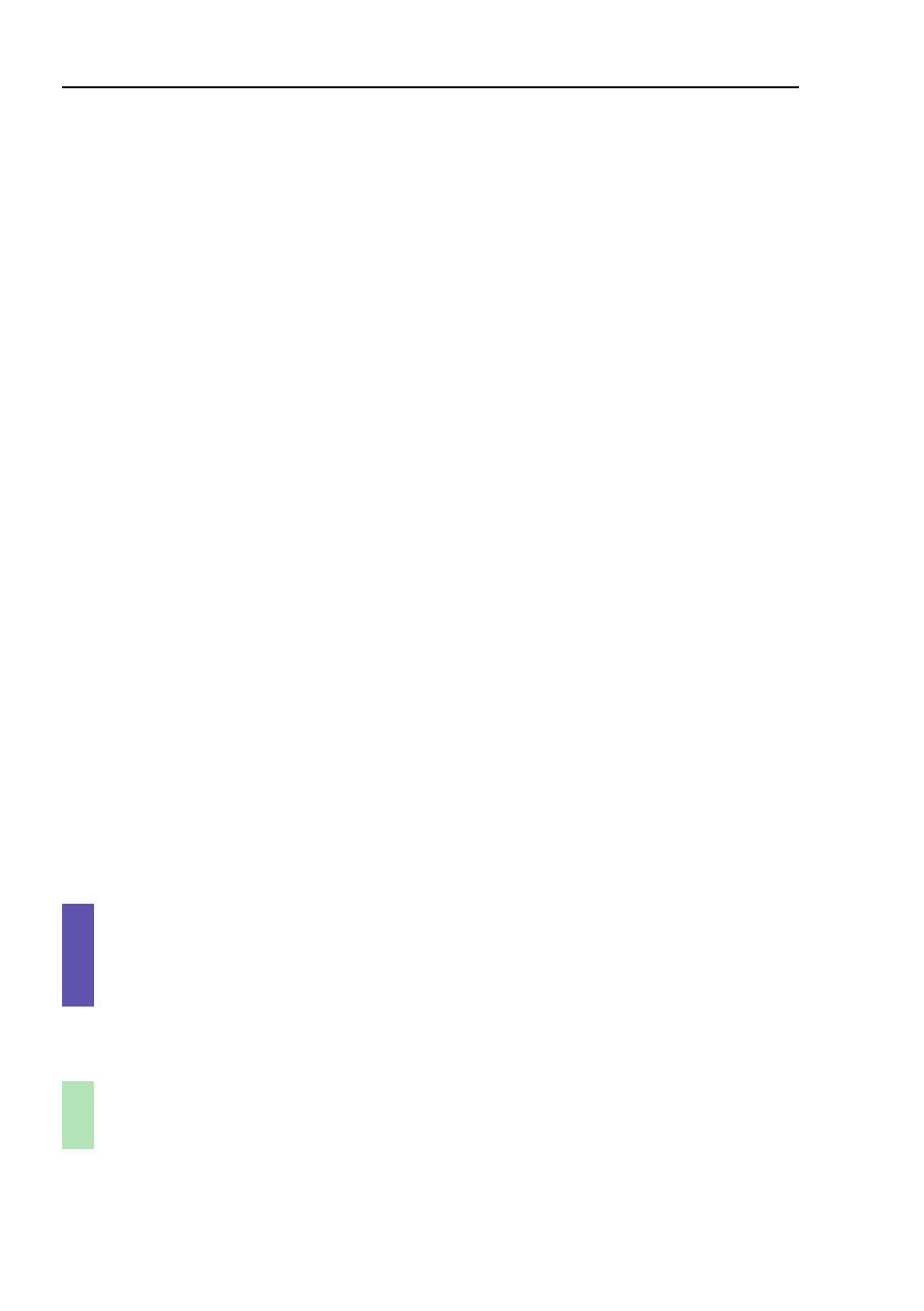
Protection from unauthorized access
82
6.3 Enabling/disabling the HiDiscove-
ry function
PSSnet SHL - Basic Configuration
Pilz GmbH & Co. KG, Felix- Wankel Str. 2, 73760 Ostfildern
6.3 Enabling/disabling the HiDis-
covery function
6.3.1 Description of the HiDiscovery protocol
The HiDiscovery protocol allows you to assign the device an IP address
based on its MAC address
(see on page
36
„Entering
the
IP
Parameters
via
HiDiscovery“)
. HiDiscovery is a layer 2 protocol.
Note: For security reasons, restrict the HiDiscovery function for the device or
disable it after you have assigned the IP parameters to the device.
6.3.2 Enabling/disabling the HiDiscovery function
Select the Basics:Network dialog.
Disable the HiDiscovery function in the "HiDiscovery Protocol" frame
or limit the access to "read-only".
enable
Switch to the Privileged EXEC mode.
network protocol hidiscovery
off
Disable HiDiscovery function.